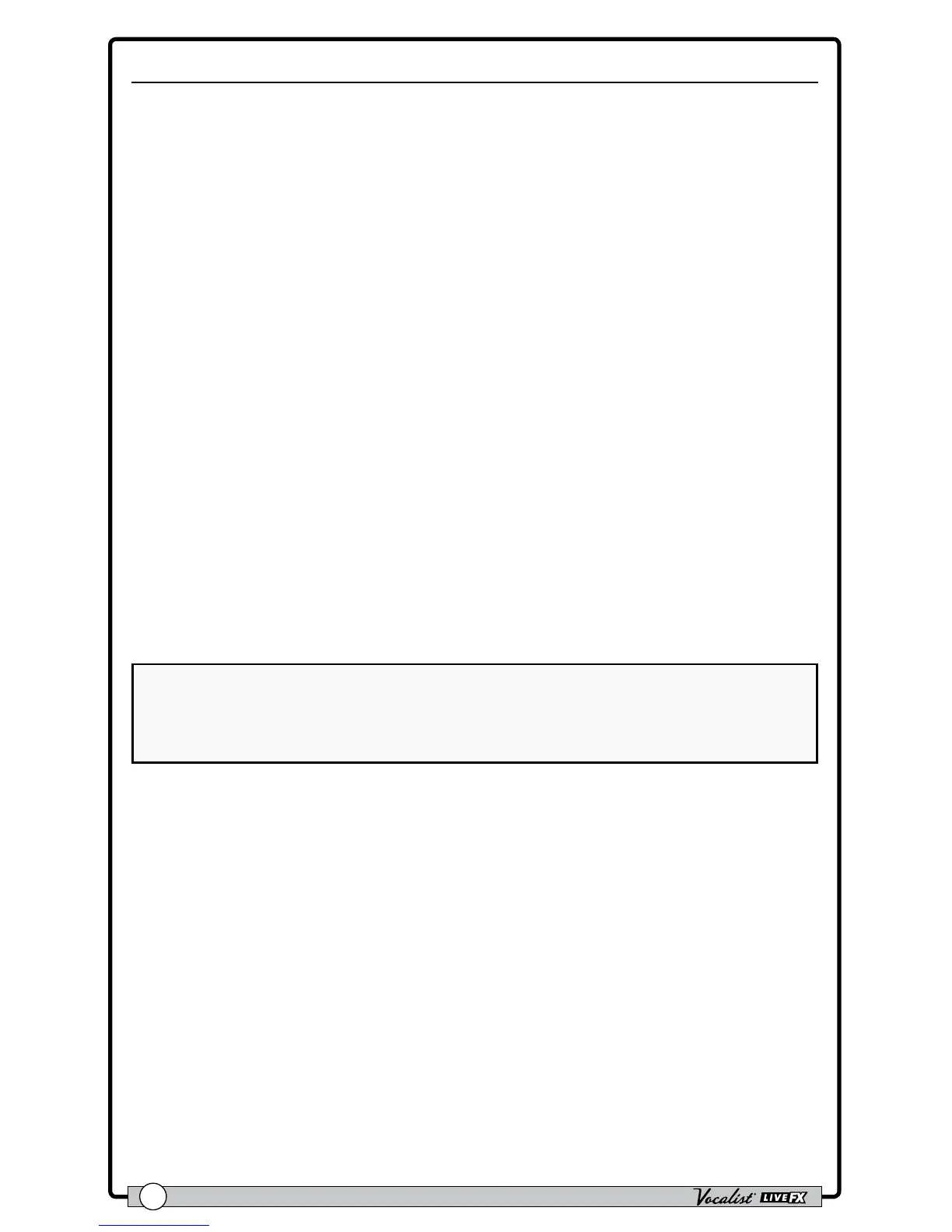Owner's Manual
30
Volume/Expression Pedal Control
The Live FX can accommodate a variety of expression pedals or a volume pedal
plugged into the Footswitch input jack for continuous control of various Vocal effect
parameters. The Live FX must be congured for volume/expression pedal operation
before an external controller can be used. For information on conguring the Live
FX for volume/expression pedal control and to see a full list of controllable Vocal
effect parameters, see "EP (Expression Pedal) Type" on page 35 and "EP
Parameter, Min, & Max" on page 37
.
Volume Pedal:
To use a volume pedal for Live FX control, the pedal must meet the following
requirements:
• Must be a passive guitar volume pedal.
• Must offer a 1/4” TS cable connection and be connected using a TS cable.
• Must use a 250 kOhms or higher pot.
Expression Pedal:
To use an expression pedal for Live FX control, the pedal must meet the following
requirements:
• Must be a resistance-based expression pedal.
• Must offer a 1/4” TRS cable connection and be connected using a TRS cable.
• Must offer a minimum resistance of 10 kOhms.
NOTE: When powering on the Live FX with a volume or expression pedal
connected, it is advised to rock the pedal through its full range of motion after
power-up to ensure the state of the pedal position corresponds to the actual
effect setting in the Live FX.
