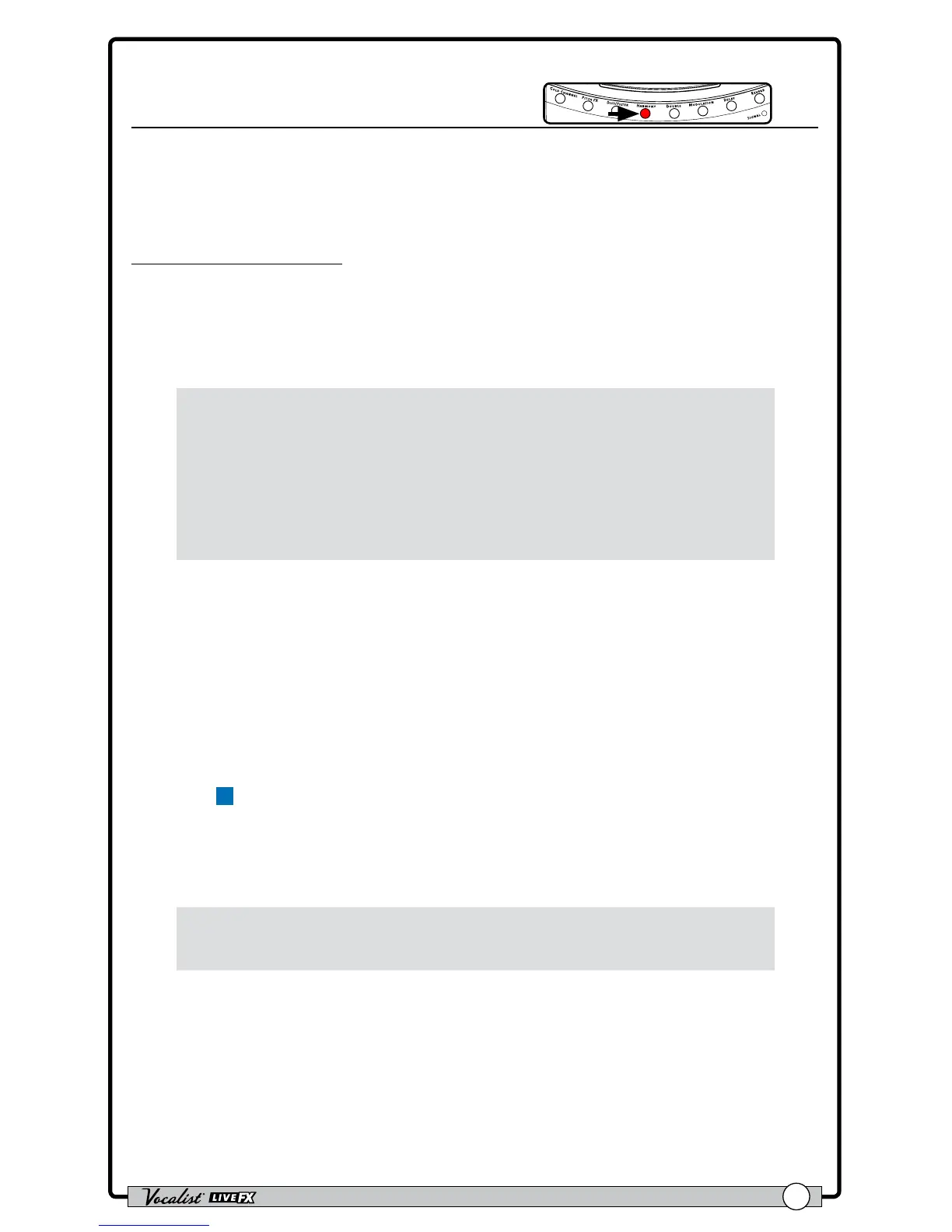Owner's Manual
55
Harmony
Press & Hold To Edit
The Harmony module is used to create the effect of having backup singers singing
harmonies. The Live FX adds up to two harmony voices to your lead vocal. Changes
to the Harmony module need to be stored to a preset for later recall.
Available parameters:
• TYPE
This parameter allows you to set the desired harmony voicing type. The
following table provides a description of each option.
Harmony Type Option
Description
8D, 5D, 3D, 3U, 5U, 8U, 8D8D, 8D5D, 8D3D,
8D3U, 8D5U, 8D8U, 5D8D, 5D5D, 5D3D,
5D3U, 5D5U, 5D8U, 3D8D, 3D5D 3D3D,
3D3U, 3D5U, 3D8U, 3U8D, 3U5D, 3U3D,
3U3U, 3U5U, 3U8U, 5U8D, 5U5D, 5U3D,
5U3U, 5U5U, 5U8U, 8U8D, 8U5D, 8U3D,
8U3U, 8U5U, 8U8U.
Each option indicates the number of voices,
the interval, and whether the harmony
is above (U) or below (D) the source
note. For example, 8D represents a single
harmony voice one octave below the
source. The 5U3D option represents two
harmony voices: one a 5
th
interval above
the source, the other a 3
rd
interval below
the source.
• AMOUNT (0-99)
This parameter adjusts the Harmony effect's mix level, with 0 being the
minimum (no effect applied) and 99 being the maximum amount of effect
applied.
• KEY
This parameter allows you to set the key for the generated harmonies. You
can set this parameter manually or enable the adaptive "HARMONY" feature
in the Live Adapt menu. When adaptive HARMONY is enabled, the Adapt
icon
A
will appear next to this parameter and the parameter will adapt as the
detected music key changes. For information on using Live Adapt, see
"Live
Adapt™" on page 19
. The following table provides a description of each
available KEY option.
Harmony Key Option Description
Adapt
This option is displayed when the Live
Adapt "Harmony" option is enabled in the
Live Adapt menu.
C maj,C min, C# maj, C# min, D maj, D
min, D# maj, D# min, E maj, E min, F maj, F
min, F# maj, F# min, G maj, G min, G# maj,
G# min, A maj, A min, A# maj, A# min, B
maj, B min
All remaining options use the key/scale
indicated by their name for harmony voice
generation.
