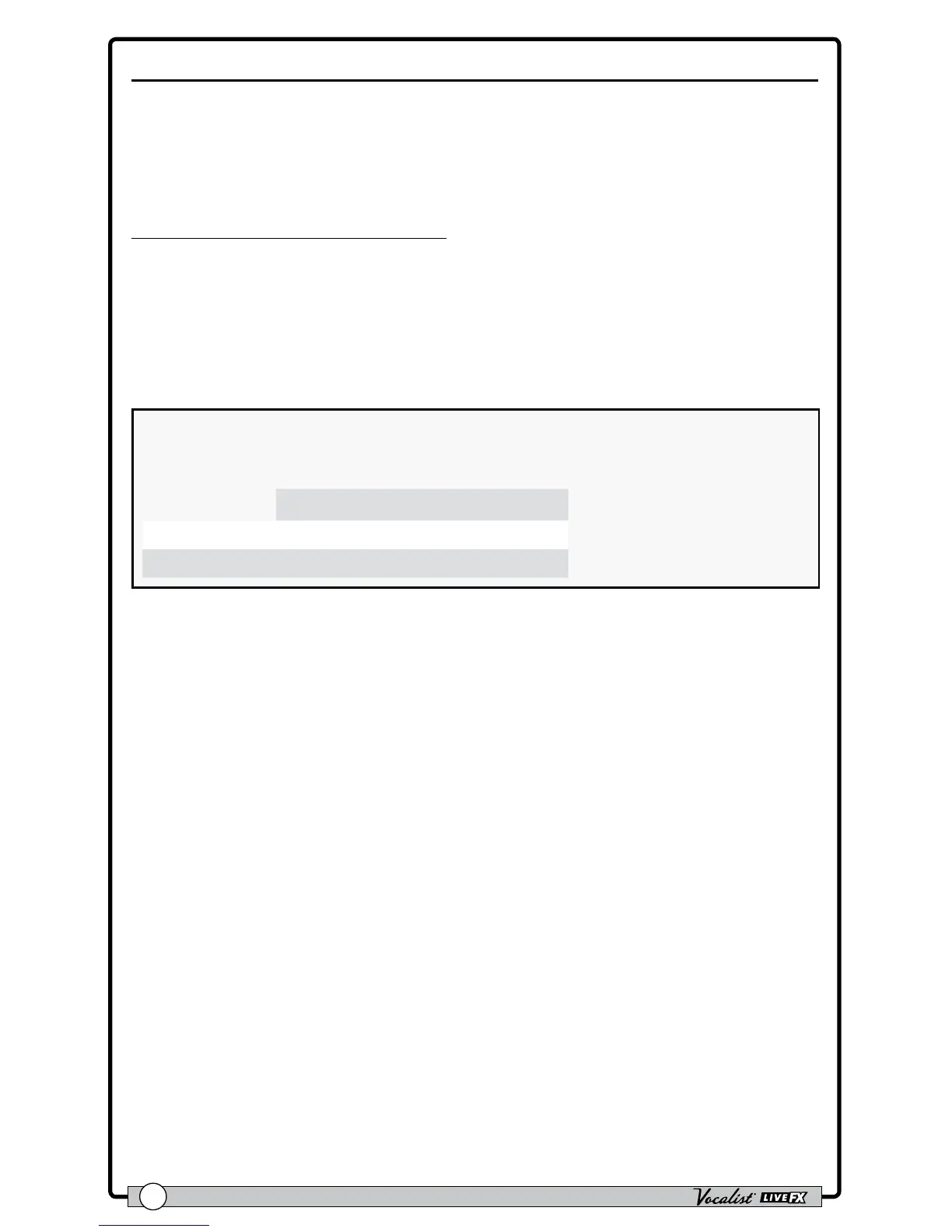Owner's Manual
34
Loop Undo
This system parameter is used to turn the Loop Undo function on and off. When
turned on, overdubs recorded using the Live FX’s built-in phrase looper can be
undone on-the-y by simply pressing and holding the <Down> footswitch for 2
seconds.
To edit the LOOP UNDO setting:
1. Press the <System> button.
2. Press the <DATA> encoder once to navigate to page 2 within the System Edit
menu.
3. Turn the <Edit 3> knob to select the desired setting.
4. Press the ashing <System> button to exit the System Edit menu.
NOTE: The Loop Undo option will determine the maximum allowable loop
recording length. The below table shows how this setting will affect the available
loop recording time.
Maximum Loop Recording Time
Undo Enabled
35 Seconds
Undo Disabled
70 Seconds
