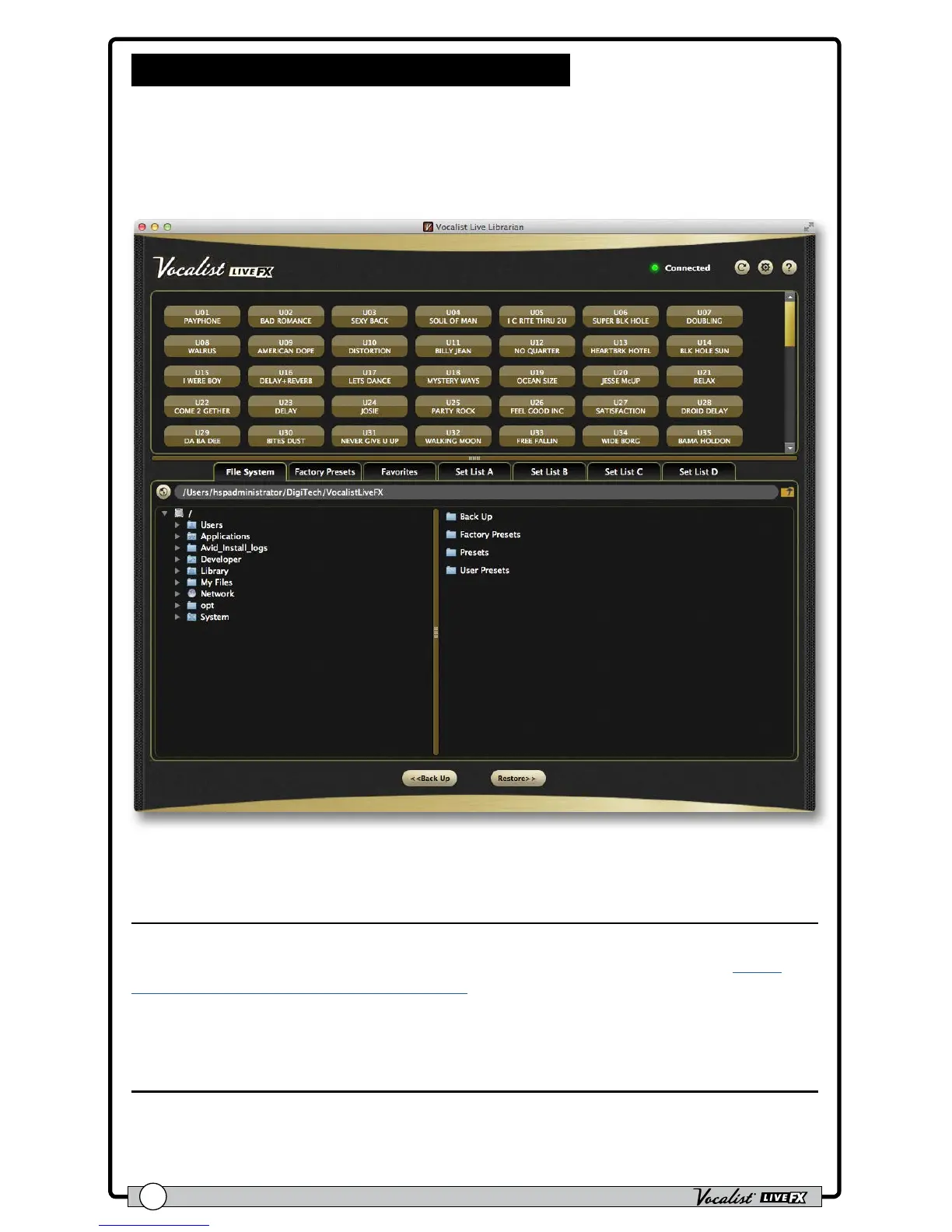Owner's Manual
66
Preset Librarian Software
You can backup Live FX presets and set lists using the free Vocalist Live Librarian
preset management software application for PC and Mac. The Vocalist Librarian
software can be downloaded from digitech.com. This software will connect to the
Live FX through the mini USB connector and allows you to archive and retrieve
presets and set lists to and from your computer.
System Requirements & Download
To download the Vocalist Live Librarian preset management software and get the
latest information on system requirements, visit the downloads section at http://
www.digitech.com/en-US/products/live-fx.
Firmware Updates
Firmware updates are performed using the Vocalist Live Librarian software
application. Firmware updates can be performed using a Mac or Windows computer
with a compatible USB 2.0 or higher connection.
