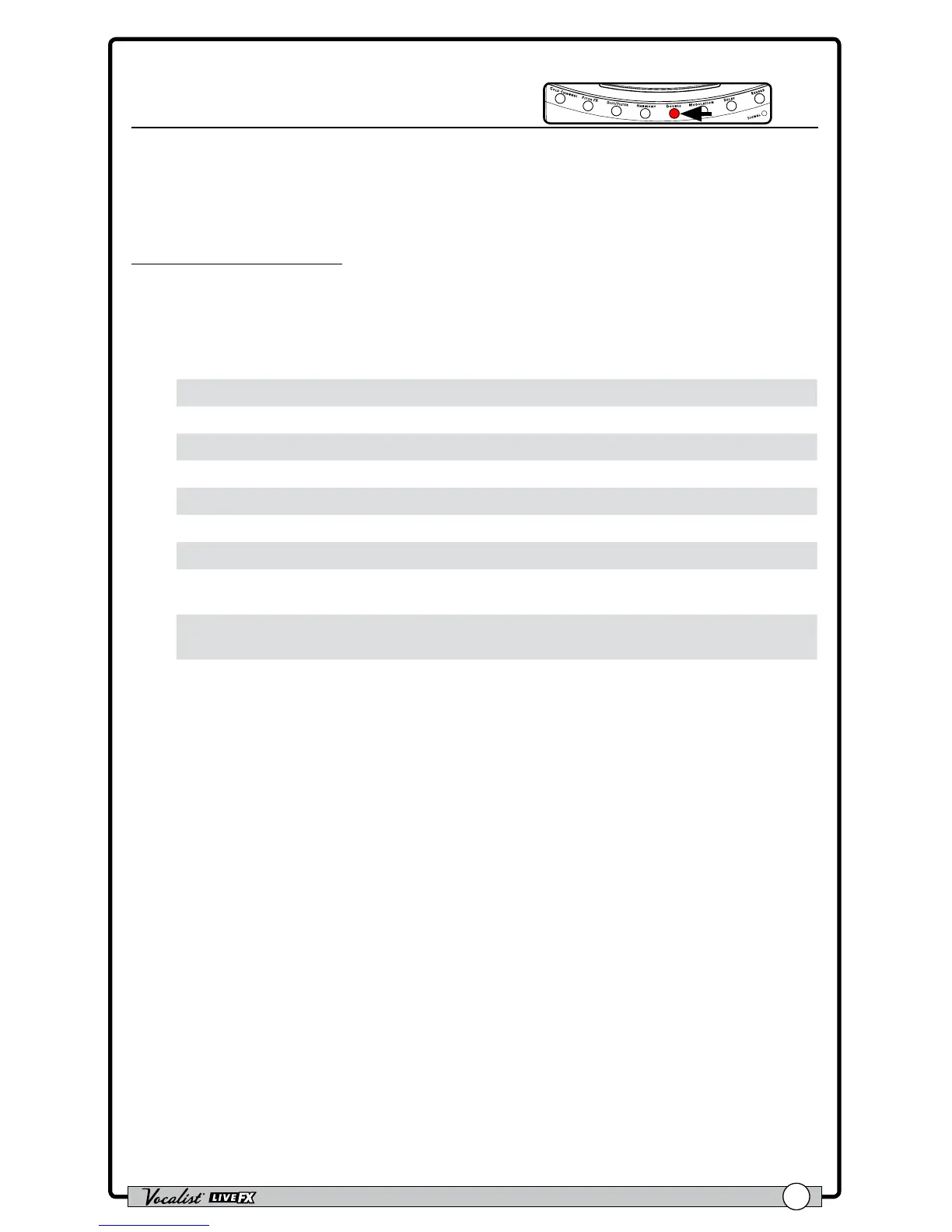Owner's Manual
57
Double
Press & Hold To Edit
Doubling is used to thicken your vocal sound and create the effect of additional
singers singing in unison. Changes to the Double module need to be stored to a
preset for later recall.
Available parameters:
• TYPE
This parameter selects which type of doubler effect you would like to use. The
following table provides a description of each option.
Double Type Option Description
1 Voice Time Time and phase decoupling with 1 voice.
2 Voice Time Time and phase decoupling with 2 voices.
1 Voice Pitch Pitch and phase decoupling with 1 voice.
2 Voice Pitch Pitch and phase decoupling with 2 voices.
1 V Pitch-Time Pitch, time, and phase decoupling with 1 voice.
2 V Pitch-Time Pitch, time, and phase decoupling with 2 voices.
Detune Fixed detune decoupling using 2 voices (up and down).
Old School Fixed detune and xed delay decoupling using 2 voices (up and
down).
Better Half Time and phase decoupling with 1 voice along with some pitch
correction.
• AMOUNT (0-99)
This parameter adjusts the Double effect's mix level, with 0 being the minimum
(no effect applied) and 99 being the maximum amount of effect applied.
• DETUNE (-50-+50)
This parameter allows you to detune or uptune the doubled voice(s), with
-50 being the maximum amount of at detuning and 50 being the maximum
amount of sharp detuning.
• HUMANIZE (0-99)
This parameter adjusts the timing of the doubled voices to make them sound
more realistic and more distinct from the source signal, with 0 being the
minimum (doubled voices are perfectly timed with the lead voice) and 99 being
the maximum (doubled voices are very loosely timed with the lead voice).
• CORR (0-99)
This parameter adjusts how much pitch correction will be applied to the
doubled voice(s), with 0 being the minimum (no effect) and 99 being the
maximum.
