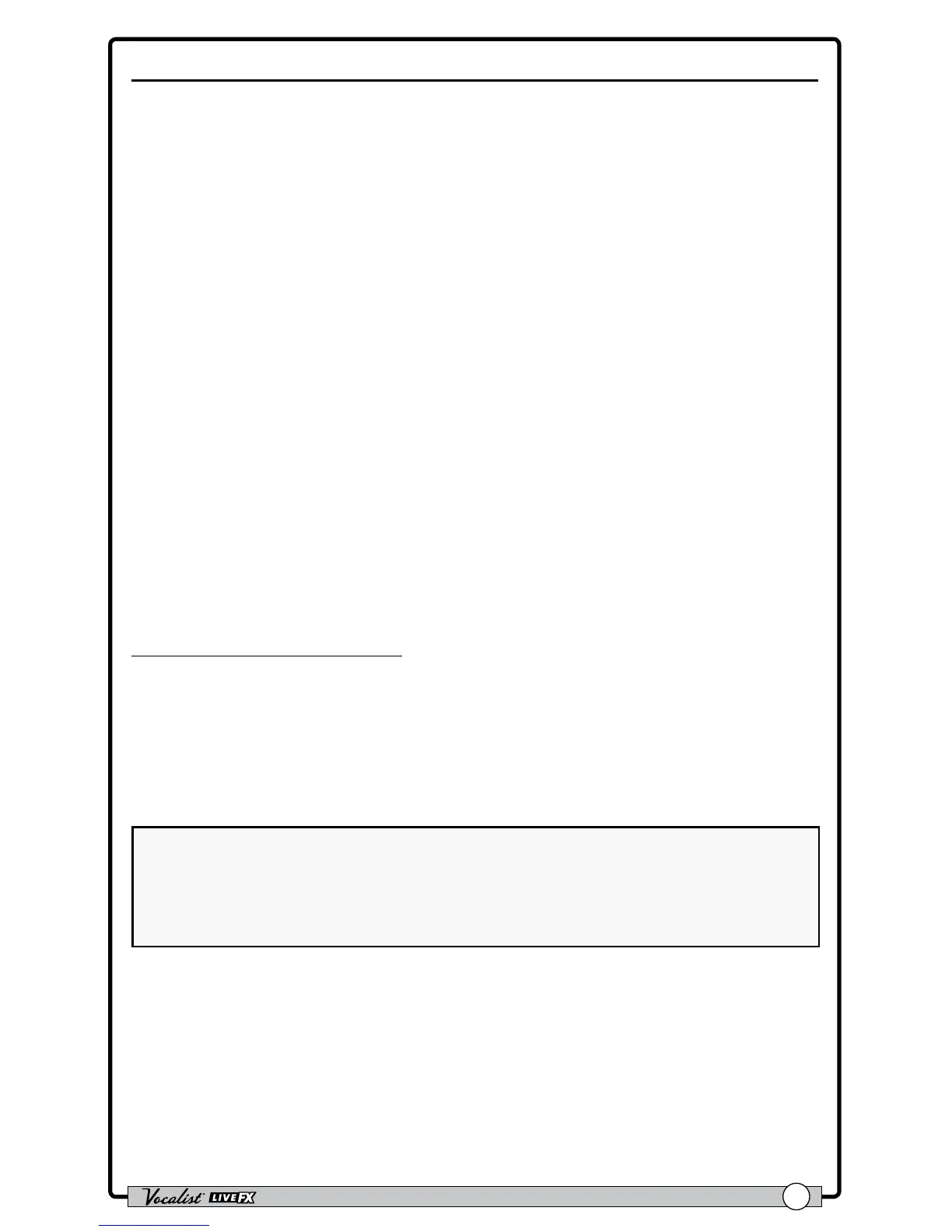Owner's Manual
35
EP (Expression Pedal) Type
The Live FX Footswitch jack accommodates either the DigiTech FS3X Footswitch
for controlling the built-in phrase looper or an expression/volume controller for
controlling various Vocal effect parameters. The EP TYPE parameter is a global
system parameter and does not require you to store any change made to it. The
selectable options are:
• FS3X
Select this option when connecting an optional DigiTech FS3X Footswitch for
full-time phrase looper control.
• Volume
Select this option to use a volume controller to control Vocal effect
parameters.
• EV5
Select this option to use a Roland
®
EV-5 volume controller to control Vocal
effect parameters.
• FC7
Select this option to use a Yamaha
®
FC-7 expression controller to control
Vocal effect parameters.
• EX1
Select this option to use a Line6
®
EX-1 expression controller to control Vocal
effect parameters.
To edit the EP TYPE setting:
1. Press the <System> button.
2. Press the <DATA> encoder two times to navigate to page 3 within the
System Edit menu.
3. Turn the <Edit 1> knob to select the desired setting.
4. Press the ashing <System> button to exit the System Edit menu.
NOTE: The Live FX can use either a standard passive guitar volume pedal (using
a 1/4” TS cable connection) or a resistance-based expression pedal (using a 1/4”
TRS cable connection). If using a standard guitar volume pedal, it should use a 250
kOhms or higher pot. If using an expression pedal, it must offer a TRS connection
and offer a minimum resistance of 10 kOhms.
