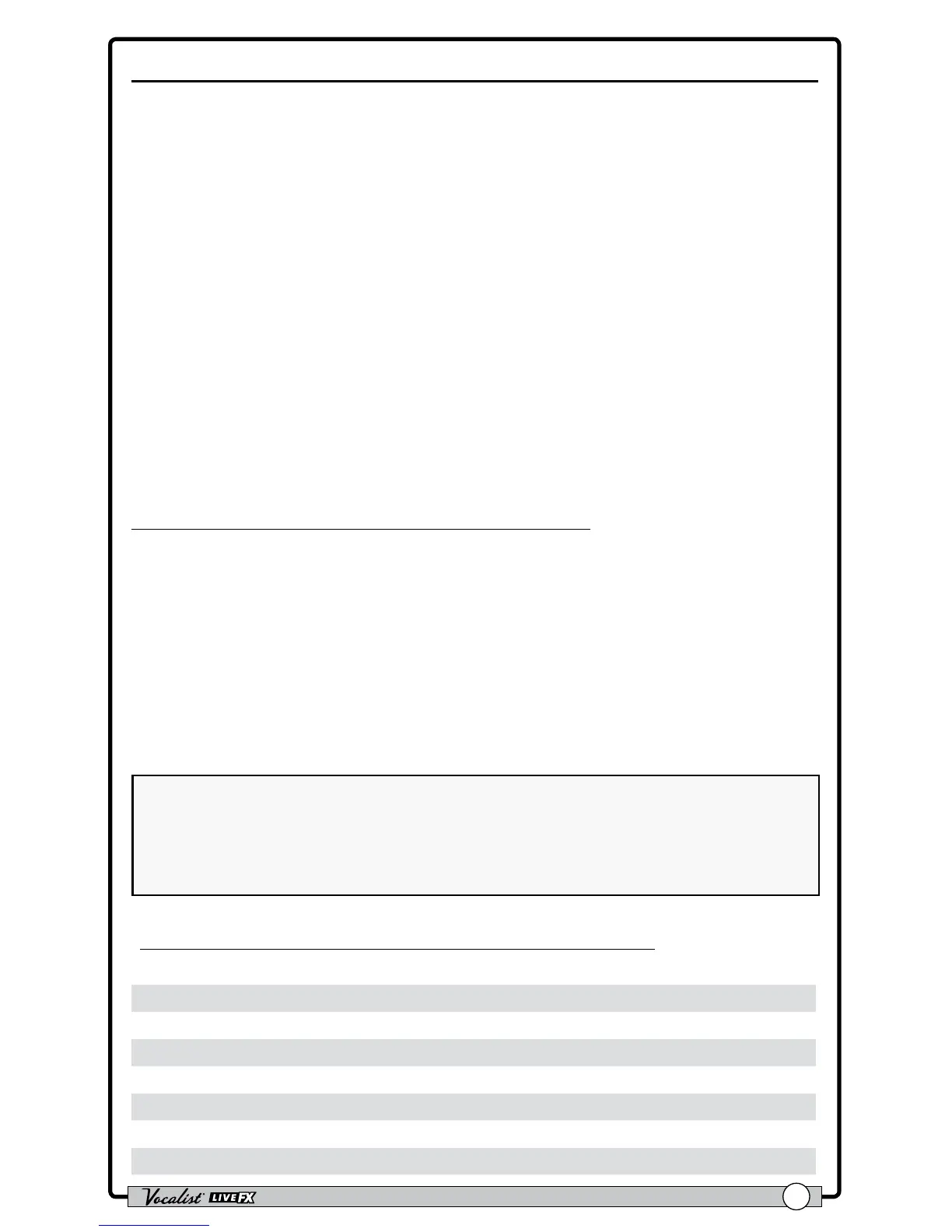Owner's Manual
37
EP Parameter, Min, & Max
These system parameters select which vocal effect parameter you would like to
control using an optional volume or expression pedal and set the min and max
settings for the pedal's toe up and toe down positions. These parameters are not
global parameters and do require you to store them to a preset in order to be
retained.
• EP Param
This option selects which vocal effect parameter will be controlled via a
connected volume or expression pedal. A list of available parameters can be
found in the table at the end of this section.
• Min
This parameter sets the minimum allowable value for the volume or
expression pedal’s toe up position.
• Max
This parameter sets the maximum allowable value for the volume or
expression pedal’s toe down position.
To edit the EP PARAM, MIN, and MAX settings:
1. Press the <System> button.
2. Press the <DATA> encoder three times to navigate to page 4 within the
System Edit menu.
3. Turn the corresponding <Edit> knobs to select the desired settings.
4. Press the ashing <System> button to exit the System Edit menu.
5. To store the changes, press the <Store> button and perform the preset
storing procedure. See "Presets" on page 24 for further information on
storing user presets.
NOTE: For maximum exibility when performing, the EP Parameter controls in
the System Edit menu are stored as part of the current preset. This allows you to
control different effect parameters or change the min/max limits depending on
the preset. Remember to store any changes made to the EP parameters to the
corresponding preset using the <Store> button.
Vocal Effect Parameters Available for Expression Pedal Control
EP Param Minimum Selectable Value Maximum Selectable Value
Pitch FX Level 0 99
Pitch Gender -50 50
Pitch Shift -12 12
DistFilt Amount 0 99
DistFilt Filter 0 99
DistFilt Distortion 0 99
Harmony Amount 0 99
