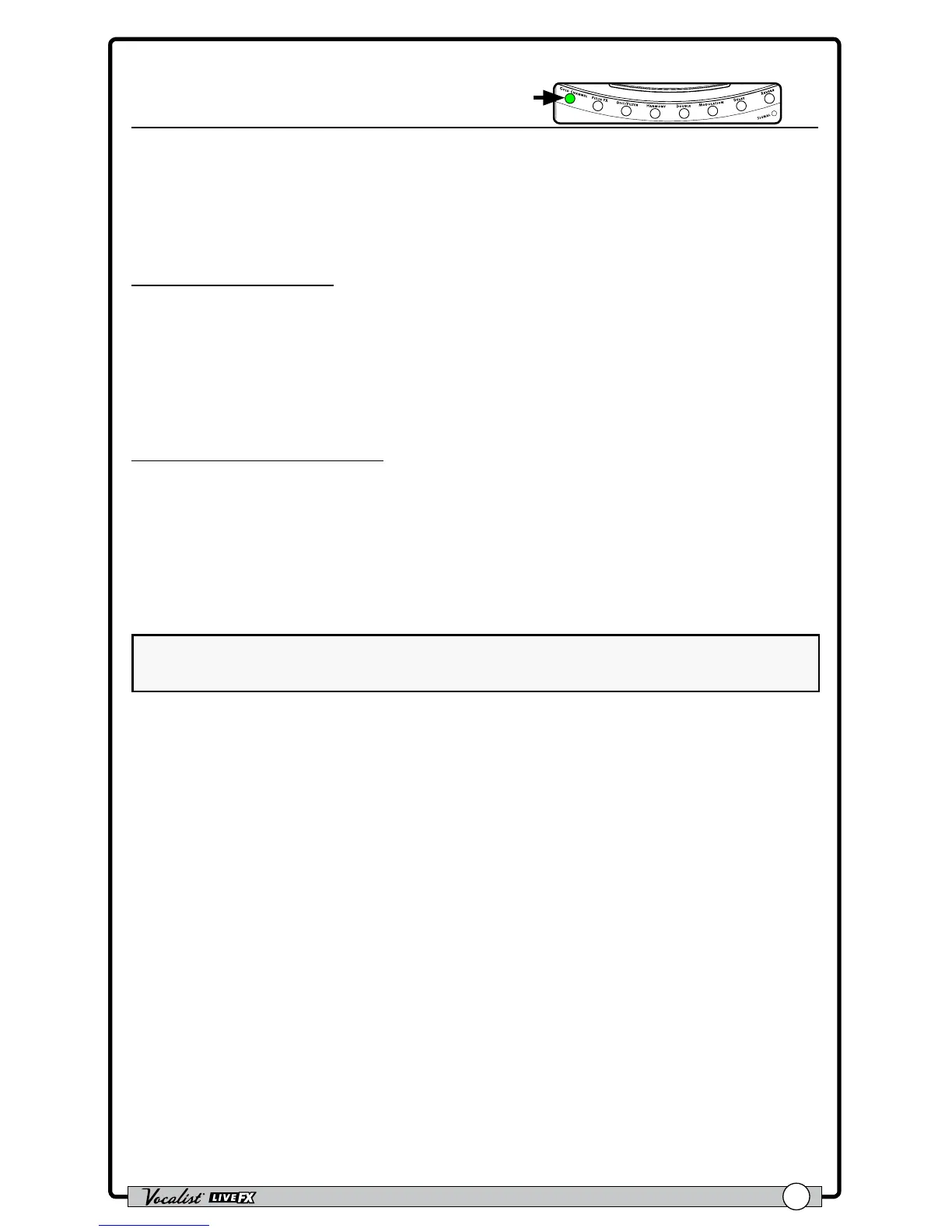Owner's Manual
43
Compressor
Press & Hold To Edit
The dbx
®
Compressor helps tame loud vocal passages while raising lower ones, so
your vocal’s dynamic range will “sit” better in the mix. Use it to even out your vocals
for that up-front, professional vocal sound.
Available parameter:
• COMP (0-99)
This parameter adjusts how much compression will be applied, with 0 being
the minimum (no effect) and 99 being the maximum.
To dial in the Compressor:
1. Press and hold the <GOLD CHANNEL> button to edit the effect.
2. Sing into the microphone (or use the Sound Check feature, see "Sound Check"
on page 18
) and raise the COMP parameter until the desired effect level
is achieved. It may help to adjust this parameter while the band is playing to
determine how much of the effect is required.
NOTE: The compressor automatically adjusts make-up gain. This eliminates the
need for a make-up gain control and makes the compressor easier to set.
