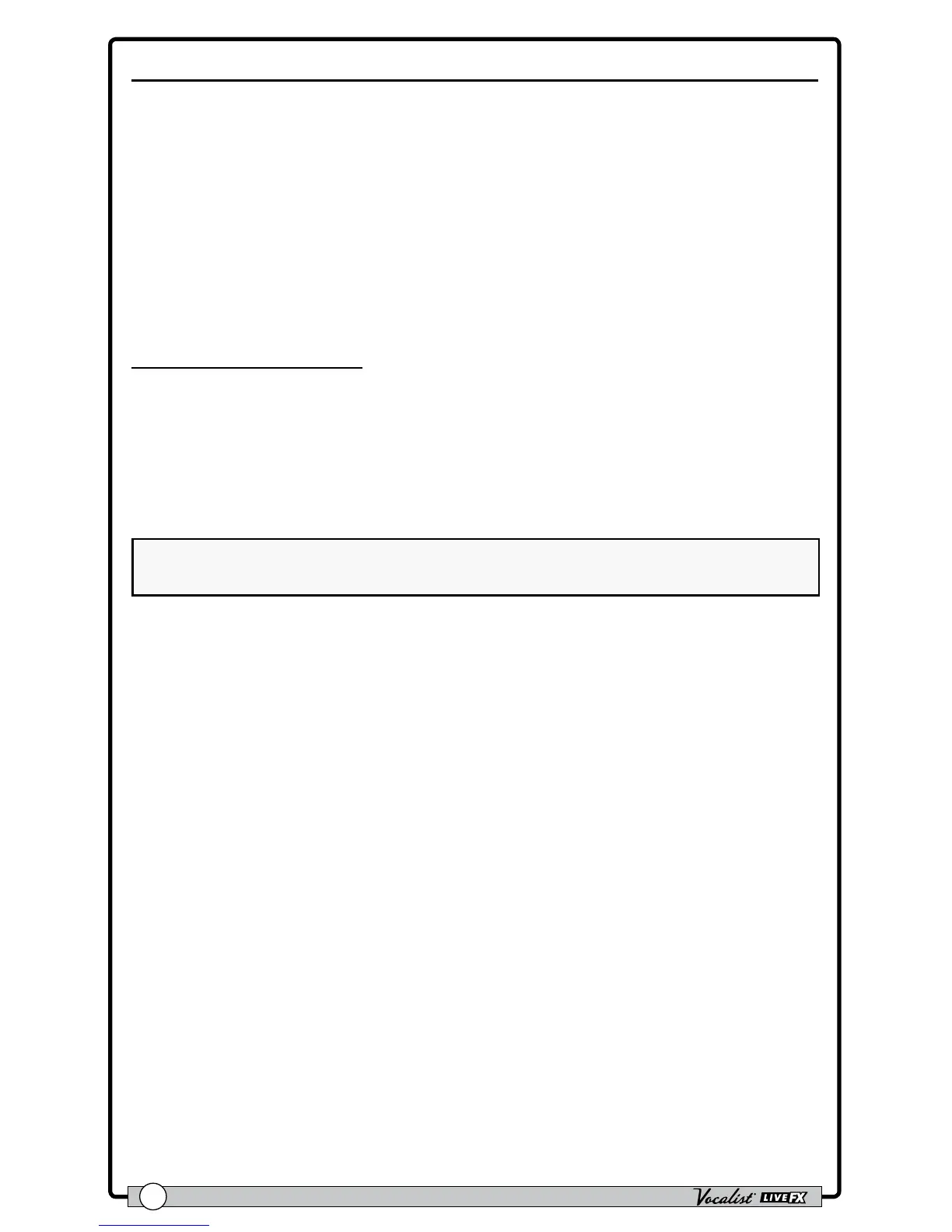Owner's Manual
36
Aux In Conguration
The AUX system parameter determines whether or not the audio signal from the
Aux In jack will be sent to the outputs. The selectable options are:
• Mute
Selecting this option will mute the Aux In so that you will not hear it in the
output signal.
• Mix
Selecting this option will mix the Aux In signal with the processed vocal signal
at the Live FX’s output stage.
To edit the AUX setting:
1. Press the <System> button.
2. Press the <DATA> encoder two times to navigate to page 3 within the
System Edit menu.
3. Turn the <Edit 3> knob to select the desired setting.
4. Press the ashing <System> button to exit the System Edit menu.
NOTE: Whenever the Aux In jack is connected to an audio source, it will be used
for Live Adapt features instead of the internal microphone.
