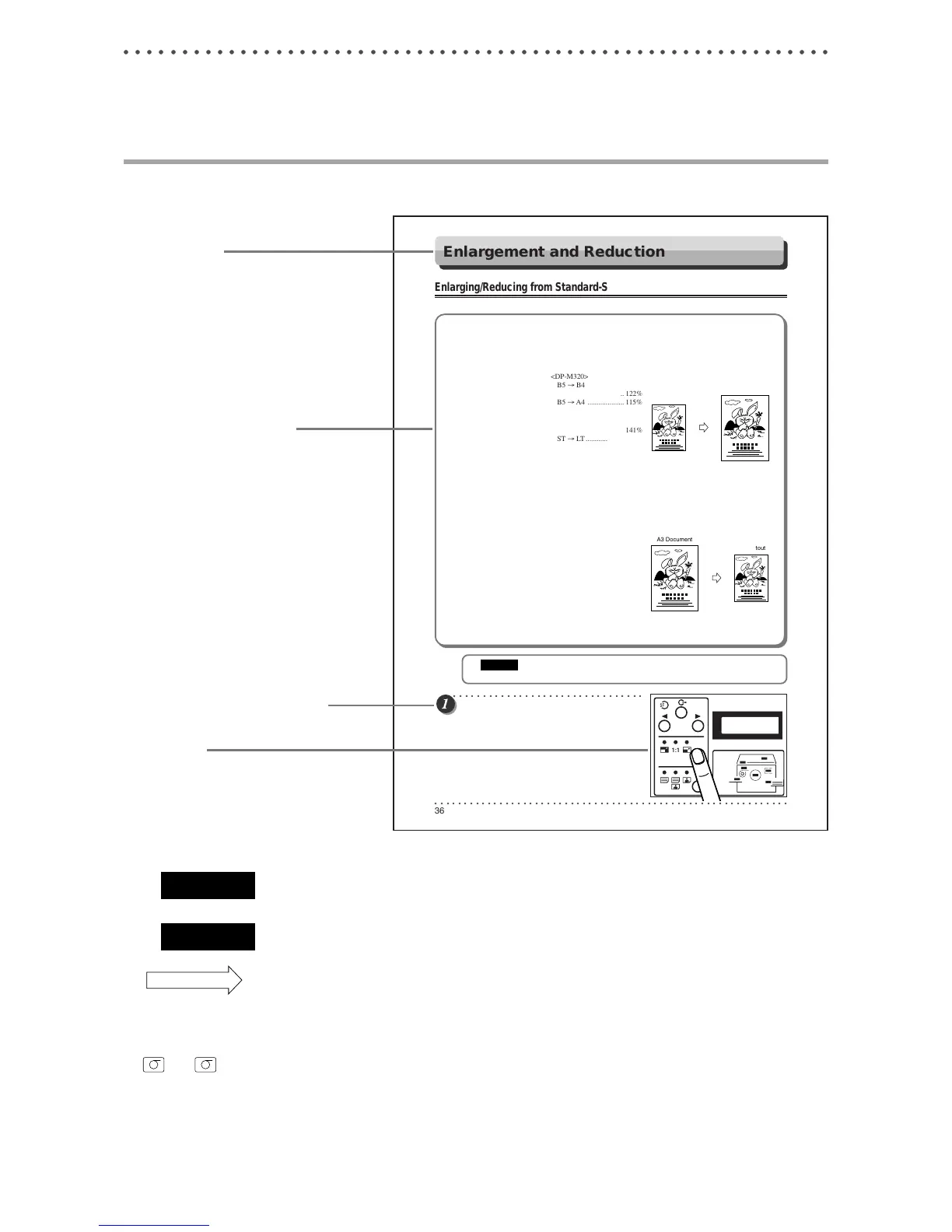9
○○○○○○○○○○○○○○○○○○○○○○○○○○○○○○○○○○○○○○○○○○○○○○○○○○○○○○○○○○○○○
36
Enlargement and Reduction
Enlarging/Reducing from Standard-Size Document to Standard-Size Paper
You can enlar
ge or reduce a standard-size document onto standard-size printing paper.
The following zoom ratios are available when enlarging or reducing a standard-size document onto standard-size
printing paper.
■ Enlargements
You can enlar
ge a standard-size document onto standard-size paper using the following zoom ratios:
● European paper sizes
<DP-M300>
A5 → A4 .................... 141%
A5 → B5 .................... 122%
B5 → A4 .................... 115%
● U.S. paper sizes
141%
ST → LT..................... 129%
121%
<DP-M310>
141%
ST → LT..................... 129%
121%
■ Reductions
You can reduce a standard-size document onto standard-size paper using the follo
wing zoom ratios:
● European paper sizes
A4 → B5 ...................... 86%
B4 → A4 / B5 → A5 ....81%
A3 → A4 / B4 → B5 ....70%
● U.S. paper sizes
LGL→ LT.....................77%
74%
LDG→ LT ....................64%
LGL→ LT.....................77%
11×17→ LT ..................74%
11×17→ LT ..................64%
•Set the desired zoom ratio before starting the mastermaking process.
○○○○○○○○○○○○○○○○○○○○○○○○○○○○○○○○
Press ENLARGEMENT/REDUCTION k
ey.
○○○○○○○○○○○○○○○○○○○○○○○○○○○○○○○○○○○○○○○○○○○○○○○○○○○○○○○○○○○○
A5 Document
A4 Printout
A4 Printout
A3 Document
<DP-M320>
B5 → B4 / A5 → A4
.. 141%
A4 → B4 / A5 → B5 .. 122%
B5 → A4 .................... 115%
141%
ST → LT..................... 129%
121%
A3 → B4 / A4→ B5 .....86%
B4 → A4 / B5 → A5 ....81%
A3 → A4 / B4 → B5 ....70%
LGL→ LT.....................77%
11×17→ LT ..................74%
11×17→ LT ..................64%
Notes on Safety (Please Read and Observe)
Conventions Used in This Manual
Each page of descriptions in this manual of how to operate the DP-M300/M310/M320 is set up as follows.
■ Pictorial Symbols and Other Notations Used in This Manual
: Introduces instructions for correct operation of the machine. If these instructions are ignored,
the machine may not be able to operate at optimum performance or may break down.
: Introduces information that is useful for operation and maintenance of the machine, or
information about the machineÕs performance, etc.
Continue Page
•••
: Indicates that the description of the operating sequence is continued on the next page.
(a P.00 “xxxx”) : Indicates the page number and item containing related information.
In the text of this manual, keys are indicated as follows:
:
(MASTER MAKING) key
Title (Function)
Description of function and
example of printing
The illustration is designed to
indicate the result of using the
selected function.
Description of operational steps
Each step is described in detail.
Illustrations
The illustrations provide a visual
reference to which keys to operate
and other related conditions.
<DP-M300>
<DP-M300>
<DP-M300>
<DP-M320>
<DP-M320>
<DP-M320>
<DP-M310>
IMPORTANT
REFERENCE
IMPORTANT
