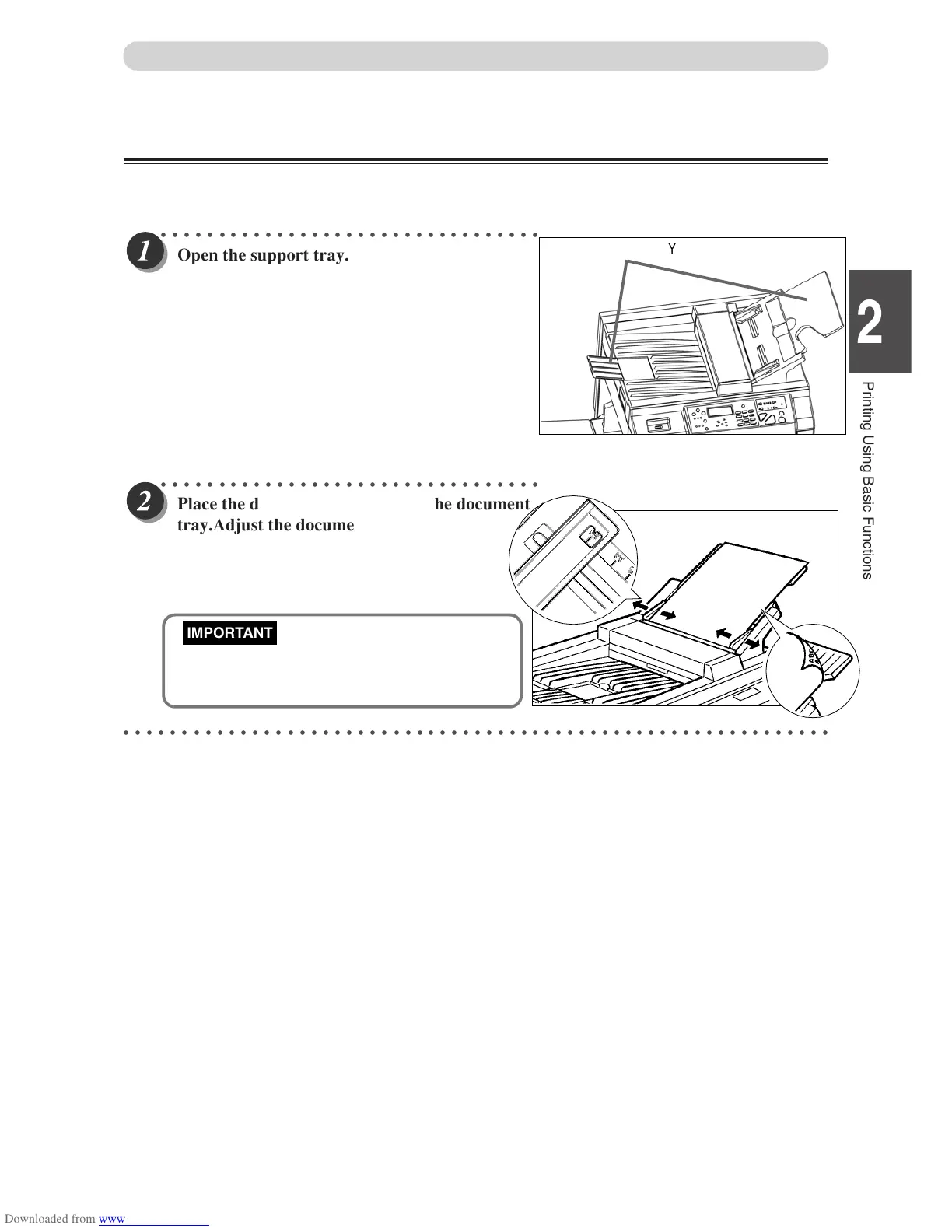35
2
1
Loading Documents
Loading Document
When one or more documents are loaded, mastermaking and printing are automatically repeated until the
document tray is empty.
○○○○○○○○○○○○○○○○○○○○○○○○○○○○○○○○○
Open the support tray.
○○○○○○○○○○○○○○○○○○○○○○○○○○○○○○○○○
Place the document face-down in the document
tray
.Adjust the document guide to the size of
Mastermaking starts with the bottom document in the tray
.
•
Do not attempt to remove or add to the
documents in the document tray while
mastermaking and printing are in progress.
○○○○○○○○○○○○○○○○○○○○○○○○○○○○○○○○○○○○○○○○○○○○○○○○○○○○○○○○○○○○○
the document.
Up to 10 documents can be set at one time.
SUPPORT TRAY
IMPORTANT
Printing Using Basic Functions
2
