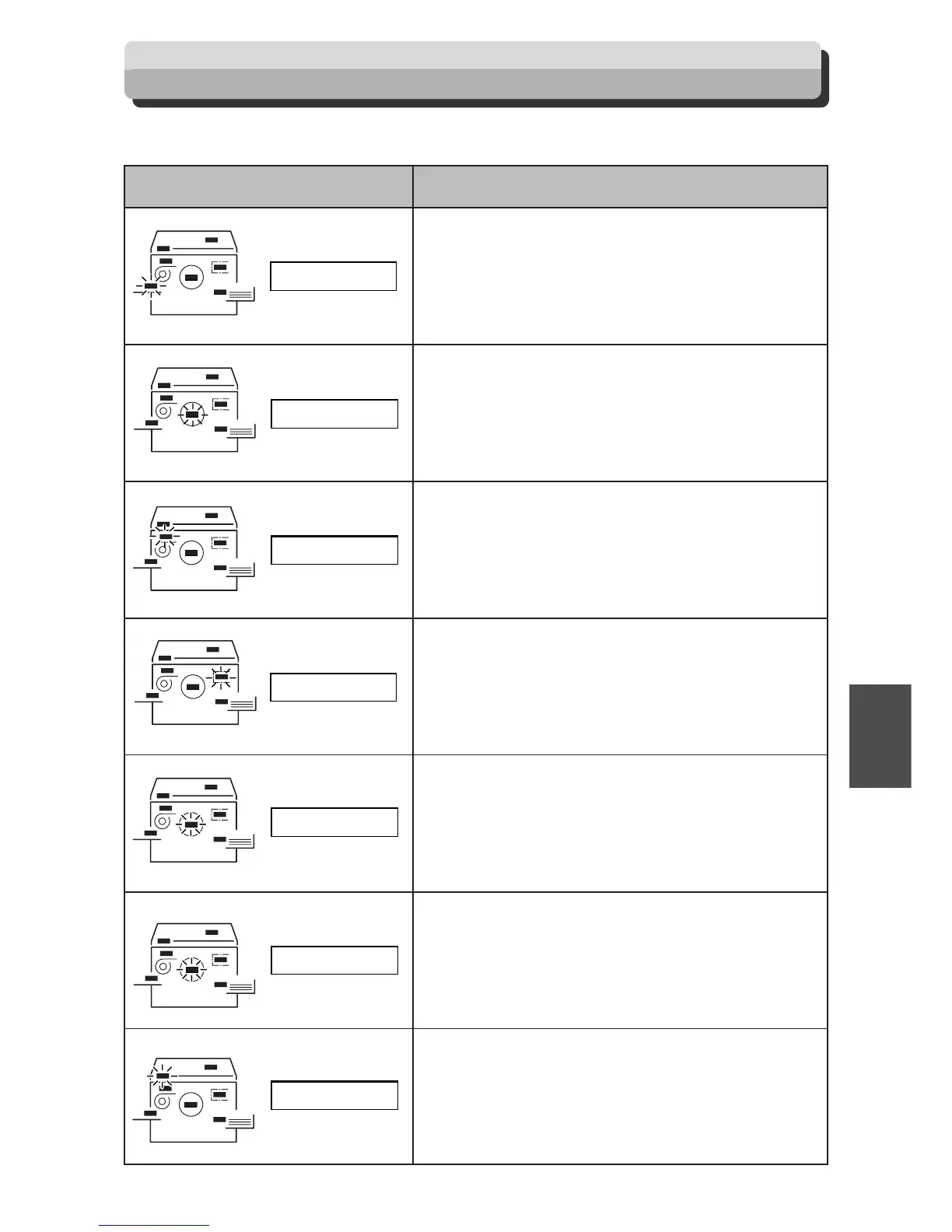85
6
2
1
Troubleshooting
Error Messages
There is no paper in the feed tray.
Load the feed tray with printing paper.
There is no ink.
Replace the old ink pack with a new one.
(a For details, see page 72, “Replacing the Ink Pack”.)
There is no master.
Replace the master roll with a new one.
(a For details, see page 75, “Replacing the Master Roll”.)
The master ejection core is full.
Replace the core with a new one. (a For details, see page 78,
“Replacing the Master Ejection Core”.)
There is no drum.
Install a drum in the machine. (a For details, see page 80,
“Replacing the Drum Unit”.)
The front cover is open.
Close the front cover.
The upper cover is open.
Close the upper cover.
Message Countermeasur
e
SET PRINT PAPER
EXCHANGE INK
ROLL-MASTER END
EXCHANGE
EJECT ROLL
DRUM NOT SET
FRONT-COVER OPEN
UP-COVER OPEN
