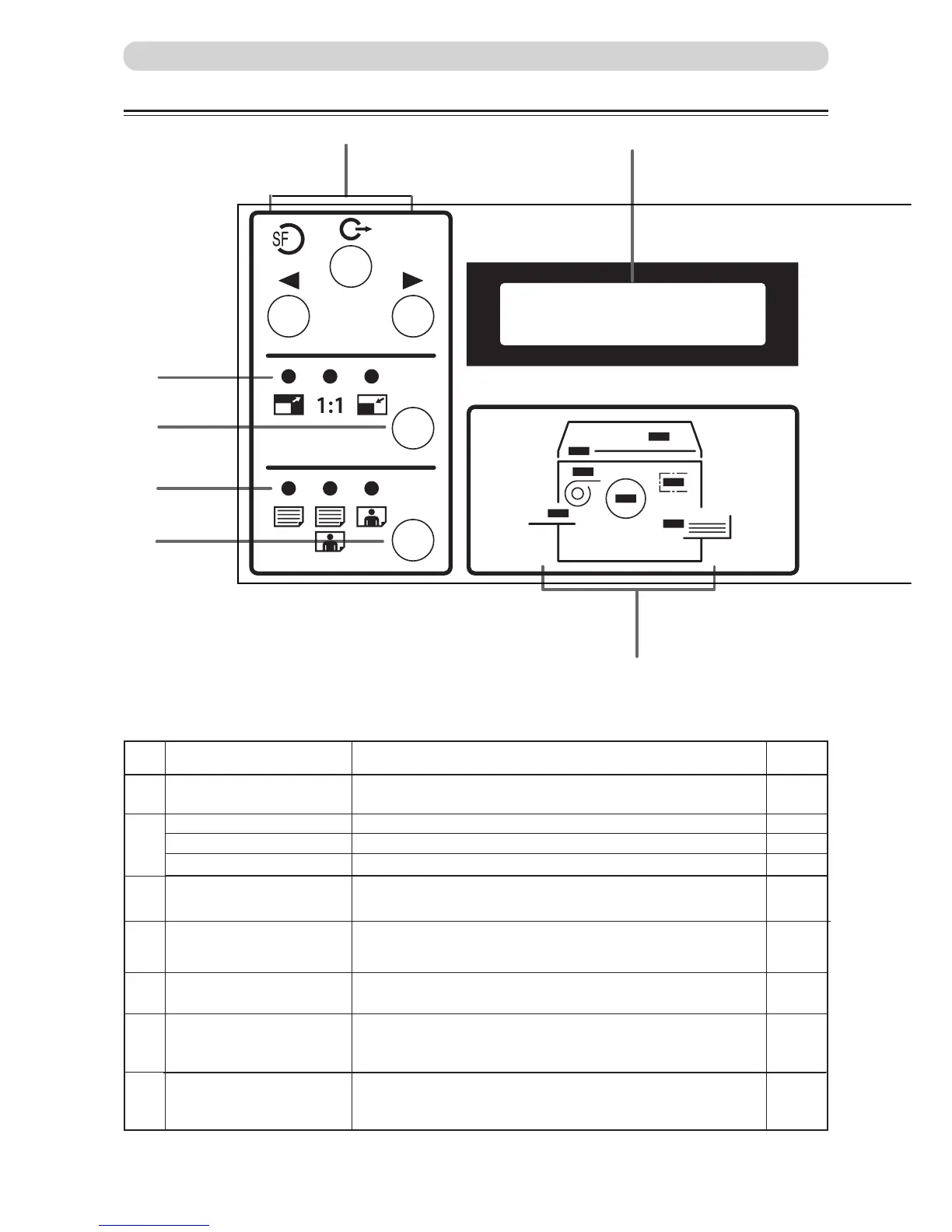20
Control Panel
Part Names and Their Functions
No. Name Function
q
“OK” monitor
Flashes to display the content of the trouble and lights to indicated
the part that caused the trouble in the machine.
w
/REDUCTION” k
ey
Press to set the enlargement or 100% or reduction ratio.
e
“DOCUMENT MODE
Press to switch between the text mode, text/photograph mode and
photograph mode. Each press of this key moves the position of the
lit lamp that indicates the selected document mode.
Document mode
The lamp of the selected mode lights.
r
LCD panel
Displays the n
umber of printed paper.
Also displays an error message when an error occurs.
t
“FUNCTION SWITCH” key
Press to toggle between the normal mode and the function select
mode.
“LEFT SELECT” ke
y
Press to select left function.
y
u
Reference
page
85
36
36
44
44
22, 85
50
50
SWITCH” k
e
y
qw
e
0
sht 1set
100
%
r
t
y
u
“RIGHT SELECT” ke
y
Press to select right function.
“ENLARGEMENT
Indiction for the ratio is selected.
/REDUCTION” lamp
“ENLARGEMENT
indicator lamps
50
