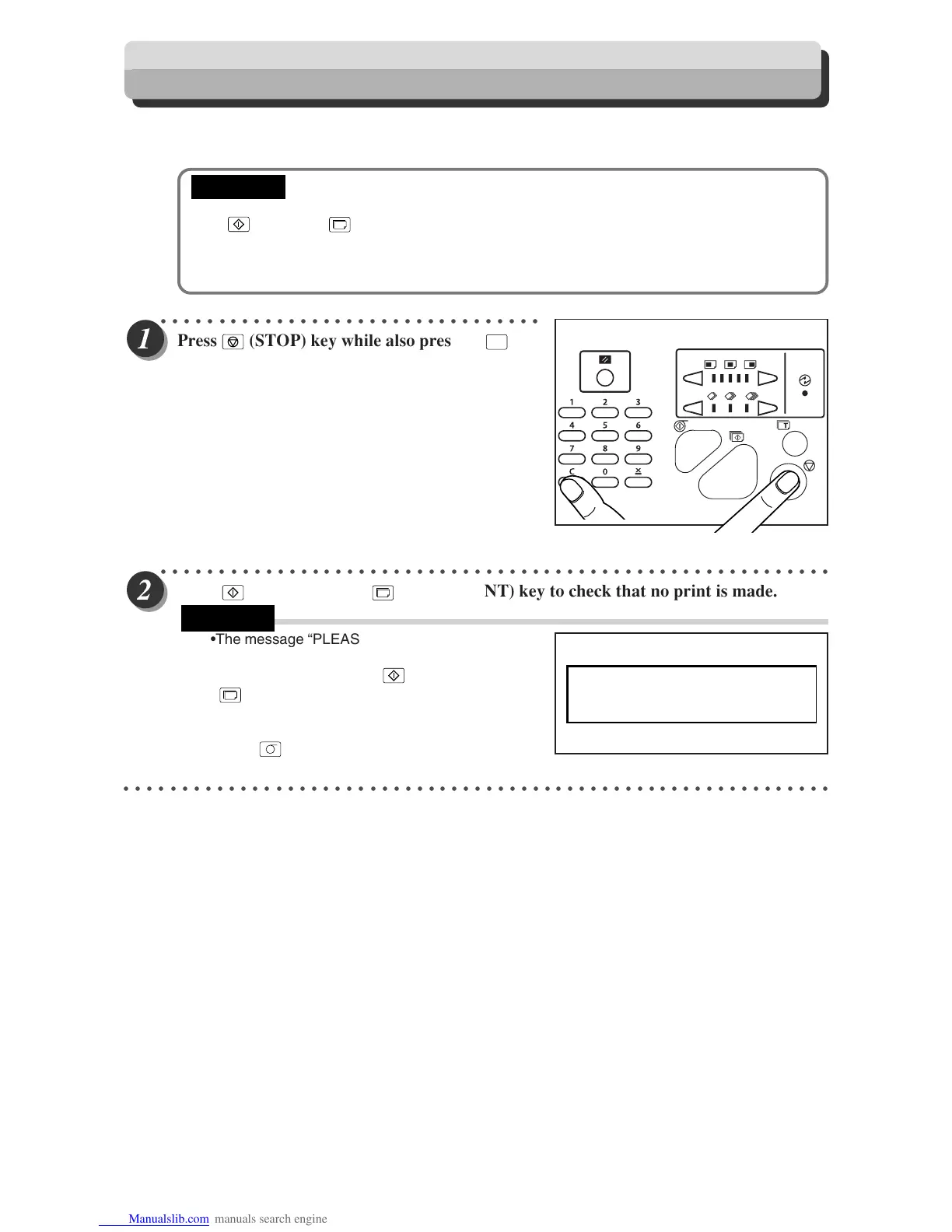66
The confidential safeguard function, which prevents printing unless mastermaking has been completed, is a simple means
of prohibiting others from printing sensitive documents.
• When the Confidential Safeguard function is ON, printing cannot be performed with
(PRINT) or
T
(TEST PRINT) keys. Other operations can be performed as normal.
• Turning the power OFF does not turn the Confidential Safeguard function OFF.
•Once mastermaking is carried out, the Confidential Safeguard function is cleared.
•Mastermaking still functions even if the Confidential Safeguard function in ON.
○○○○○○○○○○○○○○○○○○○○○○○○○○○○○○○○○
Press
(STOP) k
ey while also pressing
C
(CLEAR) ke
y.
The machine beeps and the Confidential Safeguard function
is activated.
○○○○○○○○○○○○○○○○○○○○○○○○○○○○○○○○○○○○○○○○○○○○○○○○○○○○○○○○○○
Press
(PRINT) ke
y or
T
(TEST PRINT) ke
y to check that no print is made.
•The message “PLEASE MASTER MAKING” is
displayed on the LCD panel and the machine will
not print when you press
(PRINT) or
T
(TEST PRINT) key while the Confidential
Safeguard function is ON.
• To cancel the Confidential Safeguard function,
press
(MASTER MAKING) key to start
mastermaking.
○○○○○○○○○○○○○○○○○○○○○○○○○○○○○○○○○○○○○○○○○○○○○○○○○○○○○○○○○○○○○
Confidential Safeguard Function
PLEASE
MASTER MAKING
IMPORTANT
REFERENCE
