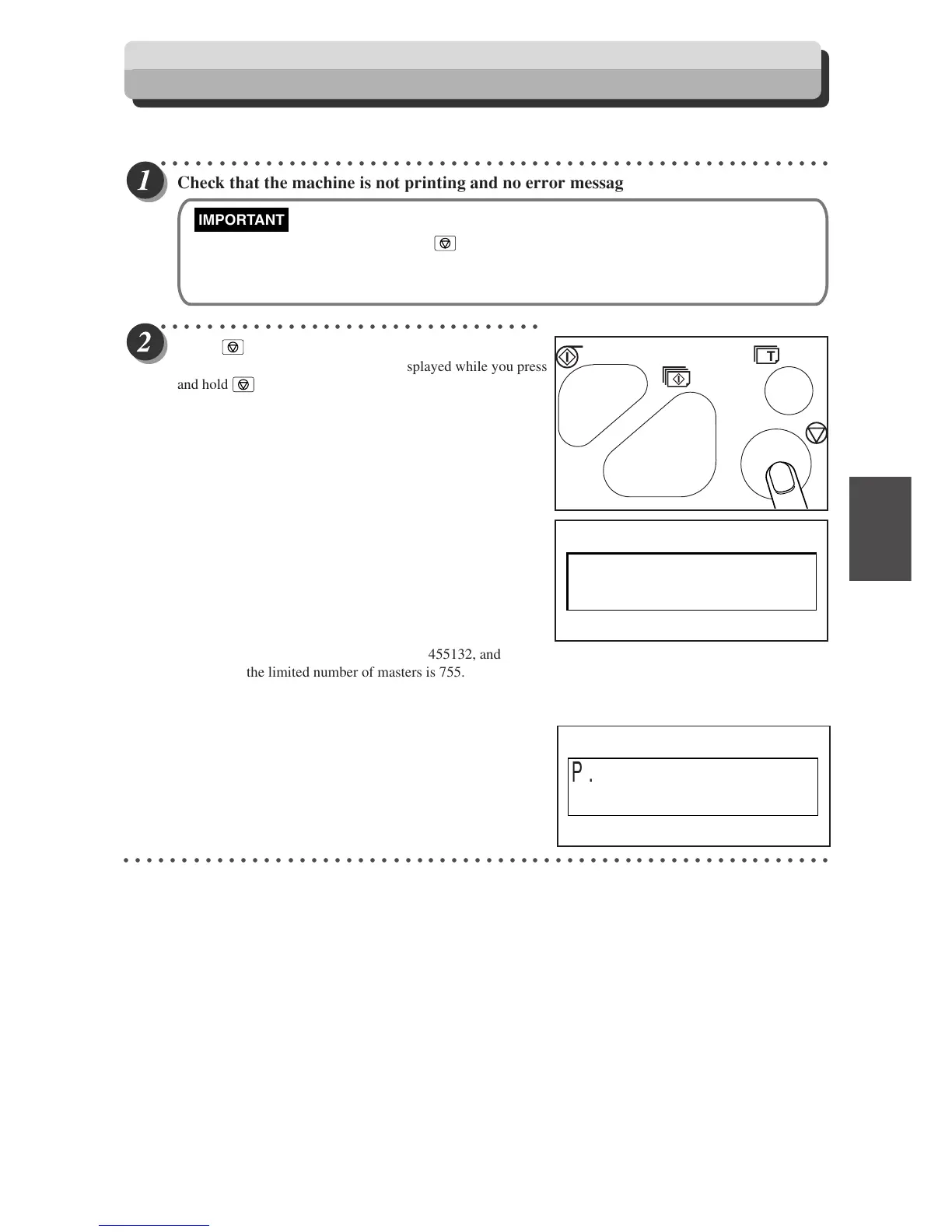67
4
2
1
Miscellaneous Functions
Total Counter Display Function
This function displays the total numbers of prints and masters on the LCD panel.
○○○○○○○○○○○○○○○○○○○○○○○○○○○○○○○○○○○○○○○○○○○○○○○○○○○○○○○○○○
Check that the mac
hine is not printing and no error message is displayed.
• If the machine is printing, press
(STOP) key to stop the print run.
○○○○○○○○○○○○○○○○○○○○○○○○○○○○○○○○○
Press
(STOP) k
ey.
The total print and master counts are displayed while you press
and hold
(STOP) key.
The number of prints is displayed between "P." and "/",
Example:In this example, the total number of prints is
444868, and the total number of masters is 245.
○○○○○○○○○○○○○○○○○○○○○○○○○○○○○○○○○○○○○○○○○○○○○○○○○○○○○○○○○○○○○
P.
F.
the limited number of prints is displayed after "/".
the limited number of prints is 455132, and
the limited number of masters is 755.
IMPORT
ANT
P.
F.
When UID function is turned off, or use manager's ID and
password to turn on the printer, the number of prints and
masters are displayed on the LCD as right.
The number of masters is displayed between "F." and "/",
the limited number of masters is displayed after "/".
Example:
In this e
xample, the total number of prints is
444868, and the total number of masters is 245.
•If an error message is displayed,please shoot the trouble according to chapter 6.
444868/455132
000245/000755
444868
000245
