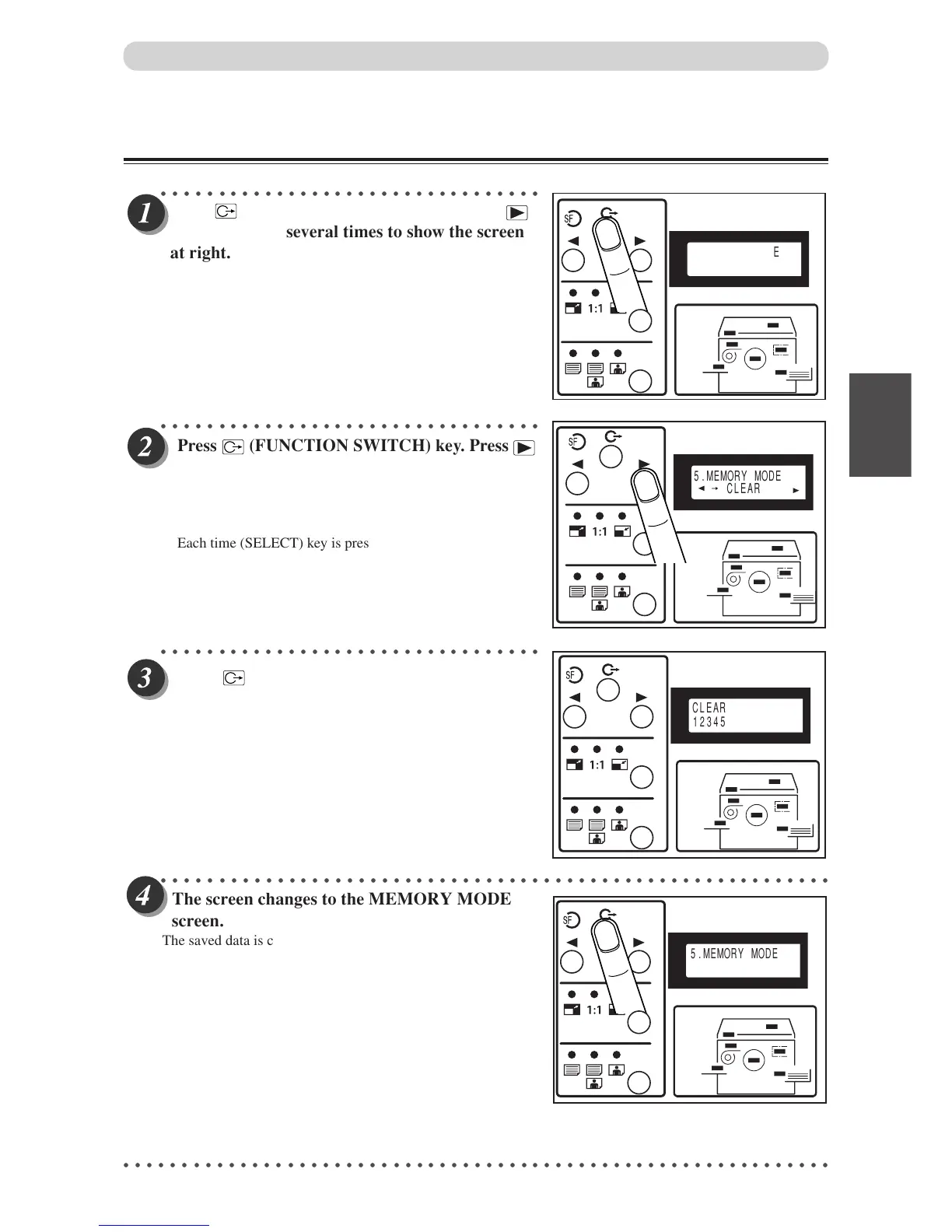53
3
2
1
Printing With Various Functions
Clearing Settings
Clearing Settings
○○○○○○○○○○○○○○○○○○○○○○○○○○○○○○○○○
○○○○○○○○○○○○○○○○○○○○○○○○○○○○○○○○○
Press
(FUNCTION SWITCH) ke
y. Press
Each time (SELECT) key is pressed, the arrow on the LCD
panel moves as follows.
"SAVE" →
"RETRIEVE"
→ "CLEAR" → "CANCEL"
○○○○○○○○○○○○○○○○○○○○○○○○○○○○○○○○○
use the ke
ypad to select the number you want
to delete.
○○○○○○○○○○○○○○○○○○○○○○○○○○○○○○○○○○○○○○○○○○○○○○○○○○○○○○○○○○
○○○○○○○○○○○○○○○○○○○○○○○○○○○○○○○○○○○○○○○○○○○○○○○○○○○○○○○○○○○○○
5.MEMORY MODE
5.MEMORY MODE
CLEAR
CLEAR
123456789 C
Press
(FUNCTION SWITCH) ke
y. Press
(SELECT) key several times to show the screen
at right.
5.MEMORY MODE
The scr
een changes to the MEMORY MODE
screen.
The sav
ed data is cleared, and press SELECT key several times
and the standard screen appears.
(SELECT) ke
y several times to display “CL-
EAR”.
Press
(FUNCTION SWITCH) ke
y.Then
