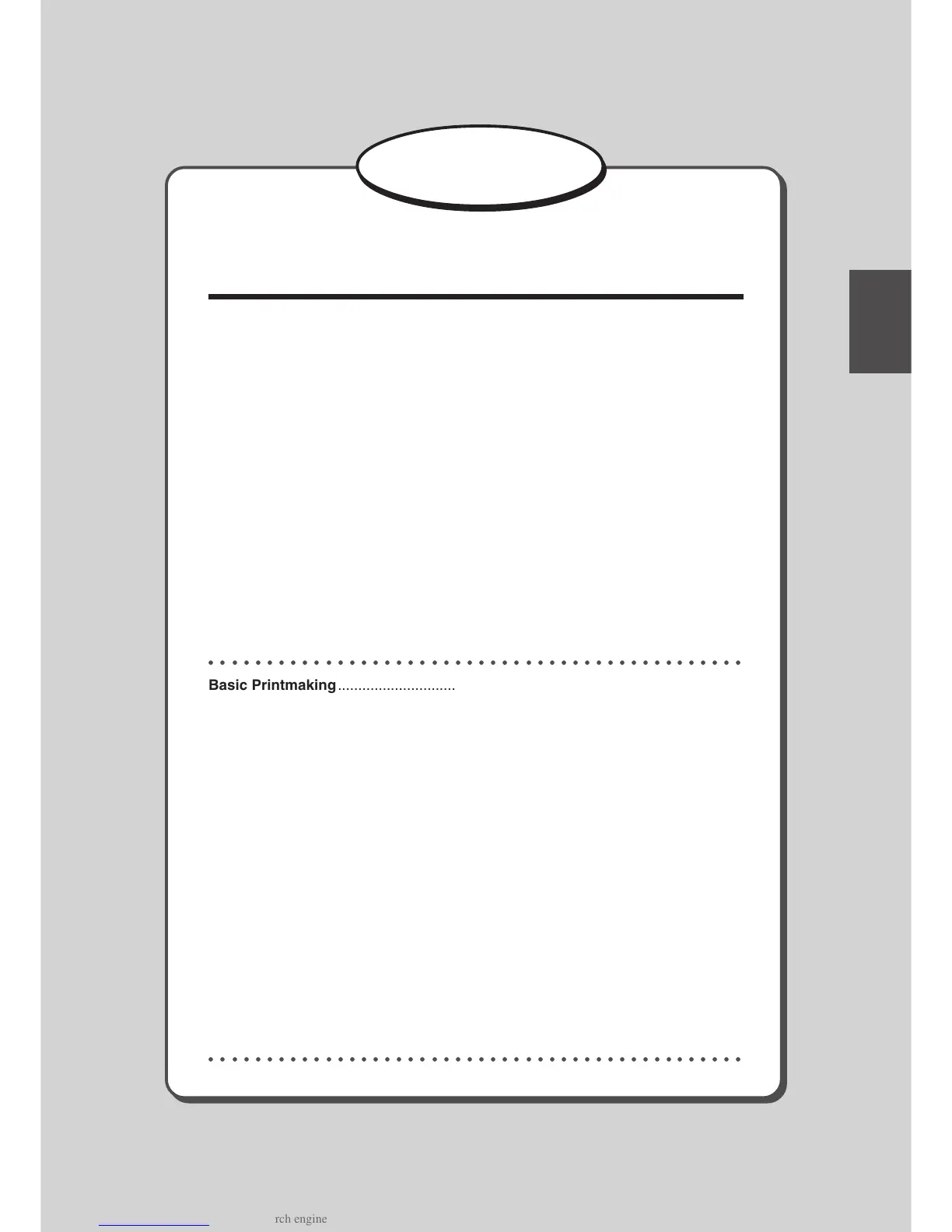2
Printing Using Basic Functions
Chapter 2
Printing Using Basic Functions
This chapter describes how to make prints using the basic functions, including how to load
the document, set zoom ratio, etc.
○○○○○○○○○○○○○○○○○○○○○○○○○○○○○○○○○○○○○○○○○○○○○○
Basic Printmaking.............................................................................................. 30
Loading and Replacing Paper .......................................................................... 32
Loading Paper ............................................................................................. 32
Adjusting Paper Feed Pressure ................................................................... 33
Loading Documents .......................................................................................... 34
Positioning the Document ............................................................................ 34
Loading Document....................................................................................... 35
Enlargement and Reduction ............................................................................. 36
Enlarging/Reducing from Standard-Size Document to Standard-Size Paper
.... 36
94% Reduction ............................................................................................ 37
1% Step Enlargement and Reduction.......................................................... 39
Selecting Printing Paper Size ........................................................................... 41
Text/Photograph/Text and Photograph Mode ................................................. 43
Print Output ........................................................................................................ 45
Installing Print Tray ...................................................................................... 45
Truing up Printed Pages .............................................................................. 47
○○○○○○○○○○○○○○○○○○○○○○○○○○○○○○○○○○○○○○○○○○○○○○
