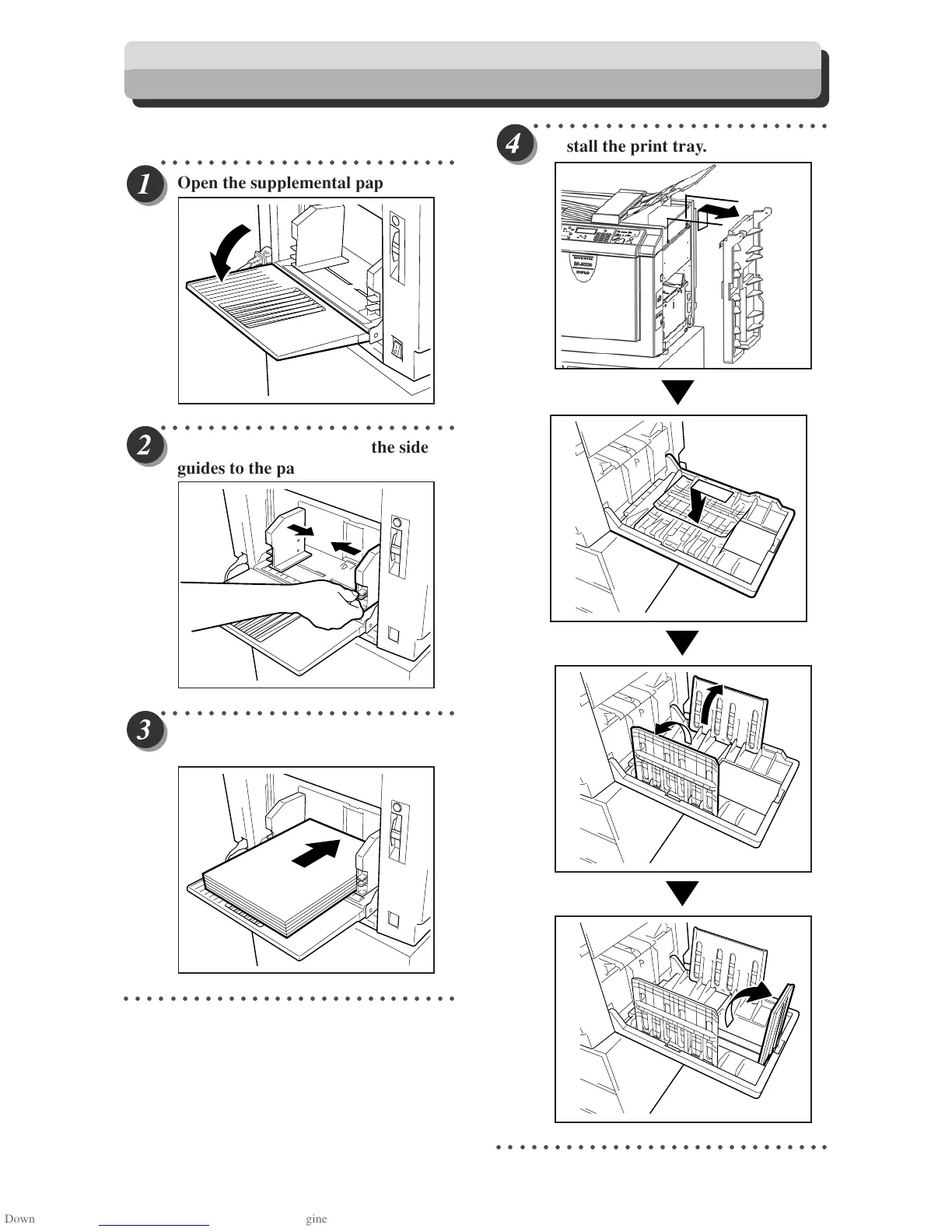110
Quick Operation Guide
●Mastermaking
.
○○○○○○○○○○○○○○○○○○○○○○○○○
Open the supplemental paper tray
.
○○○○○○○○○○○○○○○○○○○○○○○○○
Hold the lev
er and adjust the side
guides to the paper size.
○○○○○○○○○○○○○○○○○○○○○○○○○
Place a stack of aligned sheets in the
feed tray.
○○○○○○○○○○○○○○○○○○○○○○○○○○○○○
○○○○○○○○○○○○○○○○○○○○○○○○○
Install the print tr
ay.
○○○○○○○○○○○○○○○○○○○○○○○○○○○○○
