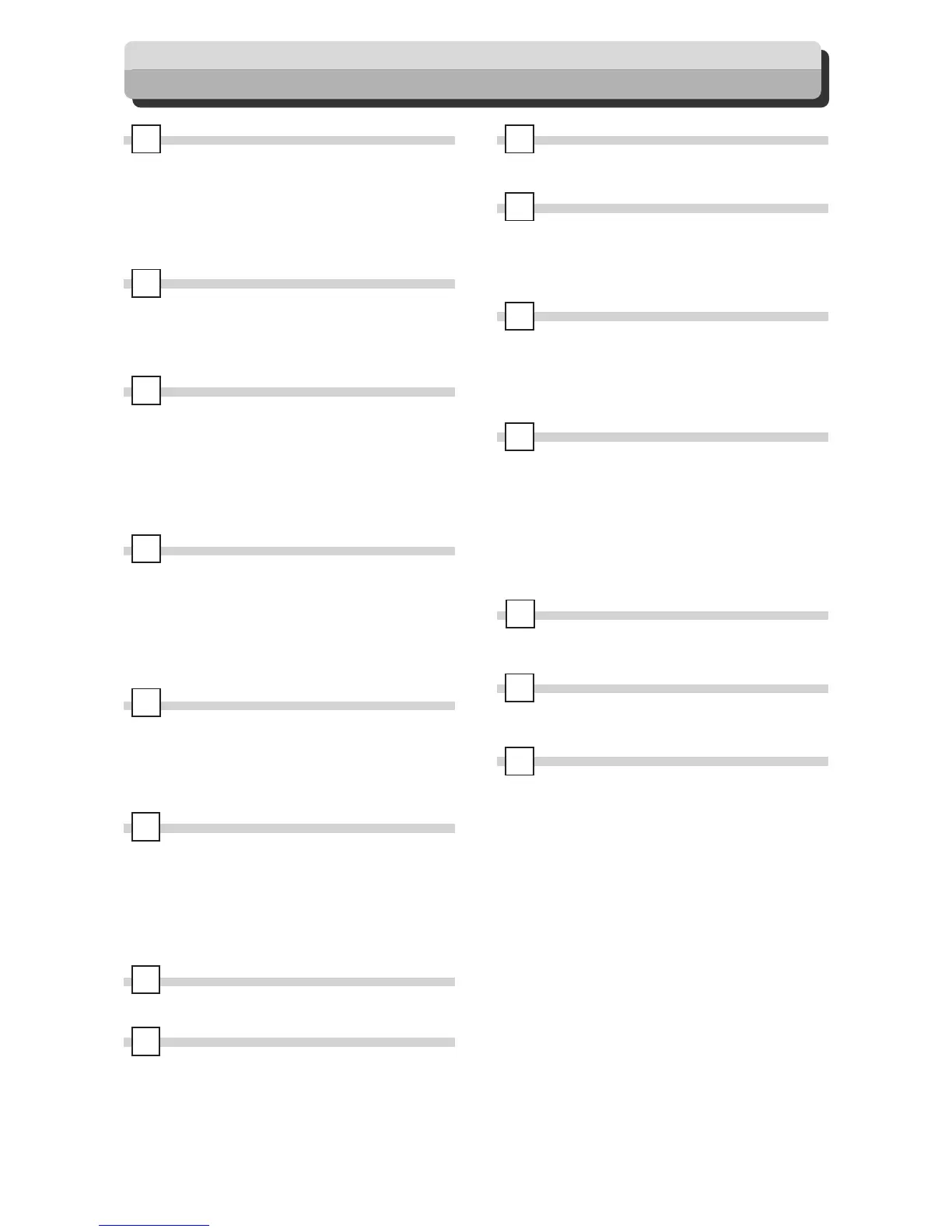108
Index
Acceptable Documents ............................................... 26
Acceptable Printing Paper .......................................... 26
Adding Paper While Printing...................................... 89
Adjusting Master Darkness..........................................56
ALL CLEAR key........................................................ 21
Basic Printmaking ...................................................... 30
Batch Printing ............................................................. 57
Batch Printing(changing print quantity per document)
....... 61
Cabinet .................................................................. 16, 17
castor locks ................................................................. 17
Changing Paper Selection While Printing .................. 90
Changing Print Quantitiy per Document .................... 61
CLEAR key ................................................................ 21
control panel ............................................................... 20
Conventions Used in This Manual.............................. 14
Document guide..............................................
17, 30, 35
Document tray ...................................................... 17, 34
Document/Printing Paper Specification ..................... 26
drum handle ................................................................ 18
drum unit .................................................. 16, 18, 27, 80
Duplo Direct Print System.......................................... 16
Enlarg
ement and Reduction........................................ 36
Enlargements .............................................................. 36
Error Messages ........................................................... 85
fan unit ........................................................................ 27
feeder roller ................................................................ 27
feed tray ...................................................................... 17
Feed tray descend switch ...................................... 17, 88
Feed pressure adjuster lever ................................. 17, 33
front cover ...................................................... 17, 72, 80
How Mastermaking and Printing is Performed.............27
If Paper Runs Out During Printing ............................. 88
ink pack ................................................................ 18, 72
Installing the Drum Unit............................................. 81
Installing Print Tray .................................................... 46
JOG switch ................................... 19, 80, 92, 93, 95, 97
Ke
y pad ....................................................................... 21
Lateral Placement ....................................................... 34
LCD panel ............................................................ 20, 22
Loading and Replacing Paper ..................................... 32
Loading Documents.................................................... 34
Maintenance ............................................................... 12
master ................................................................... 78, 99
master clamp............................................................... 97
master cover ........................................................... 18,75
master ejection box ............................. 19, 27, 78, 93, 96
Master Ejection Core ............................................ 19, 79
master roll ....................................................... 18, 27, 75
number of prints ................................................... 31, 67
On-Line Print Function............................................... 70
Paper Adhering to Drum ............................................. 94
Paper ejection belt ...................................................... 27
Paper Jams .................................................................. 92
Paper separator unit .................................................... 27
Paper Size ............................................................. 26, 41
Paper Stopper........................................................ 19, 46
Paper stripper finger ................................................... 27
Part Names and Their Functions ................................ 17
personal computer ................................................ 16, 70
MASTER MAKING key..............................................20
Mastermaking...............................................................27
Mastermaking/Printing is Not Possible........................84
Positioning the Document .......................................... 34
Positioning the Machine ............................................. 11
Power Does Not Turn ON .......................................... 84
power swich .................................................... 17, 23, 24
press roller .................................................................. 27
Print count .................................................................. 31
PRINT key .................................................................. 21
Print Output ................................................................ 45
A
C
D
E
B
K
L
M
N
O
P
F
H
I
J
ink save mode................................................................64
Energy save mode ......................................................70
