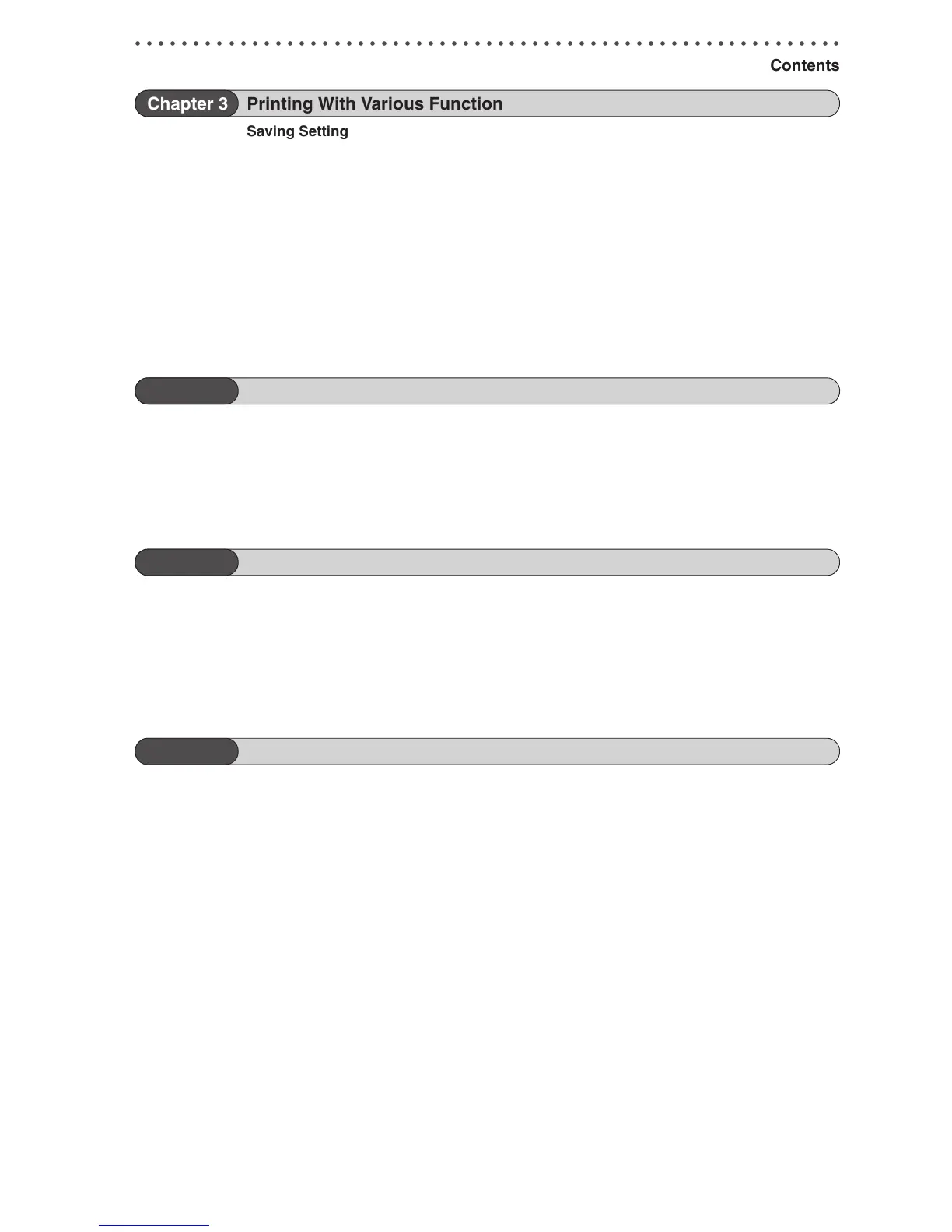11
2
1
○○○○○○○○○○○○○○○○○○○○○○○○○○○○○○○○○○○○○○○○○○○○○○○○○○○○○○○○○○○○○
Contents
Chapter 3 Printing With Various Function
Saving Settings................................................................................................................. 50
Saving Settings
........................................................................................................ 50
Retrieving Settings ................................................................................................... 52
Clearing Settings ...................................................................................................... 53
Printing Two Different Document Pages on One Page ................................................. 54
Adjusting Master Darkness................................................................................................ 56
Batch Printing ................................................................................................................... 57
Batch Printing ........................................................................................................... 57
Batch Printing (changing print quantity per document) ............................................ 61
Chapter 4 Miscellaneous Functions
Confidential Safeguard Function .................................................................................... 66
T
otal Counter Display Function ...................................................................................... 67
Print Speed Adjustment Function ................................................................................... 68
Printing Position Adjustment Function .......................................................................... 69
On-Line Print Function [Available Only With Interface Kit Installed]........................... 70
Chapter 5 Replacing Consumables
Replacing the Ink Pack .................................................................................................... 72
Replacing the Master Roll................................................................................................
75
Replacing the Master Ejection Core ............................................................................... 78
Replacing the Drum Unit.................................................................................................. 80
Removing the Drum Unit .......................................................................................... 80
Installing the Drum Unit ............................................................................................ 81
Chapter 6 Troubleshooting
Counter measures to Troubles.........................................................................................
84
Power Does Not Turn ON ......................................................................................... 84
Mastermaking/Printing is Not Possible......................................................................84
Error Messages................................................................................................................. 85
Supplying or Changing Paper While Printing ................................................................ 88
If Paper Runs Out During Printing ............................................................................ 88
Adding Paper While Printing..................................................................................... 88
Changing Paper Selection While Printing................................................................. 90
Paper Jams ....................................................................................................................... 92
When “PAPER LEFT JAM” is Displayed (Feed Tray) ................................................ 92
When “PAPER RIGHT JAM” is Displayed (Print Tray) .............................................. 93
When “MASTER EJECT MISS” is Displayed .................................................................. 96
When “MASTER SET MISS” is Displayed ....................................................................... 99
Energy save mode
............................................................................................................70
Ink save mode
................................................................................................................... 64
Dividing sections with tape (available only with tape cluster unit)..............................63
