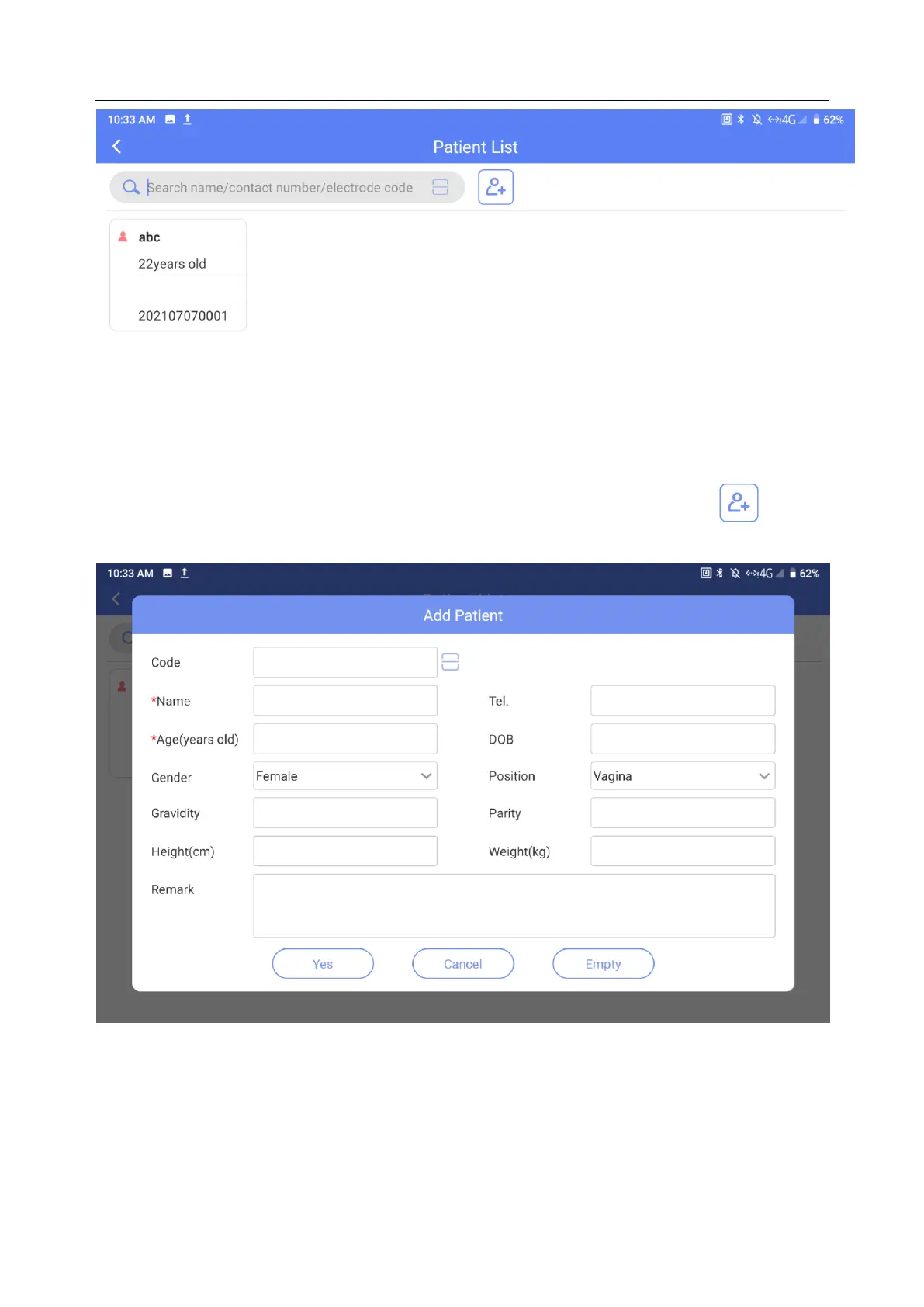PA Series Biofeedback and Stimulation System User Manual Software Operations
26
Figure 5-2
5.3.2 Adding Patient
You can register and input the information of a new patient by clicking the button.
See figure 5-3.
Figure 5-3
You should at least input the Name and Age. Click Yes to save the patient information;
click Cancel to give up adding the new patient. The newly added patient information will
be updated to the patient list automatically. You can long press the patient information in
the patient list and modify it, then click Yes to save the modified information.
