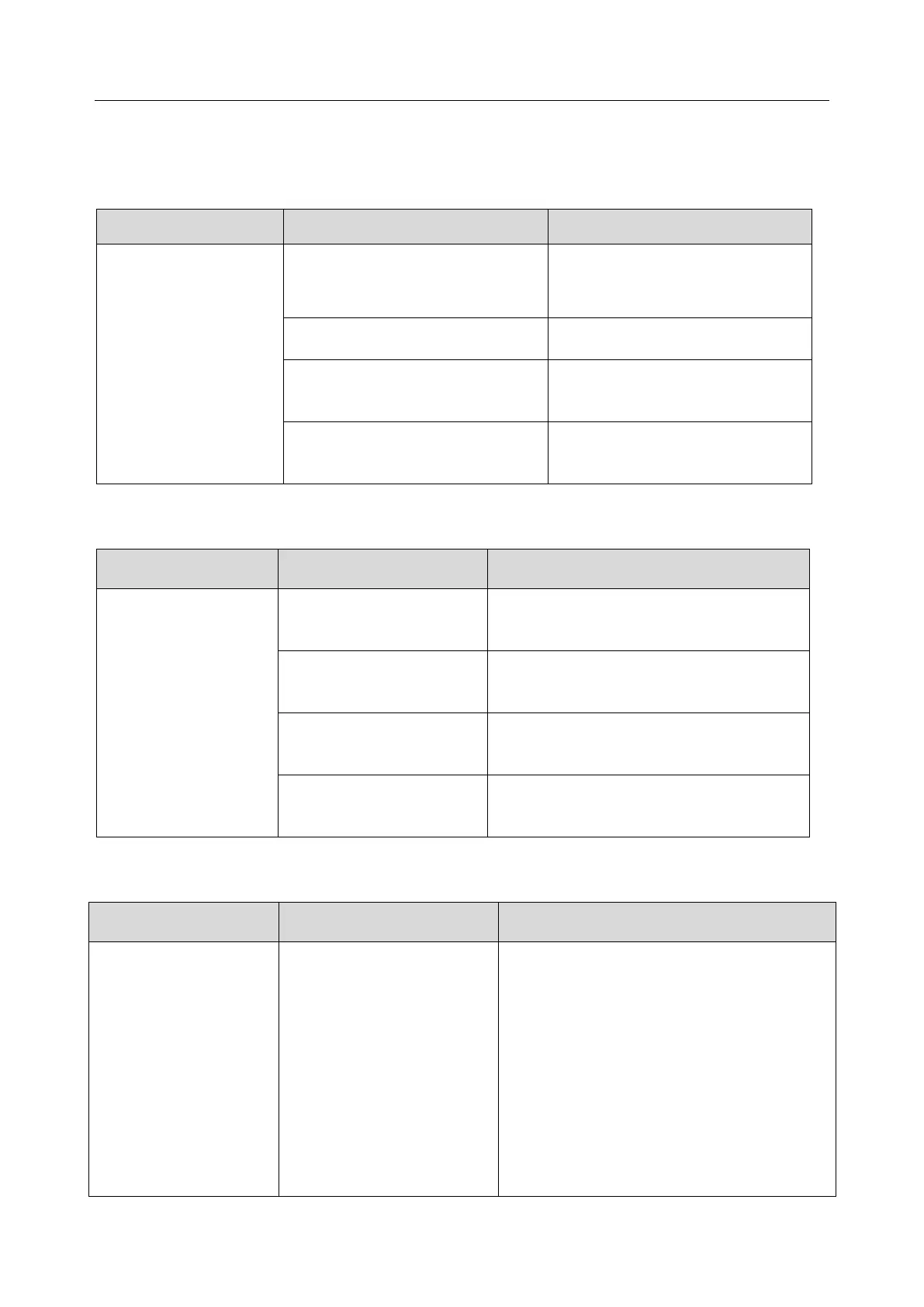PA Series Biofeedback and Stimulation System User Manual Troubleshooting
60
Appendix 2 Troubleshooting
A2.1 Trouble with Starting Up
The power supply is faulty.
Replace the power supply.
Power input is in poor contact.
The main control board is
faulty.
Replace the main control
board.
The boot interface board is
faulty.
Replace the boot interface
board.
A2.2 Trouble with Identifying U Disk or Other USB Device
U disk or other USB
device cannot be
identified.
Replace the USB device or contact
the service provider.
The connecting cable
is damaged.
Replace the connecting cable.
The connecting cable
is loose.
Tighten the connecting cable.
The main control board
is damaged.
1. The electrodes have
been used for too many
times and are dirty. The
adhesion is poor, and
polarization occurs.
2. Patient’s skin is dry
and cracked, and there’s
so much scurf or hair on
the skin that would lead
to increase of skin
impedance.
Wipe the attached position and the
surface of the electrodes with normal
saline, or replace the electrodes.
