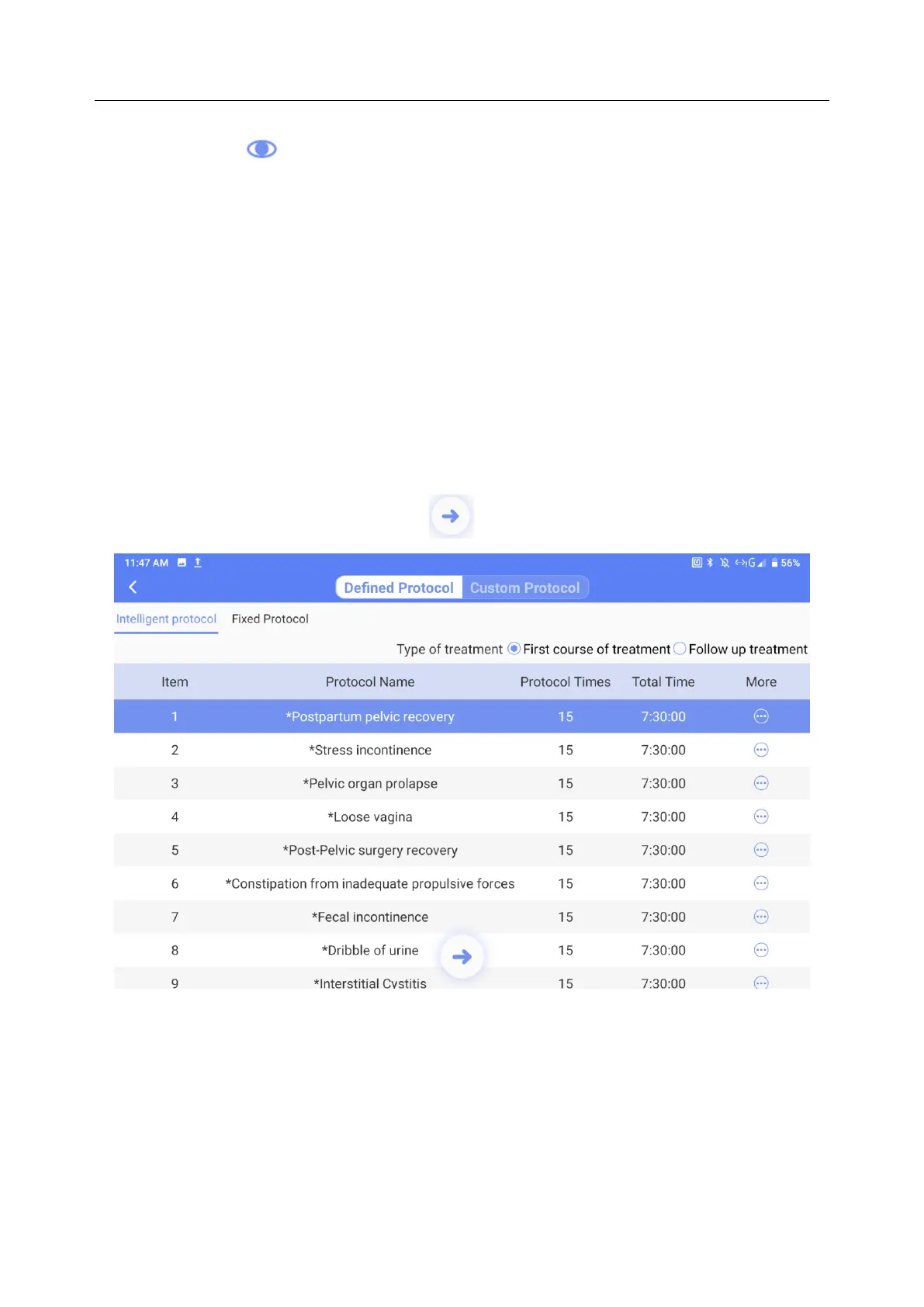PA Series Biofeedback and Stimulation System User Manual Software Operations
33
Treatment includes "Defined Protocol" and "Custom Protocol". Select the required
protocol and click , and the parameter interface will pop out. The parameters can be
adjusted, such as treatment time: 1-60min(1min step,±10%). For the range of the other
parameters, please refer to A1.3 Performance Specifications-Stimulation
Parameters.
5.5.1 Defined Protocol
The defined protocol includes Intelligent Protocol and Fixed Protocol. Intelligent
Protocol refers to generating a treatment protocol intelligently according to the screening
assessment result. Fixed Protocol refers to selecting a system defaulted or user edited
treatment protocol and generating treatment protocol.
5.5.1.1 Intelligent Protocol
"Intelligent Protocol" is selected by default on the patient protocol interface. If the
patient has the screening assessment result, the system will select the latest data by
default. Select a protocol type and click to generate an Intelligent Protocol.
Figure 5-13
If the patient does not have a screening assessment result, the user can select Muscle
Grade, Pressure Assess Result or Result of EMG Assessment (default) to generate a
protocol. When Result of EMG Assessment is selected, the user shall input Max of
Fast Twitch Muscle and Mean of Slow Twitch Muscle of the patient. When Muscle
Grade is selected, the user shall input the muscle grade, ranging from 0 to 5 (blank by
default); when Pressure Assess Result is selected, the user shall input Current
