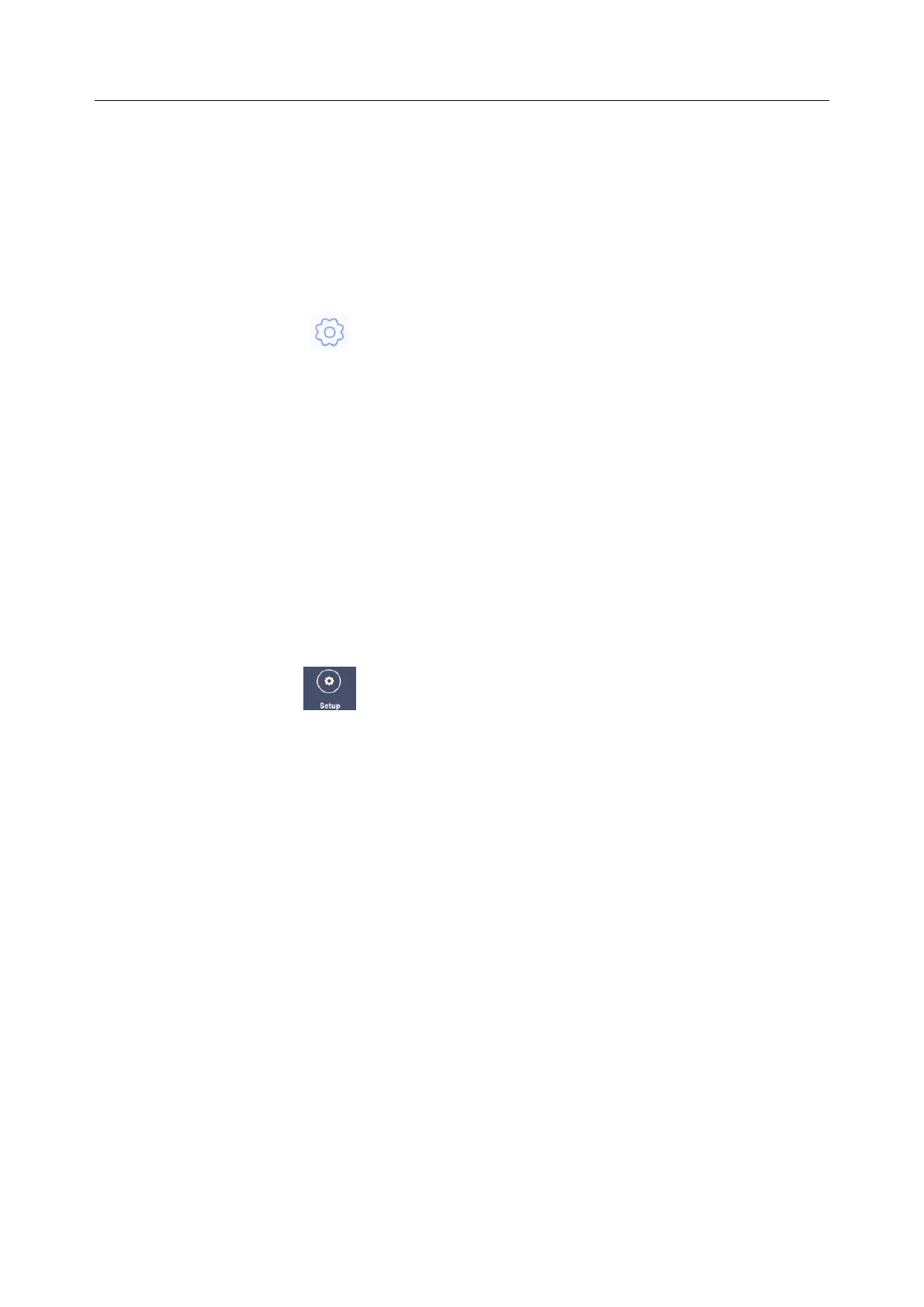PA Series Biofeedback and Stimulation System User Manual Software Operations
48
There are following buttons under Post-Birth Plan Library: Add, Delete, Up, Down, and
Check. The operation method is the same as PF Plan Library.
Import Protocol: Insert the mobile storage device into the USB interface and click
Import Protocol. Select the protocol file, and click Import File. Select the imported
protocol, and click Import Protocol to import.
5.8.5 Database
5.8.5.1 Backing Up Database
1) Click the Setup button on the main interface, and then click Database.
2) Connect the removable storage device to the USB interface.
3) Click Backup Database. Select the backup method(Auto Backup or Manual
Backup). Automatic backup requires selecting days (1-30 days, default is 7 days), it
starts after restarting the software; manual backup takes effects after clicking Start
Backup.
4) After database is backed up, restart the software
NOTE:
The figure cannot be backed up in automatic backup, but can be backed up in
manual backup.
5.8.5.2 Rebuilding Database
1) Click the Setup button , then click the Database label.
2) Select the database rebuilding path.
3) Click Start Restoring.
4) Click OK after database is rebuilt.
5) Exit the system manually, then restart the software.
5.8.5.3 Updating System
This interface displays the Device Model, SN Code, Full Version of the Software,
Firmware Version, Algorithm Version, and System Version No. At the same time, you can
set the language and skin of the software and upgrade the software through a USB flash
drive.
Multi-language: Simplified Chinese, Traditional Chinese (Taiwan, China), and English can
be selected.
Skin replacement: Default skin and pink skin can be selected. U Disk Software Upgrade:
After clicking
"Upgrade Software by U Flash Disk", select the APP installation file and click Import. The
import process displays a progress bar. After the import is complete, follow the steps to
complete the installation.
