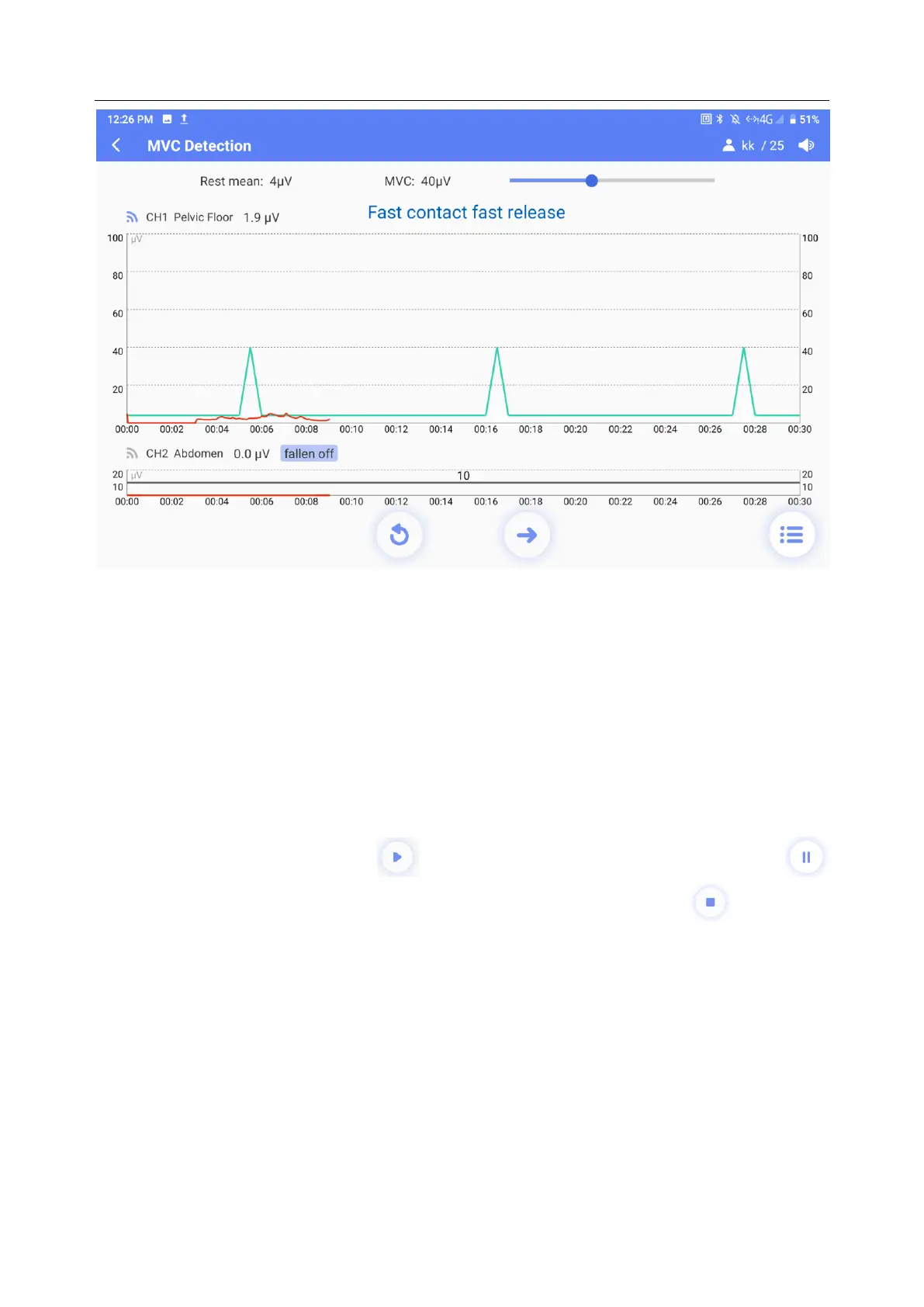PA Series Biofeedback and Stimulation System User Manual Software Operations
36
Figure 5-16
If Fixed Protocol is selected and the protocol includes Kegel or biostim feedback
programs, the MVC Detection interface will pop up during each treatment by default. The
template is adjusted according to the single MVC result of the patient, as shown in the
following figure.
5.5.1.4 Protocol Treatment
The protocol treatment includes various methods: Electro-Stim, ETS, Biostim feedback,
Kegel, Scene Training, Relaxation (Music Relaxation, Breath Relaxation, Feedback
Relaxation), Game and Dilation, as shown in the following figure.
Click the Start Treatment button to start the treatment, click the Pause button
to pause the treatment if necessary, click the End Treatment button to end the
treatment.
During Electro-Stim, Kegel and Scene Training, the height of coordinate axis can be
adjusted in real time.
