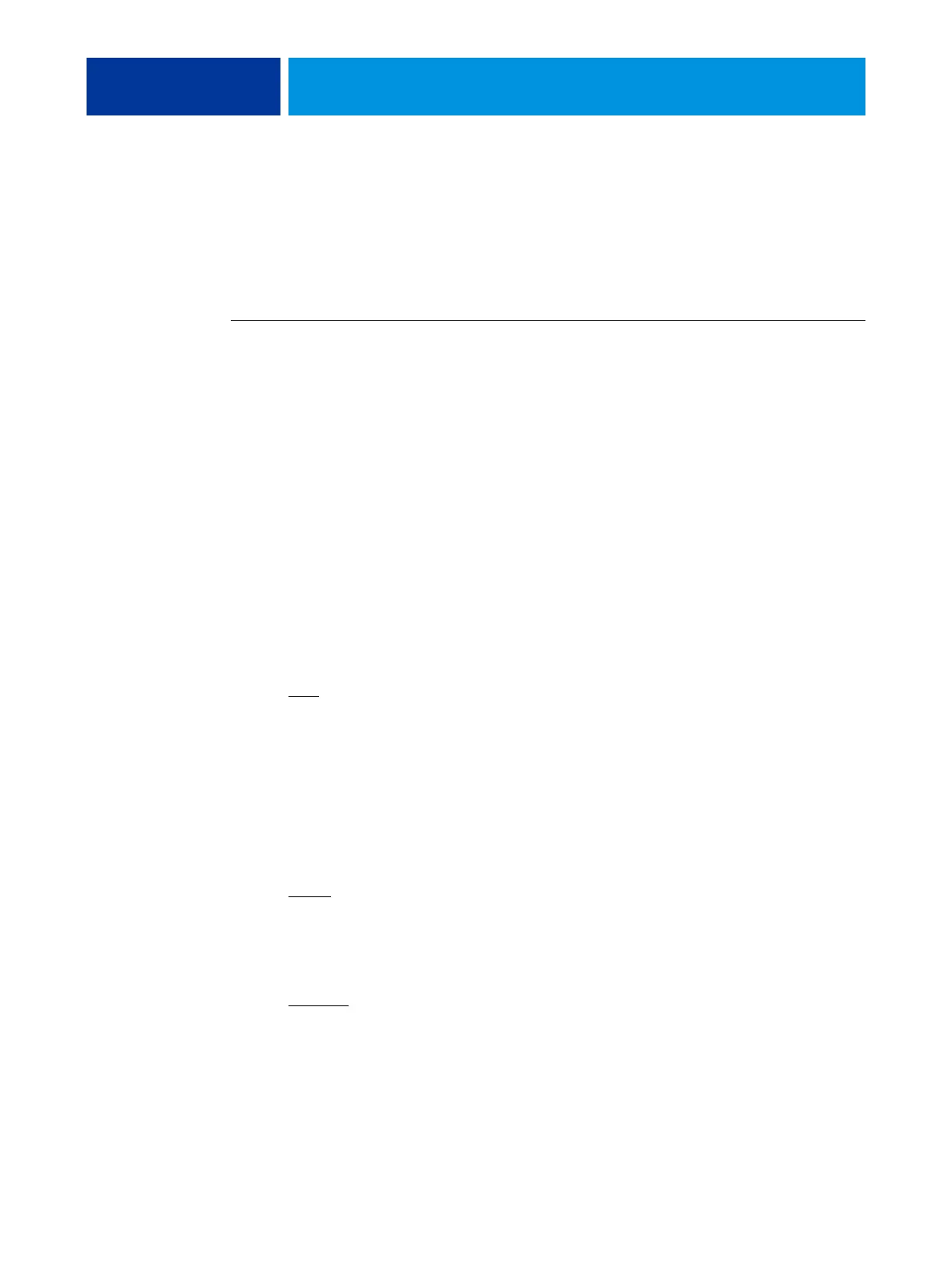SETTING UP THE PRINTER 25
• Product and site-specific values are italicized.
Accessing Setup from the printer touch panel
When you access Setup, make sure that the Fiery Controller is not printing or processing files.
If you change any Setup options, you must reboot the Fiery Controller.
TO ACCESS SETUP FROM THE PRINTER TOUCH PANEL
1 Make sure that the printer is not printing or processing files.
2 On the printer touch panel, press the Services Home button, the Fiery icon, the Tools tab, and
then Setup.
3 If prompted, log in as Administrator.
Setup options
Server Name
Default server name
Enter a name for the Fiery Controller (up to 15 characters long). This is the name by which
the Fiery Controller appears on the network.
NOTE: If you have more than one Fiery Controller, do not assign them the same name.
Ethernet Speed
Auto, 10 Mbps Half-Duplex, 100 Mbps Half-Duplex, 10 Mbps Full-Duplex, 100 Mbps Full-
Duplex
Choose the appropriate speed of the network. Choose Auto in any of these cases:
• The network speed is unknown.
• The network environment is mixed.
• The network uses 1Gbps.
IPv4 Address Type
DHCP, Manual
Choose whether to allow the Fiery Controller to obtain its Ethernet IP address automatically
by searching the network.
IP Address
127.0.0.1
If you choose Manual, enter the Fiery Controller IP address for Ethernet. This IP address,
unlike an IP address set automatically, remains the same if you restart the Fiery Controller.
You must change the default to a valid address for your network.