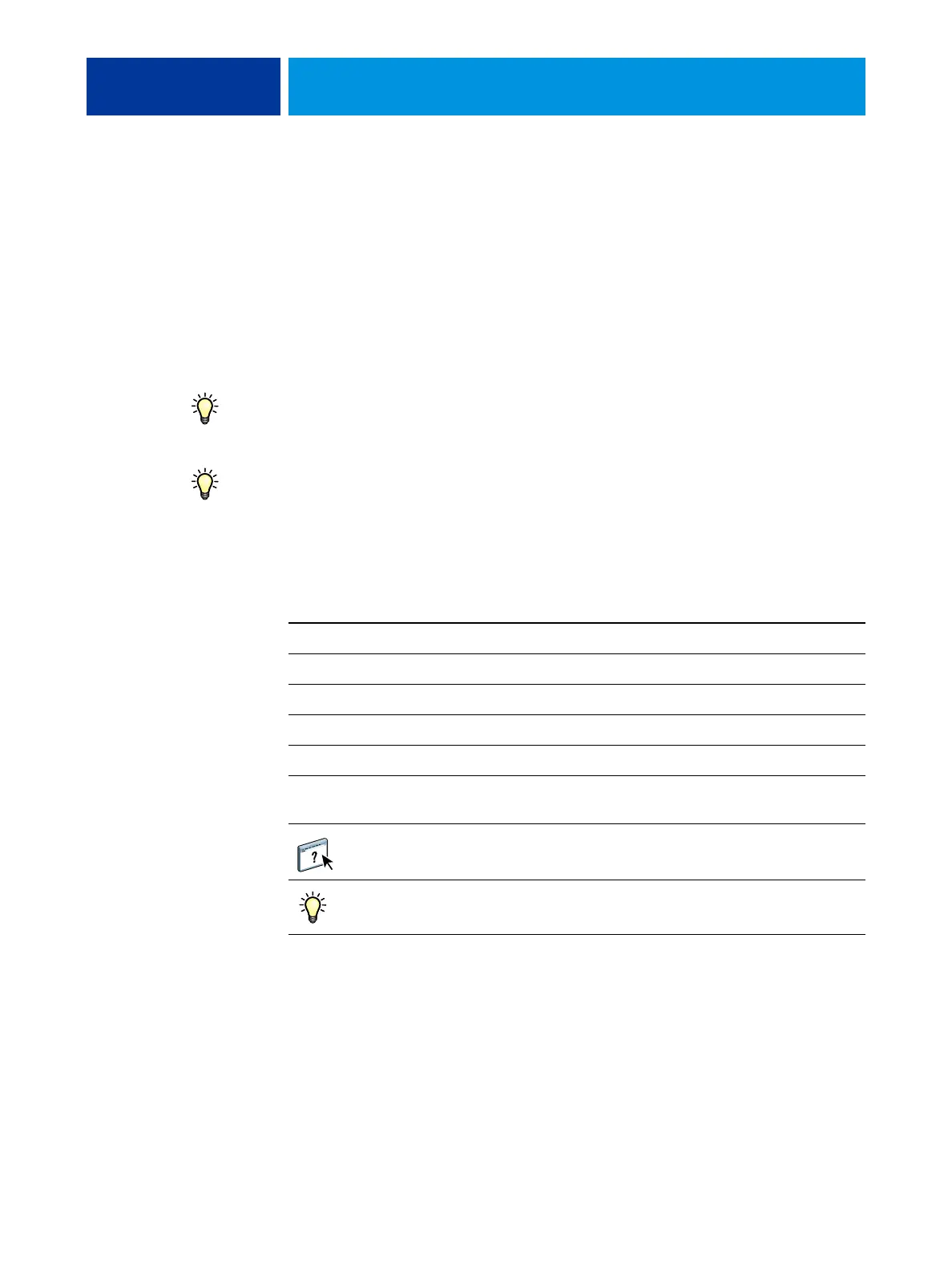INTRODUCTION 7
INTRODUCTION
This document describes how to set up network servers and user computers to use the Fiery
Network Controller for Xerox WorkCentre 7800 Series so that users can print to it as a
high-performance networked printer. For general information about using the printer, your
computer, software, or network, see the documentation that accompanies those products.
Setting up the network environment correctly requires the presence and active cooperation of
the network administrator. Detailed instructions for configuring networks is beyond the scope
of this document. For information, see the documentation that accompanies your network.
For information about supported operating systems and system requirements, see Welcome.
Terminology and conventions
This document uses the following terminology and conventions.
Term or convention Refers to
Aero Fiery Controller (in illustrations and examples)
Fiery Controller Fiery Network Controller for Xerox WorkCentre 7800 Series
Mac OS Apple Mac OS X
Printer Xerox WorkCentre 7800 Series
Titles in italics Other documents in this set
Windows Microsoft Windows 8, Windows 7, Windows XP, Windows Vista,
Windows Server 2003/2008/2008 R2
Topics for which additional information is available by starting
Help in the software
Tips and information