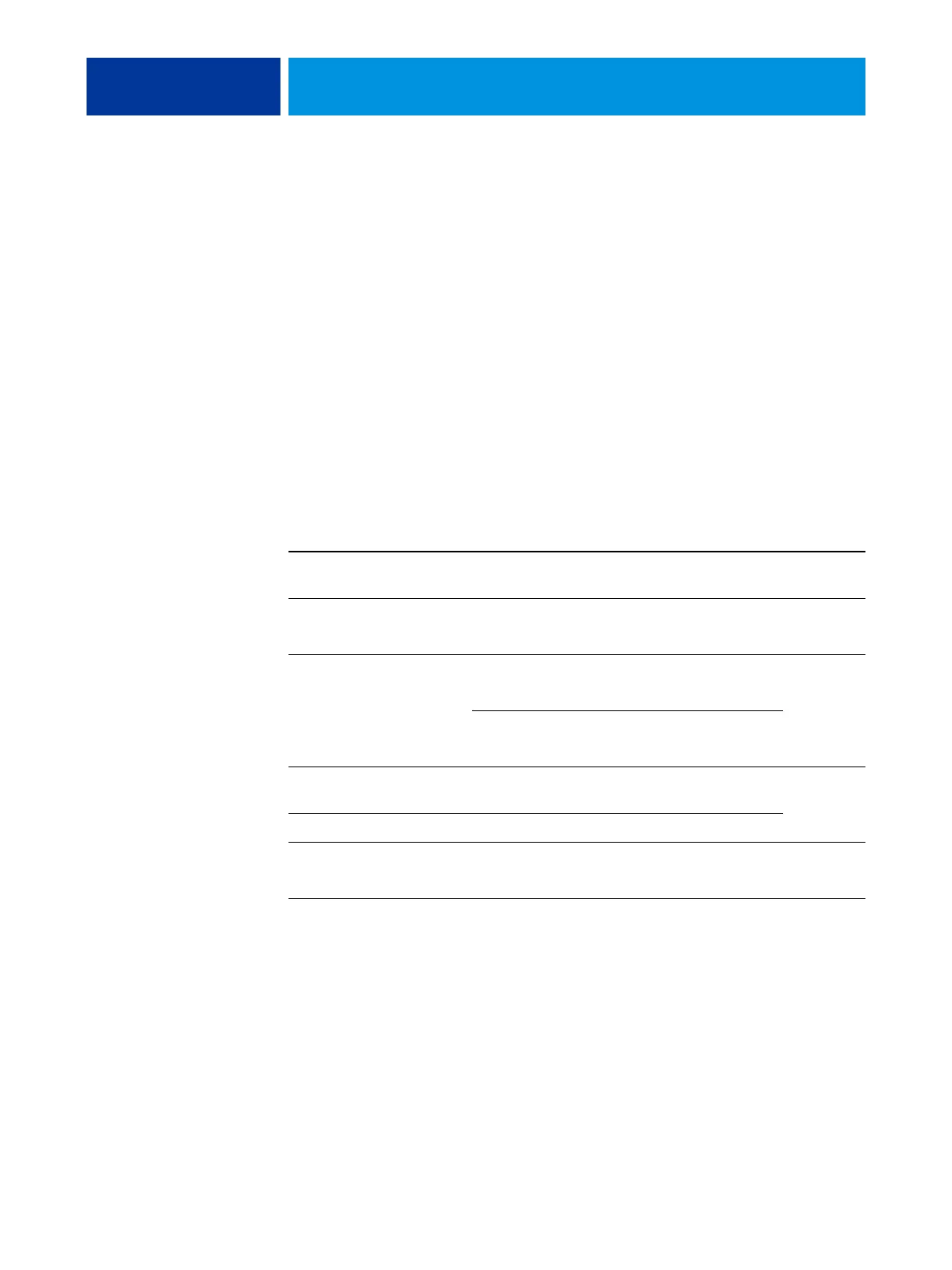TROUBLESHOOTING 50
Printer not found
Most failures to find a printer on the network are due to conflicting or missing name or
address settings for the Fiery Controller. You must enter names in specific places.
The required names are:
• TCP/IP host name (also known as the DNS name), which is defined by your organization.
Enter the host name as the Server Name in Fiery Controller Setup.
• Remote printer (internal machine) name. Use one of the following:
print
hold
direct
N
OTE: If you change the DNS name (TCP/IP host name) of the Fiery Controller, you must
reconfigure one of the utilities on each computer.
For the appropriate name, see the following table.
Cannot connect to the Fiery Controller with utilities
If users cannot connect to the Fiery Controller, check the following:
Fiery Controller Setup: The appropriate network protocol must be enabled, with the correct
parameters (for example, for TCP/IP, the IP address), and you must publish the Print queue
or Hold queue.
Check these settings quickly by printing a Configuration page.
On the client computer: The appropriate network protocols must be loaded.
In this location For this item TCP/IP networks See
Server Setup Server Name option Administrator defines
name
Configure
Help
Windows hosts file host name DNS name
(TCP/IP host name)
page 10
Windows setup for
TCP/IP
lpd host name DNS name
(TCP/IP host name)
page 13
Name of printer on lpd
host machine
print, hold, or direct
UNIX /etc/printcap file
(BSD)
rp line print, hold, or direct page 14
Solaris lpadmin queuename print, hold, or direct
Add New Server dialog box,
when configuring a utility
Server Name DNS name
(TCP/IP host name)
Utilities