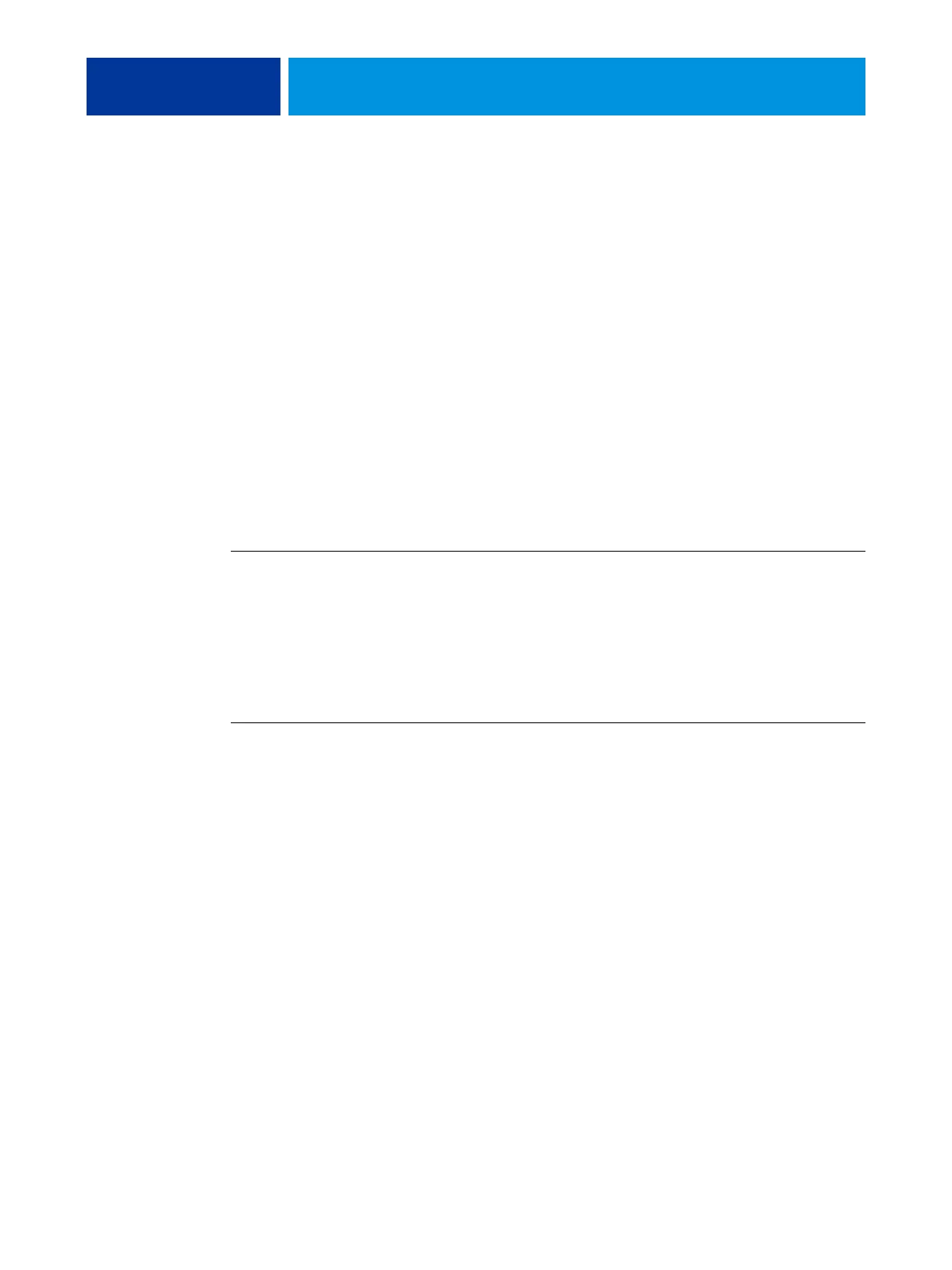SETTING UP THE FIERY CONTROLLER FROM A NETWORK COMPUTER 32
SETTING UP THE FIERY CONTROLLER FROM A NETWORK COMPUTER
After you perform initial set up from the printer touch panel, you can change Setup options
from a network computer using Configure. To use Configure from a network computer,
you must know the Fiery Controller Administrator password.
Accessing Configure from a network computer
To set up the Fiery Controller from a network computer, use Configure. You can access
Configure as follows:
• WebTools from a supported Internet browser
• Command WorkStation
TO ENABLE ACCESS TO WEBTOOLS, ENSURE THAT THE FOLLOWING ITEMS ARE ENABLED
• A valid, unique IP address, subnet mask, and gateway address for the Fiery Controller.
Print a Configuration page to acquire the Fiery Controller IP address (see page 47).
• Web Services is enabled by default.
To re-enable Web Services if it has been disabled, see “Enable Web Services” on page 26.
TO ACCESS CONFIGURE FROM AN INTERNET BROWSER
1 Start your Internet browser and type the IP address of the Fiery Controller.
2 Click the Configure tab on the Fiery Controller home page.
3 Click Launch Configure.
4 Log on with Administrator privileges.