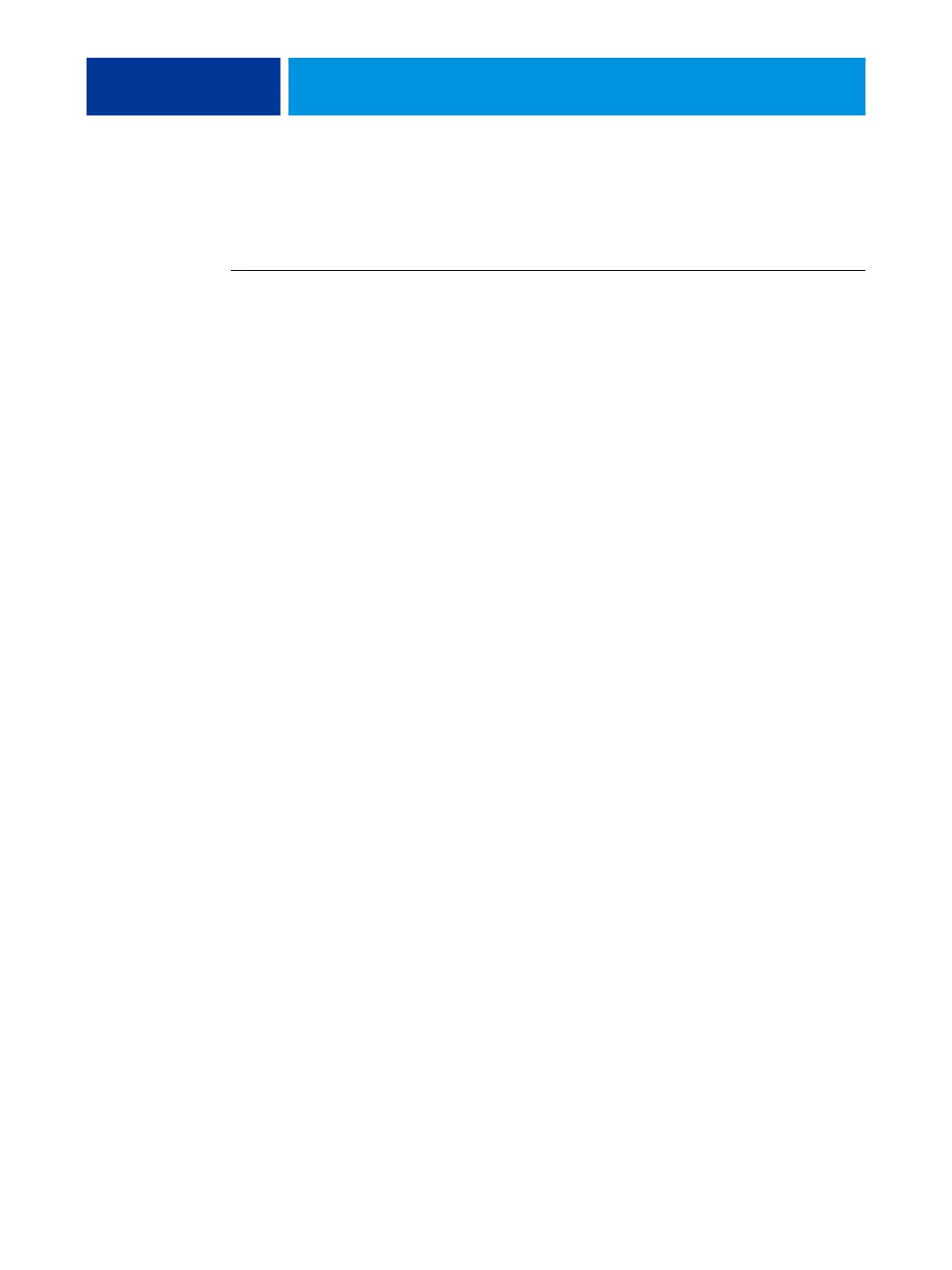SETTING UP THE PRINTER 31
Admin
When the administrator password is changed on the printer, use the Admin tab to configure
the Fiery Controller to use the new password.
TO CONFIGURE THE FIERY CONTROLLER FOR THE ADMIN PASSWORD
1 Make sure that no jobs are printing or processing on the Fiery Controller.
The last step of this procedure causes the Fiery Controller to reboot. Therefore, any jobs that
are being processed or printed are lost.
2 Click the .exe file in the EFI WorkCentre Config folder on your desktop.
3 Choose the printer series from the drop-down list, enter the Fiery Controller IP address or
Server Name, or click Search to select the Fiery Controller in your local network, and then
click OK.
4 Click the Admin tab.
5 Specify the Admin Password.
6 Click Configure and type the Fiery Controller Administrator password.
7 Click Yes.
The Fiery Controller reboots.