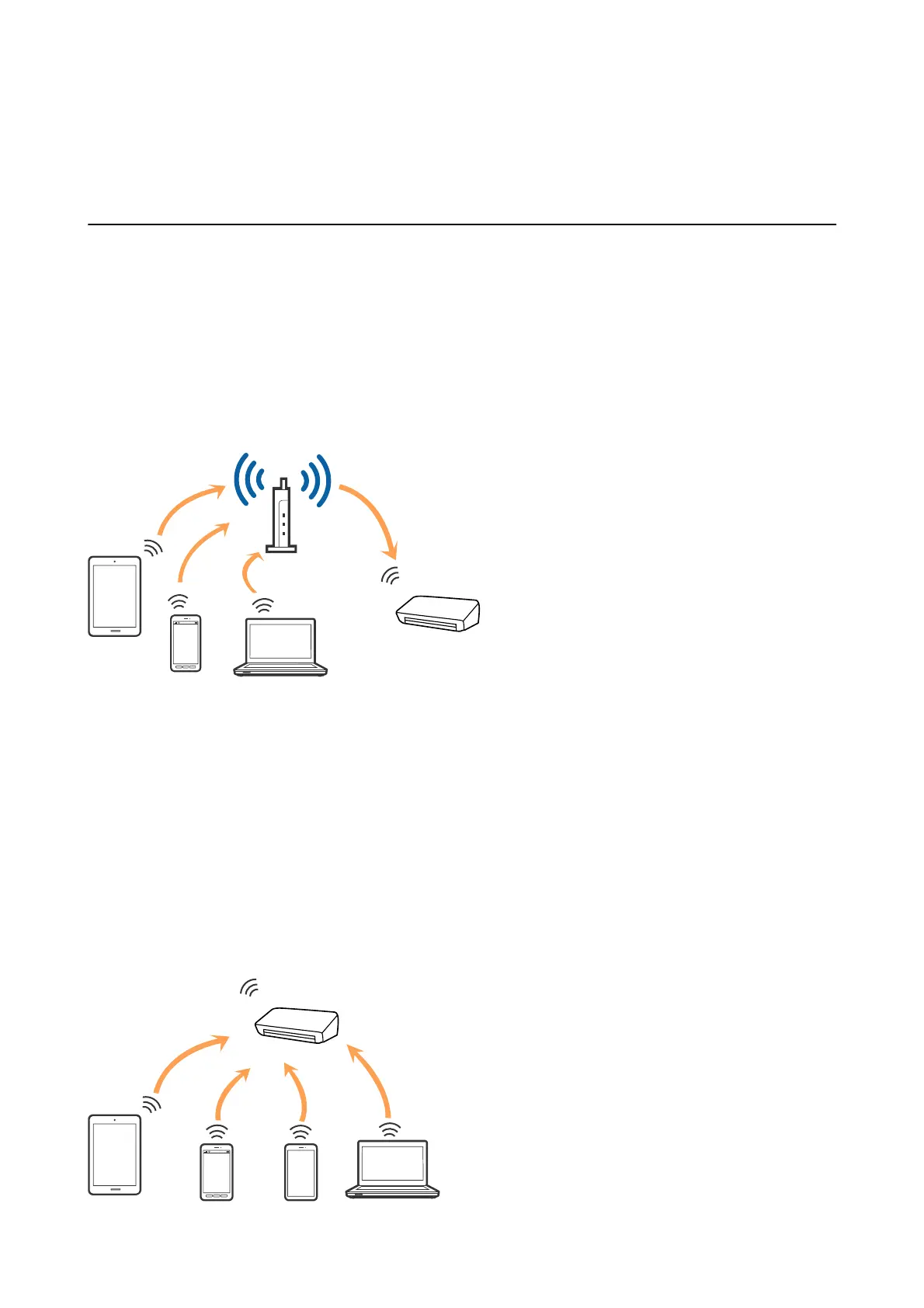Network Settings
Network Connection Types
You can use the following connection methods.
Wi-Fi Connection
Connect the scanner and the computer or smart device to the wireless router. is is the typical connection
method for home or oce networks where computers are connected by Wi-Fi through the wireless router.
Related Information
& “Connecting to a Computer” on page 20
& “Making Wi-Fi Settings from the Control Panel” on page 21
& “Scanning Using Epson Smart Panel” on page 48
Wi-Fi Direct (Simple AP) Connection
Use this connection method when you are not using Wi-Fi at home or at the oce, or when you want to connect
the scanner and the computer or smart device directly. In this mode, the scanner acts as a wireless router and you
can connect the devices to the scanner without having to use a standard wireless router.
User's Guide
Network Settings
19