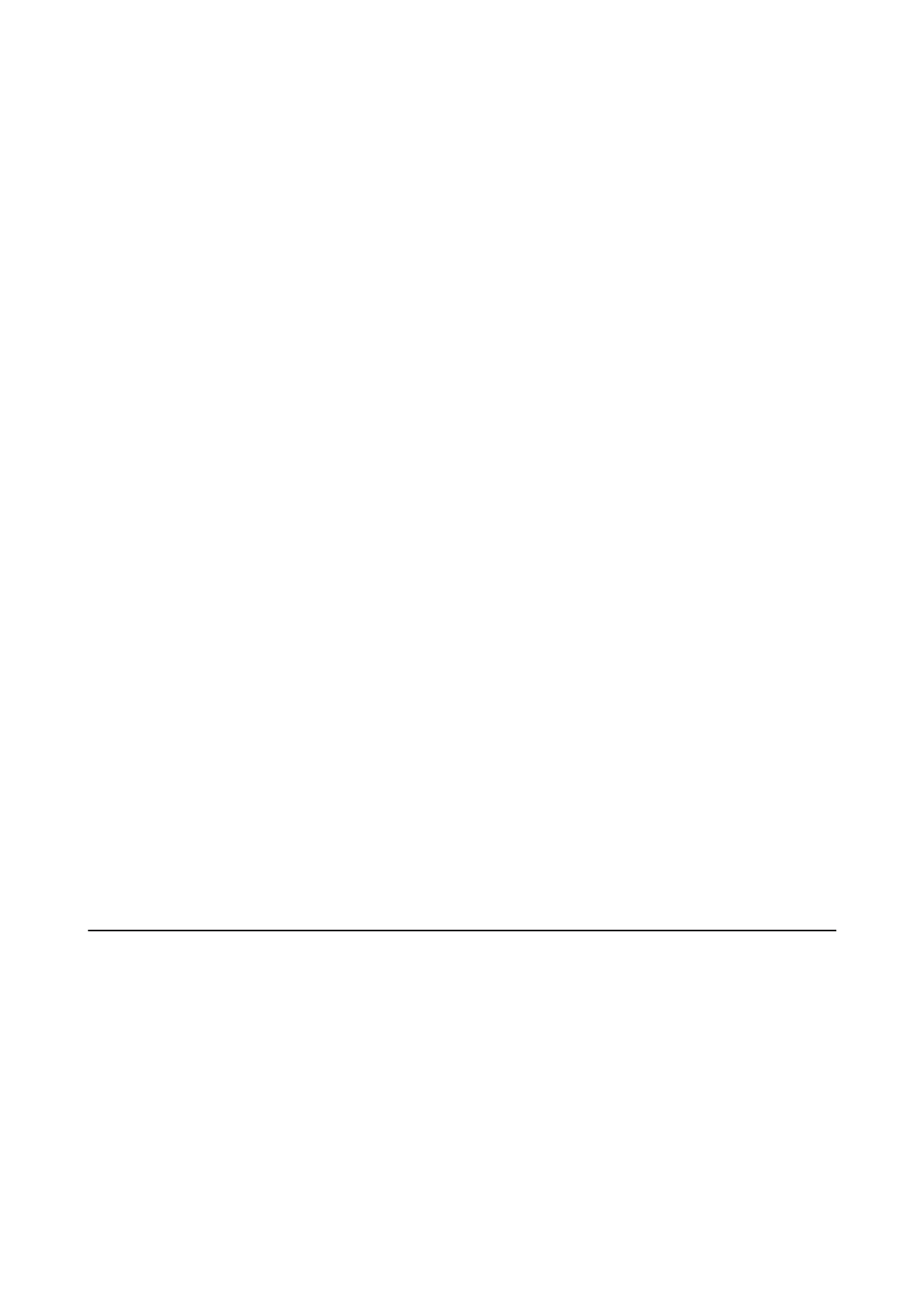The Scanned Image of the Plastic Card is Enlarged
Change the orientation of the card and then scan it again. If it still does not improve, remove any dirt on the card
and use the Cleaning sheet to clean inside the scanner.
Related Information
& “Cleaning Inside the Scanner” on page 69
Cannot Solve Problems in the Scanned Image
If you have tried all of the solutions and have not solved the problem, initialize the application settings by using
Epson Scan 2 Utility.
Note:
Epson Scan 2 Utility is one of the applications supplied with the scanner soware.
1. Start Epson Scan 2 Utility.
❏ Windows 10/Windows Server 2016
Click the start button, and then select EPSON > Epson Scan 2 Utility.
❏ Windows 8.1/Windows 8/Windows Server 2012 R2/Windows Server 2012
Enter the application name in the search charm, and then select the displayed icon.
❏ Windows 7/Windows Vista/Windows XP/Windows Server 2008 R2/Windows Server 2008/Windows Server
2003 R2/Windows Server 2003
Click the start button, and then select All Programs or Programs > EPSON > Epson Scan 2 > Epson Scan
2 Utility.
❏ Mac OS
Select Go > Applications > Epson Soware > Epson Scan 2 Utility.
2.
Select the Other tab.
3. Click Reset.
Note:
If initialization does not solve the problem, uninstall and re-install Epson Scan 2.
Network Problems
When You Cannot Make Network Settings
Turn o the devices you want to connect to the network. Wait for about 10 seconds, and then turn on the devices
in the following order; access point, computer or smart device, and then scanner. Move the scanner and computer
or smart device closer to the access point to help with radio wave communication, and then try to make network
settings again.
User's Guide
Solving Problems
81