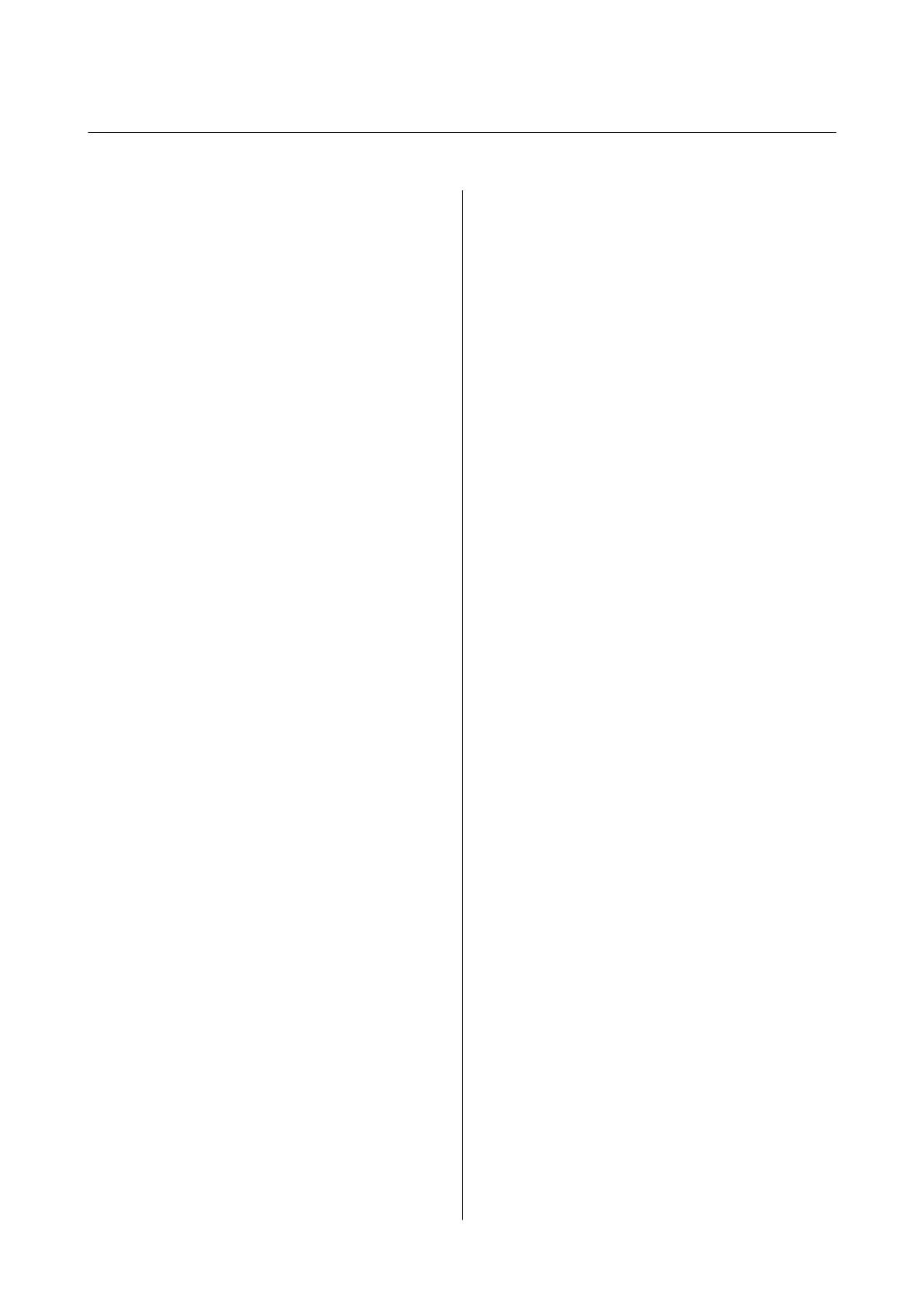Contents
Copyright
Trademarks
About This Manual
Introduction to the Manuals...................6
Marks and Symbols.........................6
Descriptions Used in this Manual...............6
Operating System References..................7
Important Instructions
Safety Instructions..........................8
Safety Instructions for the Battery.............9
Disposing of European Scanner Models.......... 9
Restrictions on Copying.....................10
Scanner Basics
Part Names and Functions...................11
Buttons and Lights on the Control Panel.........11
Buttons and Lights.......................11
Error Indicators.........................13
Information on Applications..................14
Document Capture Pro / Document Capture. . . .14
Epson Scan 2...........................14
EPSON Soware Updater..................15
Epson Smart Panel.......................15
Epson DocumentScan....................15
EpsonNet Cong........................15
Option Items and Consumables Information. . . . . . 15
Carrier Sheet Codes......................15
Maintenance Sheet Codes..................16
Using the Scanner on the Battery
Checking the Battery Level...................17
Charging the Battery.......................17
Battery Charging Precautions...............17
Charging the Battery.....................17
Network Settings
Network Connection Types.................. 19
Wi-Fi Connection....................... 19
Wi-Fi Direct (Simple AP) Connection.........19
Connecting to a Computer...................20
Making Settings for Connecting to the Smart
Device..................................21
Making Wi-Fi Settings from the Control Panel. . . . .21
Making Wi-Fi Settings Using Push Button
Setup (WPS)...........................21
Making Wi-Fi Settings by PIN Code Setup
(WPS)................................22
Making Wi-Fi Direct (Simple AP)
Connection Settings......................23
Checking the Network Status Using Network
Light...................................23
Replacing or Adding New Wireless Routers.......24
Changing the Connection Method to a Computer. . 24
Disabling the Wi-Fi........................ 25
Restoring the Network Settings from the
Control Panel............................ 25
Specications
of Originals and
Placing Originals
Specications of Originals................... 26
General Specications for Originals being
Scanned.............................. 26
Types of Originals that Require Attention. . . . . . 28
Types of Originals that Must Not be Scanned. . . .28
Placing the Original........................29
Placing Standard Size Originals..............29
Placing Long Paper...................... 30
Placing Receipts.........................31
Placing Envelopes....................... 32
Placing Plastic Cards.....................33
Placing Irregular Shaped Originals...........35
Basic Scanning
Scanning Using a Scanner Button..............37
Scanning Using Document Capture Pro
(Windows)...............................37
Scanning Using Document Capture (Mac OS). . . . . 43
Scanning Using Epson Smart Panel.............48
Scanning Using Epson DocumentScan..........49
Advanced Scanning
Scanning Dierent Sizes or Types of Originals
One by One Continuously (Automatic Feeding
Mode)..................................53
User's Guide
Contents
4