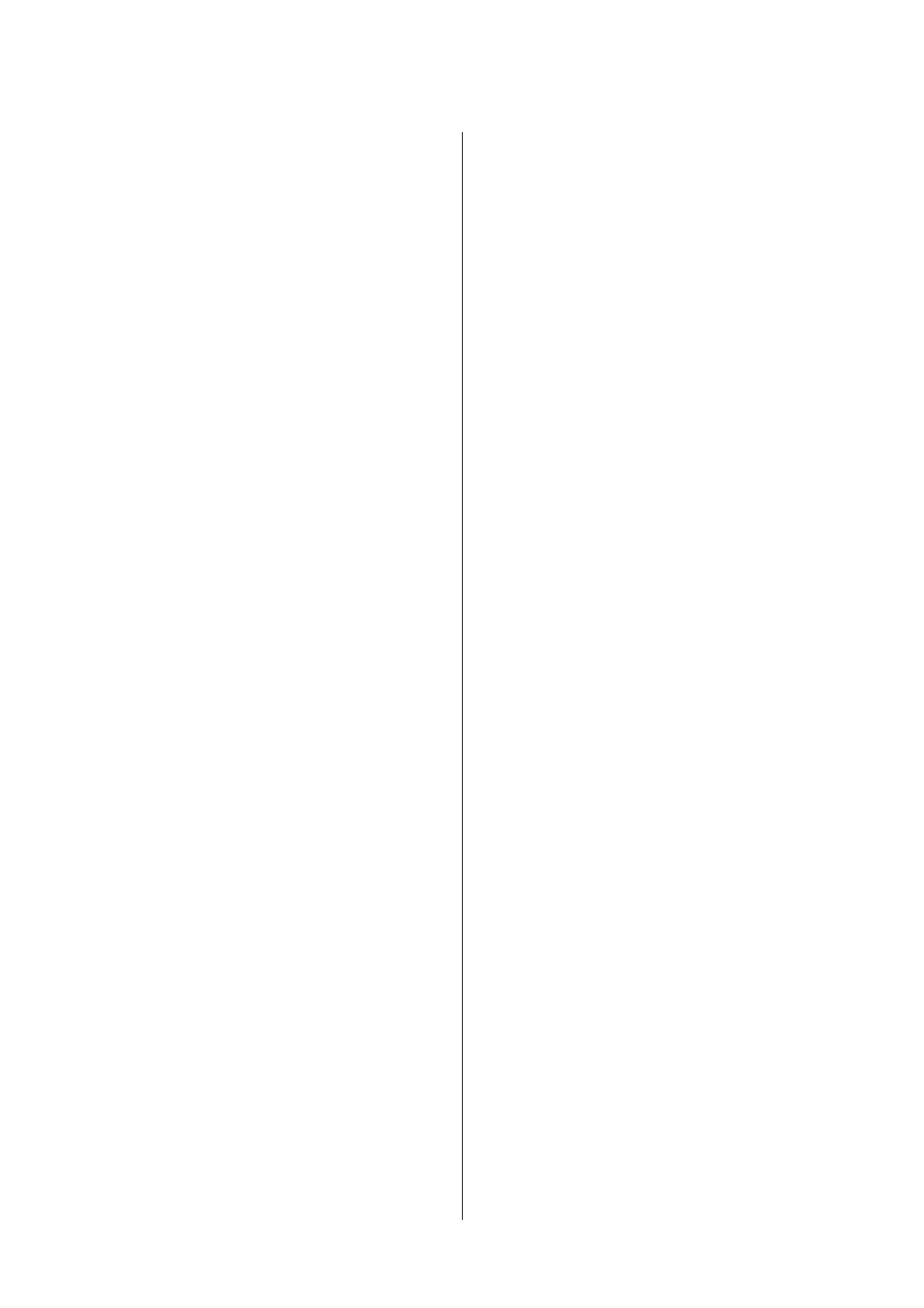Scan Text Documents and Convert them to Text
Data (OCR)..............................55
Saving as a Searchable PDF.................55
Saving as an
Oce
Format File (for Windows
Only)................................ 57
Setting a Job (Scan, Save, and Send)............ 59
Creating and Registering a Job (Windows). . . . . .59
Creating and Registering a Job (Mac OS). . . . . . .60
Enabling a Job to Run from the Control Panel
(Button Assignment).......................60
Assigning a Job to the Control Panel
(Windows).............................60
Assigning a Job to the Control Panel (Mac OS). . 61
Separation Feature (for Windows Only)..........61
Sorting and Saving Scanned Images into a
Separate Folder.........................63
Maintenance
Cleaning Outside the Scanner.................69
Cleaning Inside the Scanner..................69
Scanner Adjustment Using the Calibration Sheet. . . 70
Energy Saving............................71
Carrying the scanner.......................72
Updating Applications and Firmware...........73
Solving Problems
Scanner Problems......................... 74
Scanner Lights Indicate an Error.............74
e Scanner Does Not Turn On.............74
e Scanner Turns O when Running on the
Battery............................... 74
e Scanner Does not Turn O when
Running on the Battery................... 75
Problems Starting Scanning..................75
Cannot Start Document Capture Pro
(Windows) or Document Capture (Mac OS). . . . 75
Removing Jammed Originals from the Scanner. . . . 76
e
Originals Get Dirty.....................77
Scanning Takes a Long Time..................77
Scanned Image Problems....................77
Streaks Appear in the Scanned Image. . . . . . . . . 77
Oset Appears in the Background of Images. . . . 78
Scanned Image or Text is Blurred............78
Moiré Patterns (Web-Like Shadows) Appear. . . . 79
e Edge of the Original is Not Scanned
when Automatically Detecting the Size of the
Original...............................79
Character is not Recognized Correctly........ 80
Expanding or Contracting the Scanned Image. . . 80
e Scanned Image of the Plastic Card is
Enlarged..............................81
Cannot Solve Problems in the Scanned Image. . . 81
Network Problems.........................81
When You Cannot Make Network Settings. . . . . 81
e Scanner Suddenly Cannot Scan over a
Network Connection.......................85
e Scanner Suddenly Cannot Scan Using a
USB Connection..........................85
Uninstalling and Installing Applications. . . . . . . . . 85
Uninstalling Your Applications..............85
Installing Your Applications................87
Technical Specications
General Scanner
Specications
................88
Wi-Fi Specications........................89
Dimensional Specications...................89
Electrical Specications.....................89
Scanner Electrical Specications.............89
Battery Specications.....................90
Environmental Specications.................90
System Requirements.......................90
Standards and Approvals
Standards and Approvals for U.S. Model.........92
Standards and Approvals for European Model. . . . . 92
Standards and Approvals for Australian Models. . . . 93
ZICTA Type Approval for Users in Zambia.......93
Where to Get Help
Technical Support Web Site.................. 94
Contacting Epson Support...................94
Before Contacting Epson..................94
Help for Users in Europe.................. 94
Help for Users in Taiwan.................. 95
Help for Users in Australia.................95
Help for Users in Singapore................ 96
Help for Users in ailand.................96
Help for Users in Vietnam..................96
Help for Users in Indonesia................ 97
Help for Users in Hong Kong...............99
Help for Users in Malaysia................ 100
Help for Users in India...................100
Help for Users in the Philippines............101
User's Guide
Contents
5