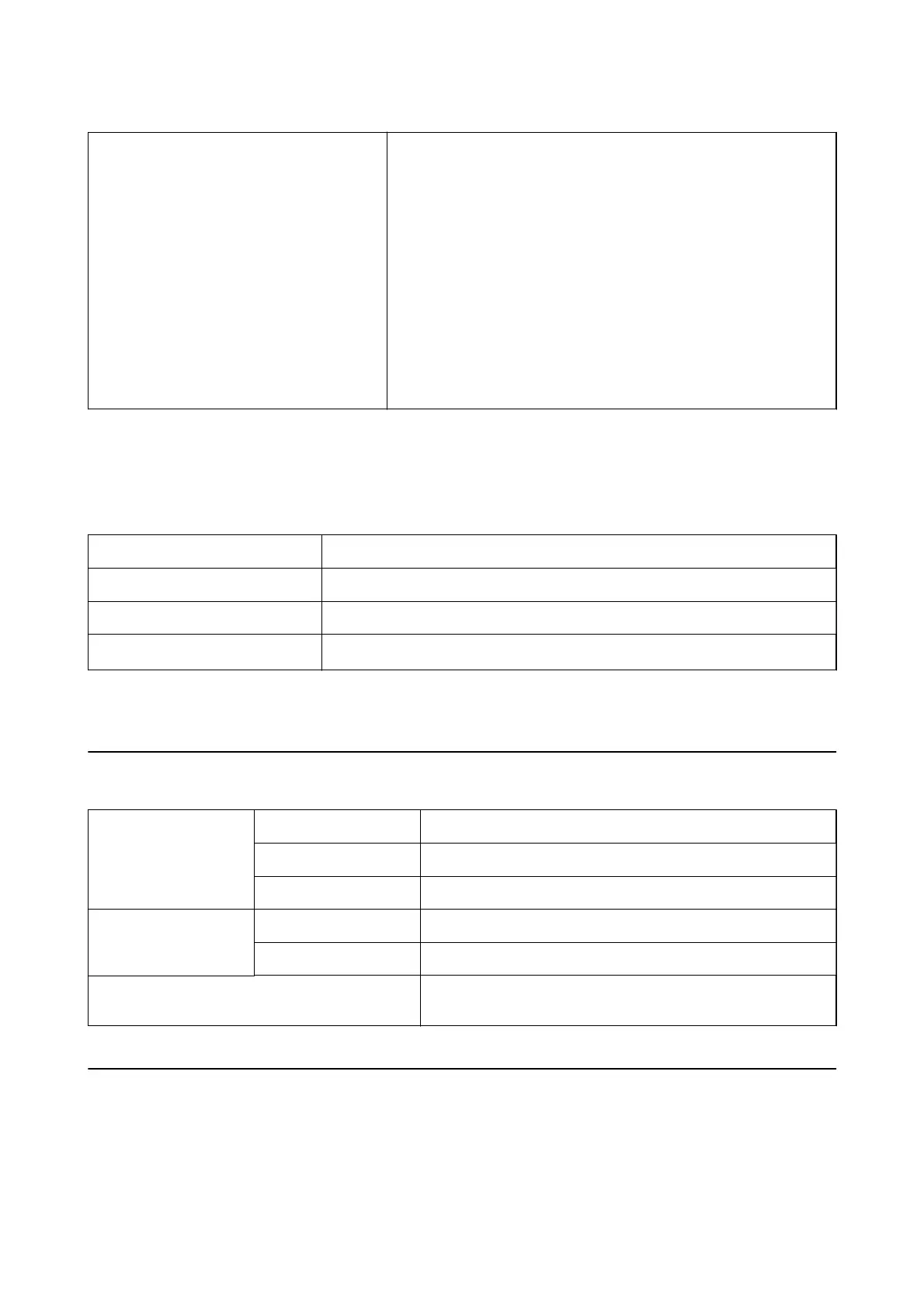Power Consumption
*
USB Connection
❏ Operating: Approx. 2.7 W
❏ Ready mode: Approx. 1.6 W
❏ Sleep mode: Approx. 1.2 W
❏ Power o: 0.2 W or below
Wi-Fi Connection
❏ Operating: Approx. 3.1 W
❏ Ready mode: Approx. 2.5 W
❏ Sleep mode: Approx. 1.9 W
❏ Power o: 0.2 W or below
* When the battery is fully charged.
Battery Specications
Type Li-ion
Rated Voltage 3.6 V
Rated Capacity 1140mAh
Charging Time
USB 2.0 Port: Approx. 3.5 hours
*
* These values are measured under the condition that the scanner is turned o. If the scanner is on, charging takes longer.
Environmental Specications
Temperature When operating 5 to 35 °C (41 to 95 °F)
When charging 8 to 35 °C (47 to 95 °F)
When stored –25 to 60 °C (–13 to 140 °F)
Humidity When operating 10 to 85% (without condensation)
When stored 10 to 90% (without condensation)
Operating conditions Avoid operating the scanner in direct sunlight, near a strong light
source, or in extremely dusty conditions.
System Requirements
e following shows the system requirements for Epson Scan 2. Some applications may not support all of the
operating systems.
User's Guide
Technical Specications
90