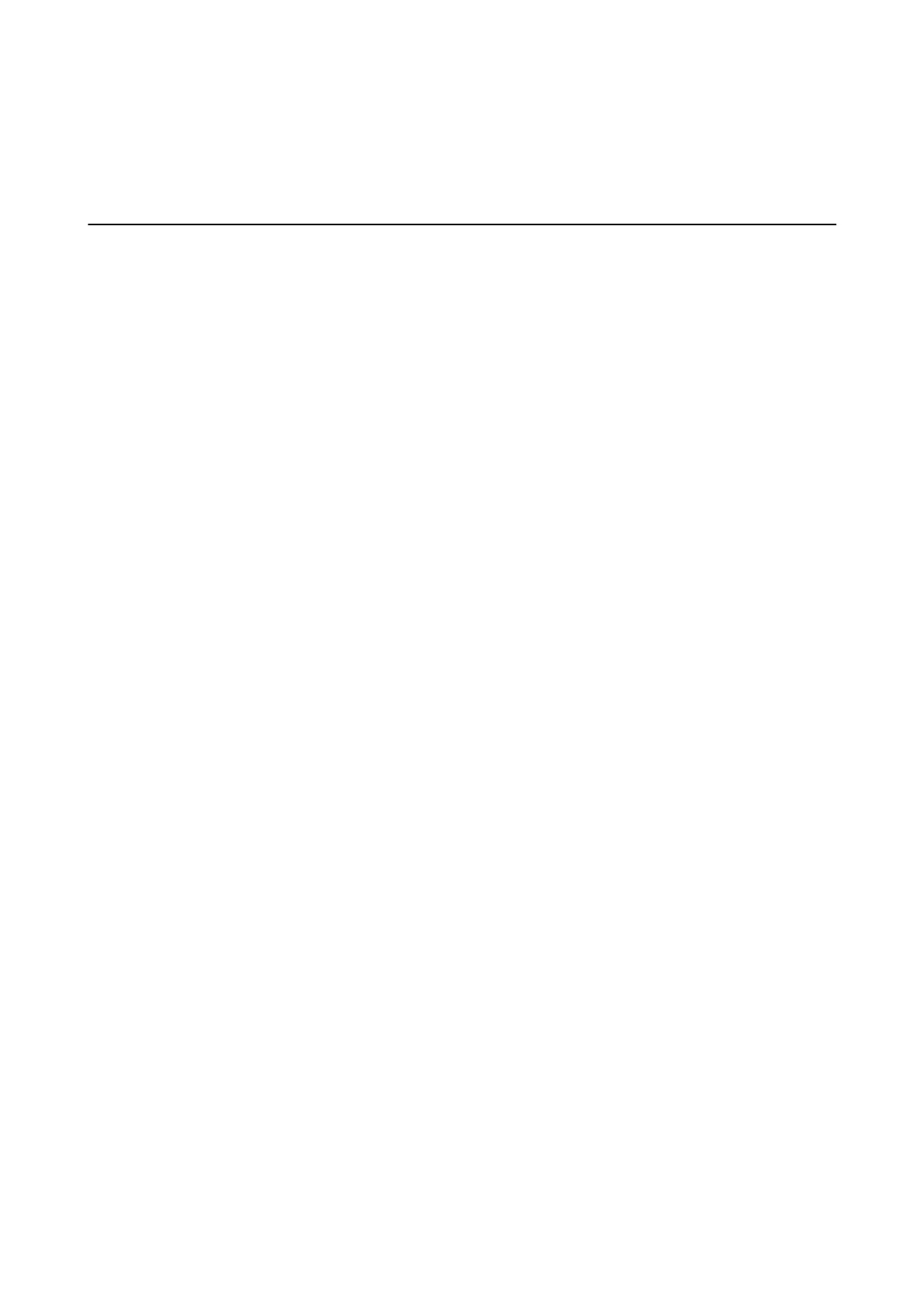Important Instructions
Safety Instructions
Read and follow these instructions to ensure safe use of this product. Make sure you keep this manual for future
reference. Also, be sure to follow all warnings and instructions marked on the product.
❏ Some of the symbols used on your product are to ensure safety and proper use of the product. Visit the
following Web site to learn the meaning of the symbols.
http://support.epson.net/symbols
❏ Place the product on a at, stable surface that extends beyond the base of the product in all directions. If you
place the product by the wall, leave more than 10 cm between the back of the product and the wall.
❏ Place the product close enough to the computer for the interface cable to reach it easily. Do not place or store
the product outdoors, near excessive dirt or dust, water, heat sources, or in locations subject to shocks,
vibrations, high temperature or humidity, direct sunlight, strong light sources, or rapid changes in temperature
or humidity.
❏ Do not use with wet hands.
❏
e
USB cable should be placed to avoid abrasions, cuts, fraying, crimping, and kinking. Do not place objects
on top of the cord and do not allow the cord to be stepped on or run over. Be particularly careful to keep the
cord straight at the end.
❏ Use only the USB cable supplied with your product. Using any other USB cable could cause re, electrical shock,
or injury.
❏ e USB cable is designed for use with the product with which it was included. Do not attempt to use it with
other electronic devices unless
specied.
❏ When connecting this product to a computer or other device with a cable, ensure the correct orientation of the
connectors. Each connector has only one correct orientation. Inserting a connector in the wrong orientation
may damage both devices connected by the cable.
❏ Never disassemble, modify, or attempt to repair the product, or product option by yourself except as specically
explained in the product’s guides.
❏ Do not insert objects into any opening as they may touch dangerous voltage points or short out parts. Beware of
electrical shock hazards.
❏ Unplug the product and the USB cable, and refer servicing to qualied service personnel under the following
conditions: liquid has entered the product; the product has been dropped or the case has been damaged; the
product does not operate normally or exhibits a distinct change in performance. (Do not adjust controls that are
not covered by the operating instructions.)
❏ If you are not going to use the product for a long period, be sure to unplug the USB cable from the computer.
❏ Keep this product at least 22 cm away from cardiac pacemakers. Radio waves from this product may adversely
aect the operation of cardiac pacemakers.
❏ Do not use this product inside medical facilities or near medical equipment. Radio waves from this product
may adversely aect the operation of electrical medical equipment.
❏ Do not use this product near automatically controlled devices such as automatic doors or re alarms. Radio
waves from this product may adversely
aect
these devices, and could lead to accidents due to malfunction.
User's Guide
Important Instructions
8