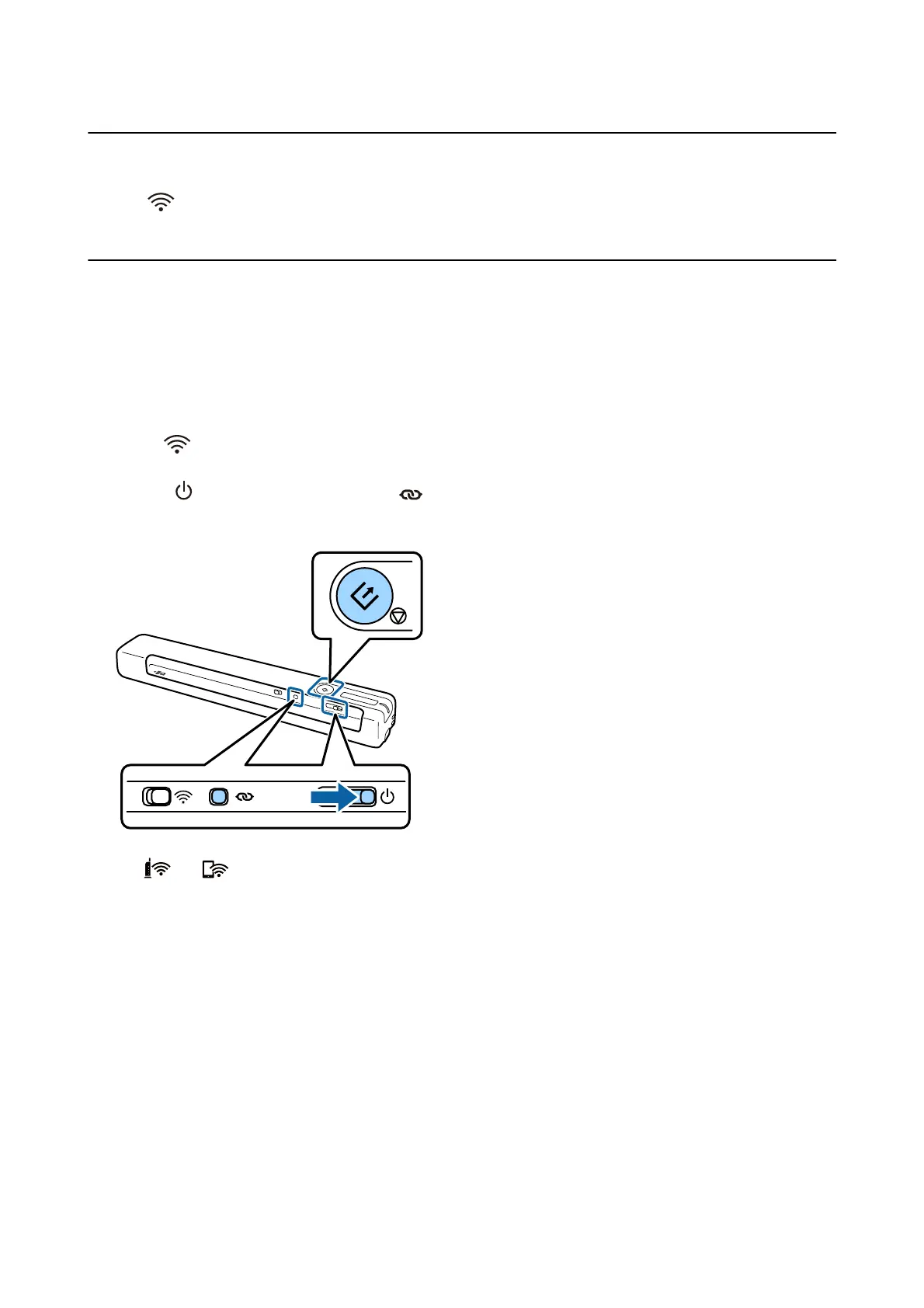Disabling the Wi-Fi
Slide the switch to the le on the scanner to switch o the Wi-Fi.
Restoring the Network Settings from the Control
Panel
You can restore all network settings to their defaults.
1. Make sure that the scanner is turned
o.
2. Set the
switch on the scanner to on.
3.
Slide the
switch while holding down the and
]
buttons and hold them there for approximately 10
seconds to turn on the scanner.
e
and lights
ash
alternately and the Ready light
ashes.
4.
e
network settings are restored to their defaults when the lights stop
ashing.
e scanner restarts automatically.
User's Guide
Network Settings
25