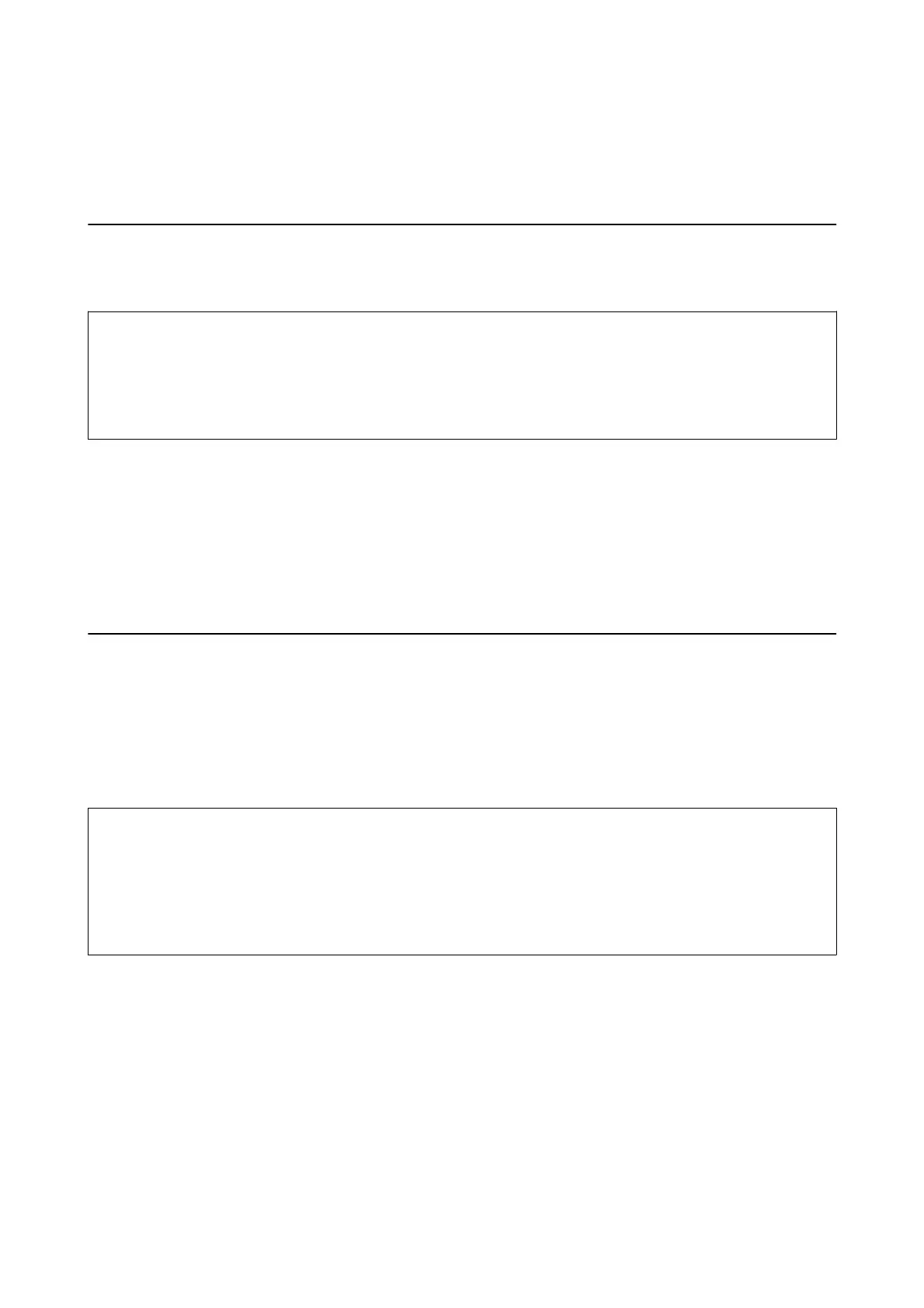Maintenance
Cleaning Outside the Scanner
Wipe o any stains on the outer case with a dry cloth or a cloth dampened with mild detergent and water.
c
Important:
❏ Never use alcohol, thinner, or any corrosive solvent to clean the scanner. Deformation or discoloration may occur.
❏ Do not let water get inside the product.
is
could cause a malfunction to occur.
❏ Never open the scanner case.
1. Press the
P
button to turn o the scanner.
2. Unplug the AC adapter from the scanner.
3.
Clean the outer case with a cloth dampened with mild detergent and water.
Wipe the LCD screen by using a so, dry cloth.
Cleaning Inside the Scanner
Aer
using the scanner for a while, paper and room dust on the roller or the glass part inside the scanner may
cause paper feed or scanned image quality problems. Clean the inside of the scanner every 5,000 scans. You can
check the latest number of scans on the control panel or in the Epson Scan 2 Utility.
If a surface is stained with a hard-to-remove material, use a genuine Epson cleaning kit to remove the stains. Use a
small amount of cleaner on the cleaning cloth to remove the stains.
c
Important:
❏ Never use alcohol, thinner, or any corrosive solvent to clean the scanner. Deformation or discoloration may occur.
❏ Never spray any liquid or lubricant on the scanner. Damage to equipment or circuits may cause abnormal
operations.
❏ Never open the scanner case.
1.
Press the
P
button to turn o the scanner.
2. Unplug the AC adapter from the scanner.
User's Guide
Maintenance
102