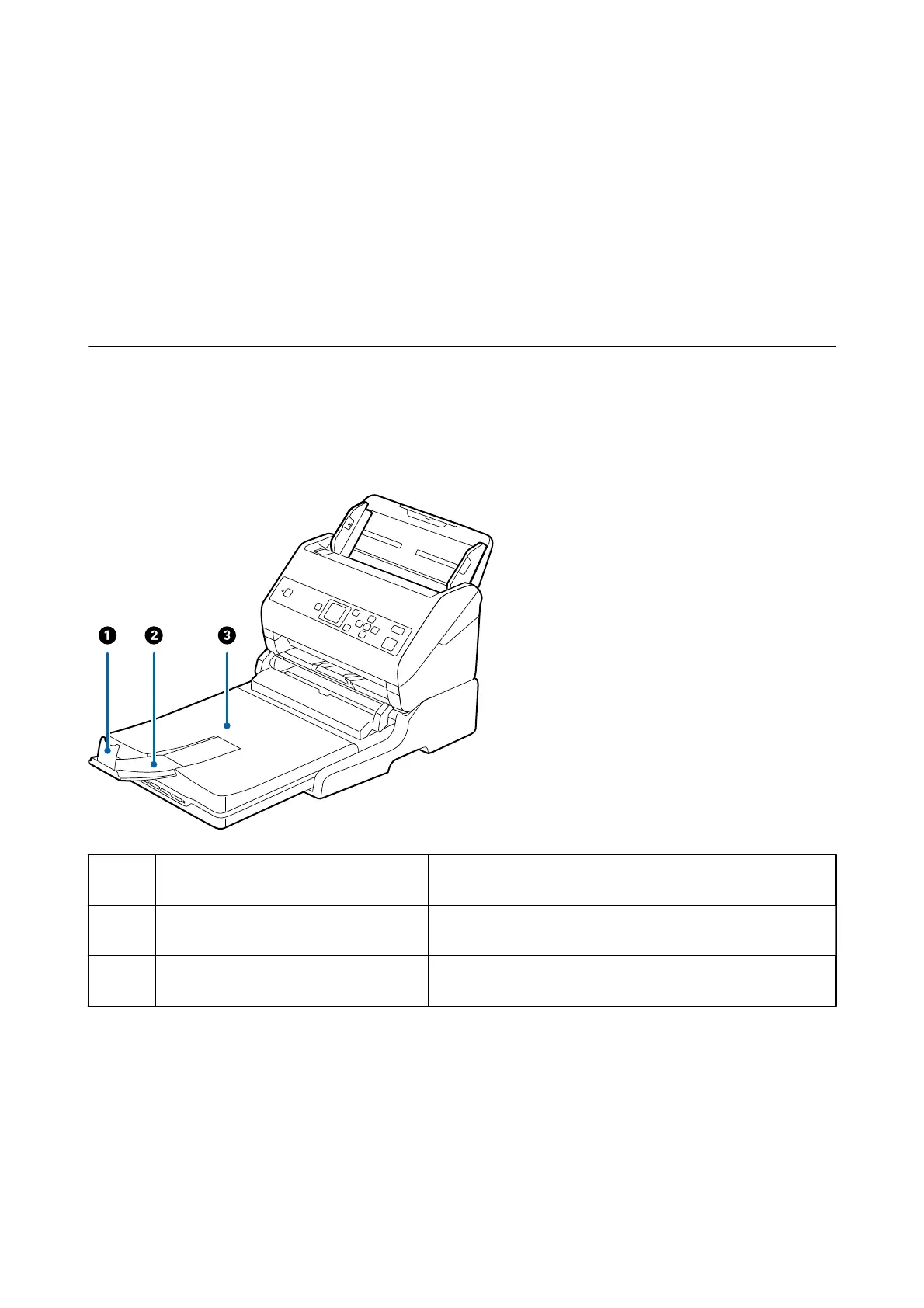Using the Flatbed Scanner Dock
e optional Flatbed Scanner Dock allows you to scan from the scanner glass.
Note:
❏ You need the applicable atbed scanner to use the Flatbed Scanner Dock.
❏ You cannot use the Flatbed Scanner Dock and the Network Interface Unit at the same time.
Part Names and Functions of the Flatbed Scanner
Dock
Front
A
Stopper Prevents ejected originals from falling o the output tray
extension. Adjust it to the length of the originals.
B
Output tray extension Holds originals ejected from the sheet feed scanner. Pull out the
output tray extension to the length of the originals.
C
Document cover/Output tray Blocks external light while scanning with the atbed scanner.
Holds originals ejected from the sheet feed scanner.
User's Guide
Using the Flatbed Scanner Dock
92