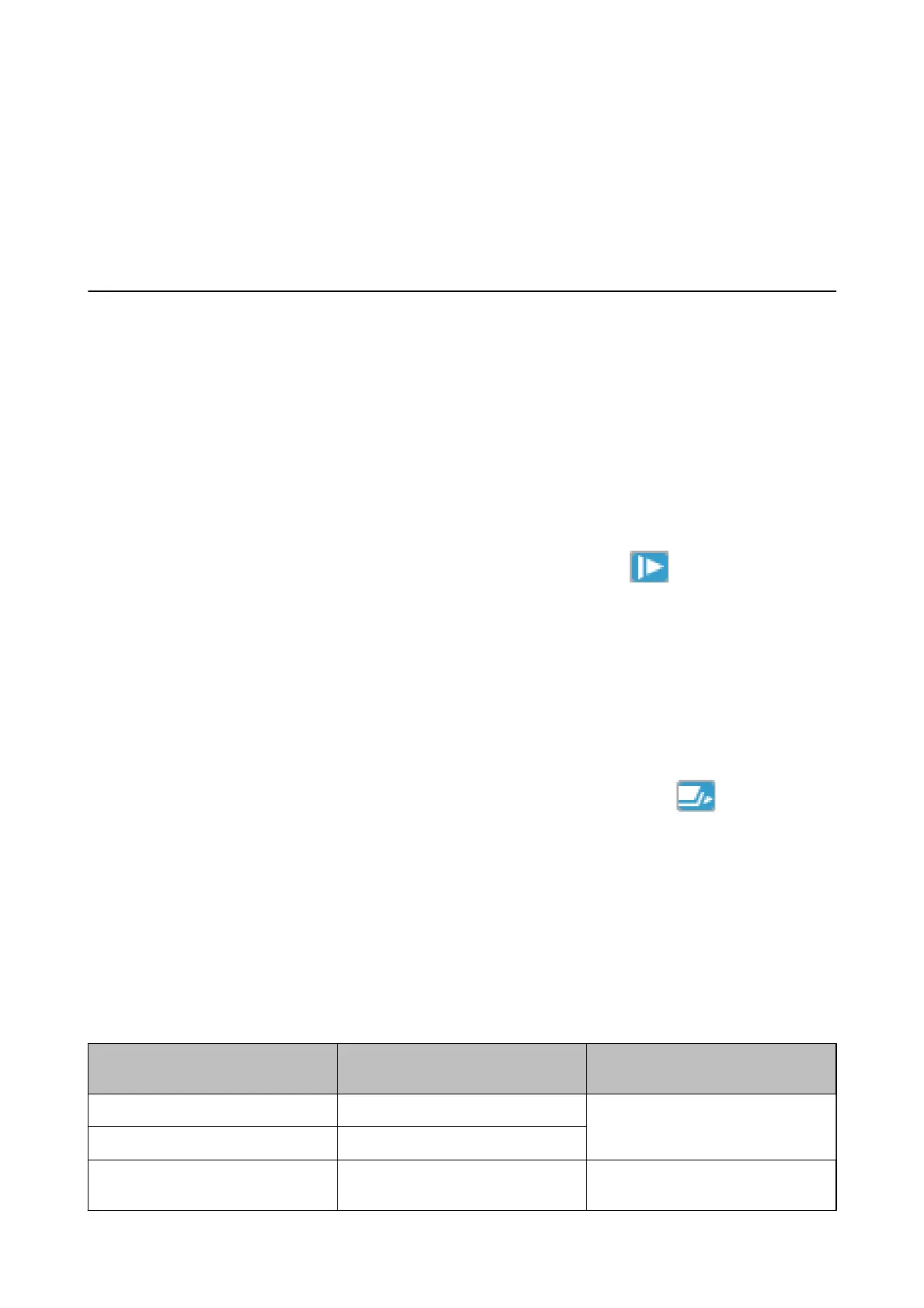Menu Options on the Control Panel
You can start scanning, perform maintenance, make scanner settings, and view scanner information from the
control panel.
Scan
You can start jobs on your computer that were created in Document Capture Pro (Windows)/Document Capture
(Mac OS).
Scanner Settings
You c a n d is pl a y t he Scanner Settings screen by pressing the
d
button on the Select Job screen.
Slow
Slows down the feeding speed whenever scanning. When set to On, the icon is displayed.
Enable this in the following situations:
❏ When originals jam frequently
❏ When loading thin originals
❏ When scanning dierent types or sizes of originals at once
❏ If you feel that the scanner is noisy
DFDS Function
Skips double feed detection once and continues scanning. When set to On, the icon is displayed.
Enable this to scan originals that are detected as double feeds, for example plastic cards or envelopes.
Paper Protection
Reduces damage to the originals by stopping scanning immediately when the following status is
detected.
❏ A feeding error for the originals occurs
❏ Originals are fed askew
Select the detection level to enable this feature. See the table below for details on each level.
Level Examples of Protectable Paper Detection Sensitivity for Feeding
Skew
On-Lowest
Plain paper Low
On-Low
Plain paper/Thin paper
On-High
Thin paper(Horizontal), such as
vouchers
Middle
User's Guide
Menu Options on the Control Panel
86