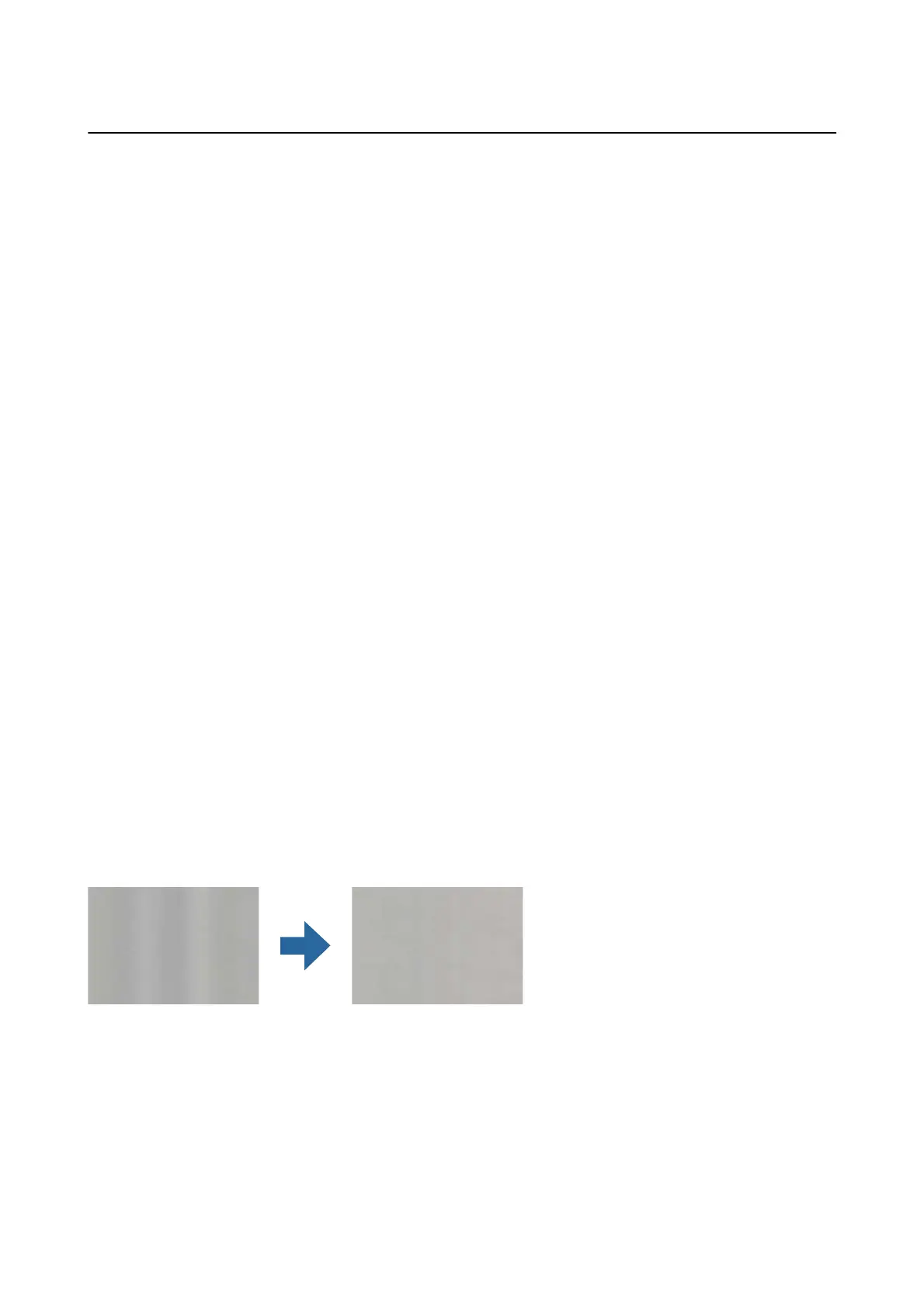Scanned Image Problems
Straight Lines Appear when Scanning from ADF
❏ Clean the ADF.
Straight lines may appear in the image when trash or dirt gets into the ADF.
❏ Remove any trash or dirt that adheres to the original.
❏ Using Detect Glass Dirt feature, alert message appears when dirt is detected on the scanner glass.
Select Settings on the home screen > Scanner Settings > Detect Glass Dirt, and then select On-Low or On-
High.
When an alert is displayed, clean the glass surfaces inside your scanner using a genuine Epson cleaning kit or a
so cloth.
Note:
❏ Depending on the dirt, it may not be detected correctly.
❏ If the detection does not work correctly, change the setting.
Select On-High if the dirt is not detected. Select On-Low or O if the alert is displayed by a misdetection.
Related Information
& “Cleaning Inside the Scanner” on page 102
Glass Dirt Alert Does Not Disappear
If the glass dirt alert screen appears aer cleaning the inside of the scanner, check the glass surface again. If there
are scratches on the glass, they will be detected as a glass dirt.
Glass part will be required to replace. Contact your local dealer to repair.
Colors Are Uneven in the Scanned Image
If the scanner is subject to strong light such as direct sunlight, the sensor inside the scanner misdetects the light
and colors in the scanned image become uneven.
❏ Change the orientation of the scanner so that no strong light is falling on the front of the scanner.
❏ Move the scanner to a location where it will not be subjected to strong light.
User's Guide
Solving Problems
121