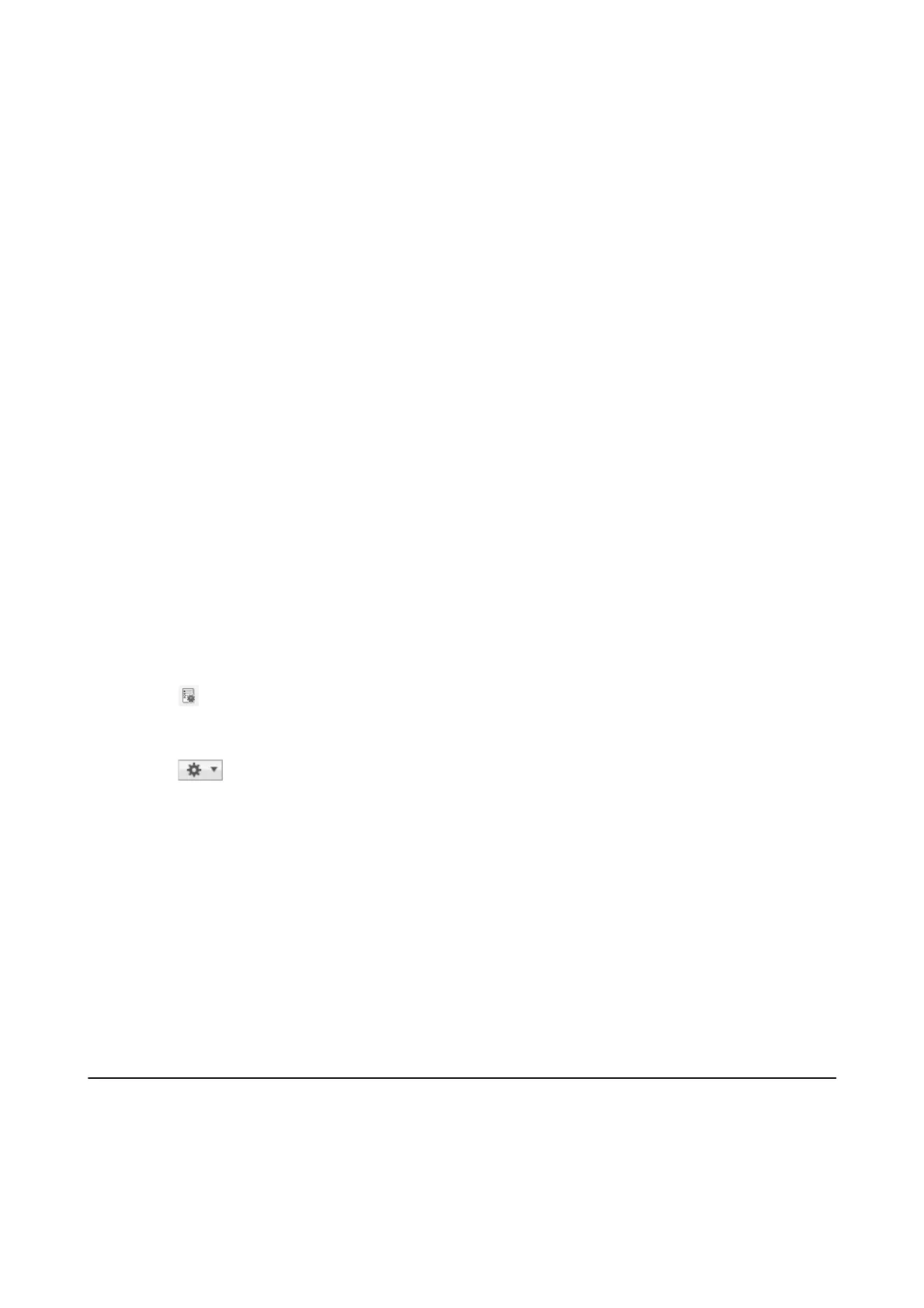2. Click Job Settings on the top screen
e
Job List is displayed.
3. Click Button Assignment.
e Button Assignment screen is displayed.
4.
Select the job you want to run on the control panel from the pull-down menu.
5. Click OK to return to the Job List screen.
e job is assigned to the scanner’s control panel.
6. Click OK to return to the top screen.
Related Information
& “Document Capture Pro / Document Capture” on page 17
&
“Scanning Using the Control Panel” on page 54
Assigning a Job to the Control Panel (Mac OS)
Explains how to assign a job to the scanner’s control panel in Document Capture. See the Document Capture help
for details on the features.
1. Start Document Capture.
2.
Click the
icon on the main window.
e Job List window is displayed.
3. Click the
icon and select Event Settings.
4.
Select the job you want to run on the control panel from the pull-down menu.
5. Click OK to return to the Job List window.
e job is assigned to the scanner’s control panel.
6. Click OK to return to the main window.
Related Information
& “Document Capture Pro / Document Capture” on page 17
& “Scanning Using the Control Panel” on page 54
Scanning
Dierent
Sizes or Types of Originals One by
One (Automatic Feeding Mode)
You can scan dierent sizes or types of originals one by one using Automatic Feeding Mode. In this mode, the
scanner starts scanning automatically when originals are loaded in the ADF.
User's Guide
Advanced Scanning
75