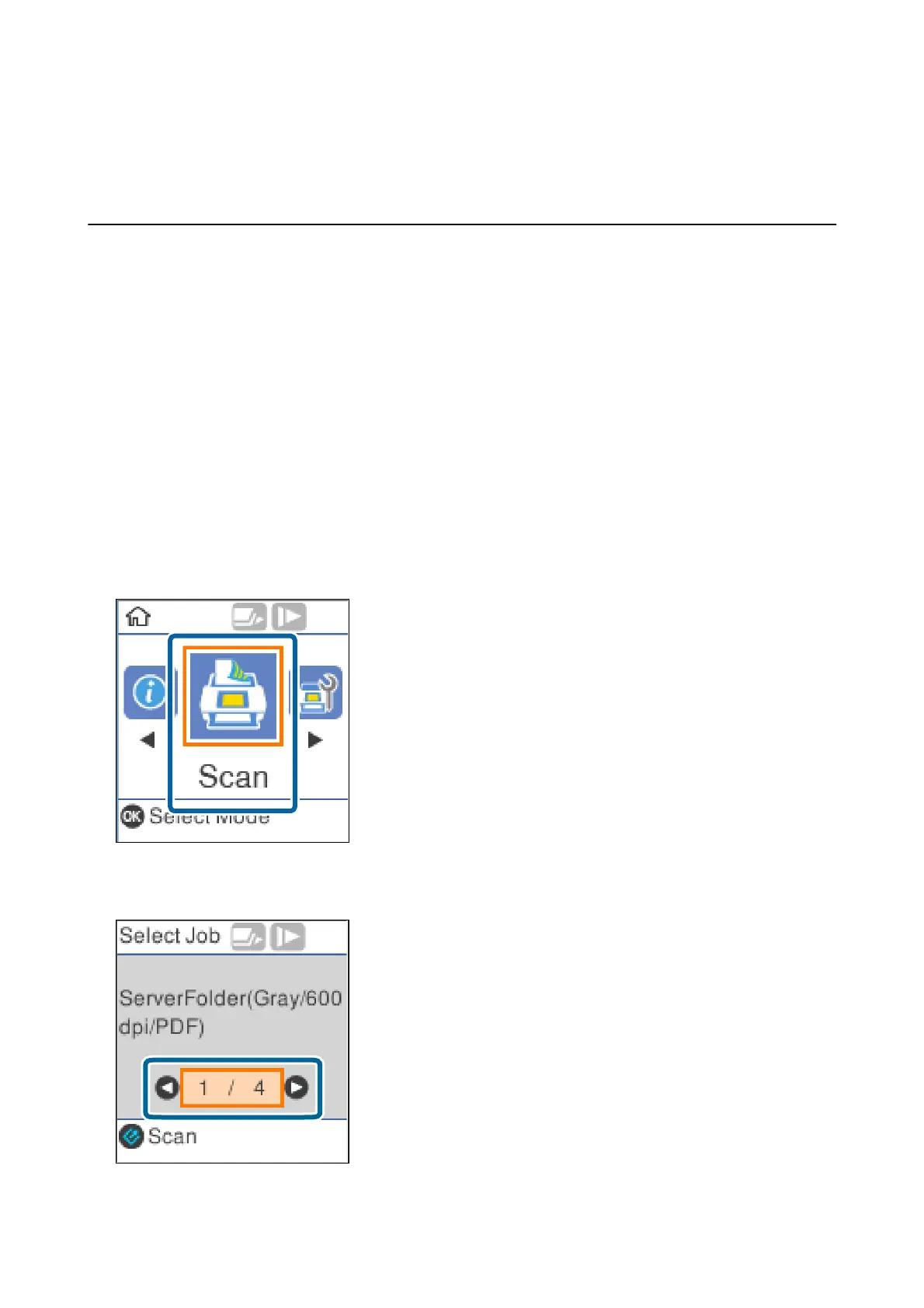Basic Scanning
Scanning Using the Control Panel
You can scan originals from the control panel by using jobs created in Document Capture Pro (Windows)/
Document Capture (Mac OS).
Note:
❏ Before scanning, install Document Capture Pro/Document Capture on your computer and create the job. ere is a preset
job that saves scanned images as PDFs.
❏ Document Capture Pro does not support Windows Vista/Windows XP.
❏ Make sure that the scanner and the computer are correctly connected.
1. Place the originals.
2. Select Scan from the home screen using the
l
or
r
button, and then press the OK button.
Note:
If the Select Job screen is already displayed on the control panel, go to the next step.
3. On the Select Job screen, select the job using the
l
or
r
button.
User's Guide
Basic Scanning
54