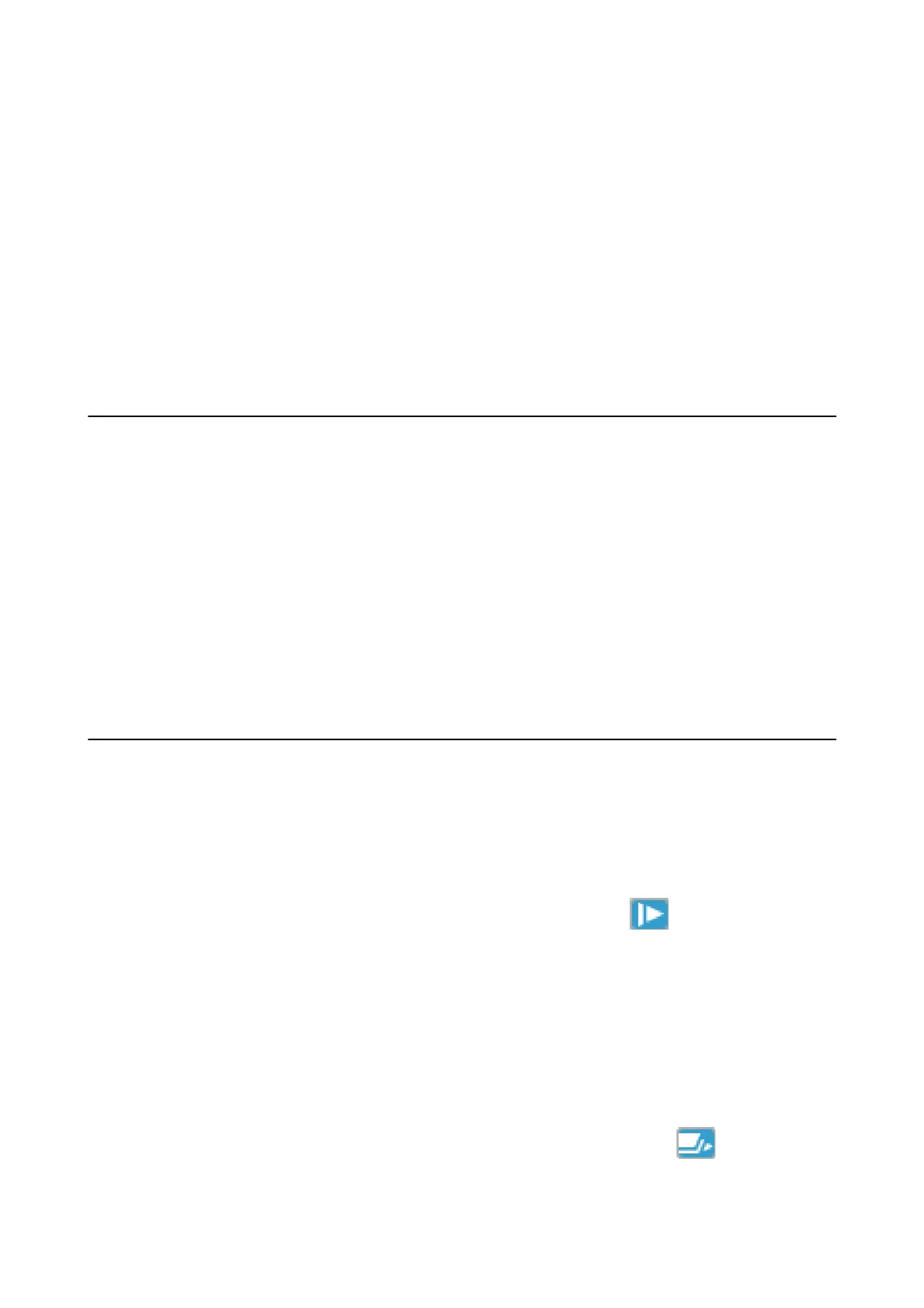Original Size
Select the size of the original you placed on the scanner.
Source
Select the side of the original you want to scan.
❏ 2-Sided: Scans both sides of the original.
❏ 1-Sided: Scans only the front side of the original.
Copies
Set the copy number when printing the scanned image using the printer.
Scanner Maintenance
Roller Cleaning
Displays how to clean the roller inside the scanner.
Roller Replacement
Displays how to replace the roller assembly kit. You can also reset the number aer replacing the roller
assembly kit.
Regular Cleaning
Displays how to perform regular cleaning of the inside of the scanner. You can also reset the number
aer performing regular cleaning.
Settings
Scanner Settings
Slow
Slows down the feeding speed whenever scanning. When set to On, the icon is displayed.
Enable this in the following situations:
❏ When originals jam frequently
❏ When loading thin originals
❏ When scanning dierent types or sizes of originals at once
❏ If you feel that the scanner is noisy
DFDS Function
Skips double feed detection once and continues scanning. When set to On, the icon is displayed.
Enable this to scan originals that are detected as double feeds, for example plastic cards or envelopes.
User's Guide
Menu Options on the Control Panel
88