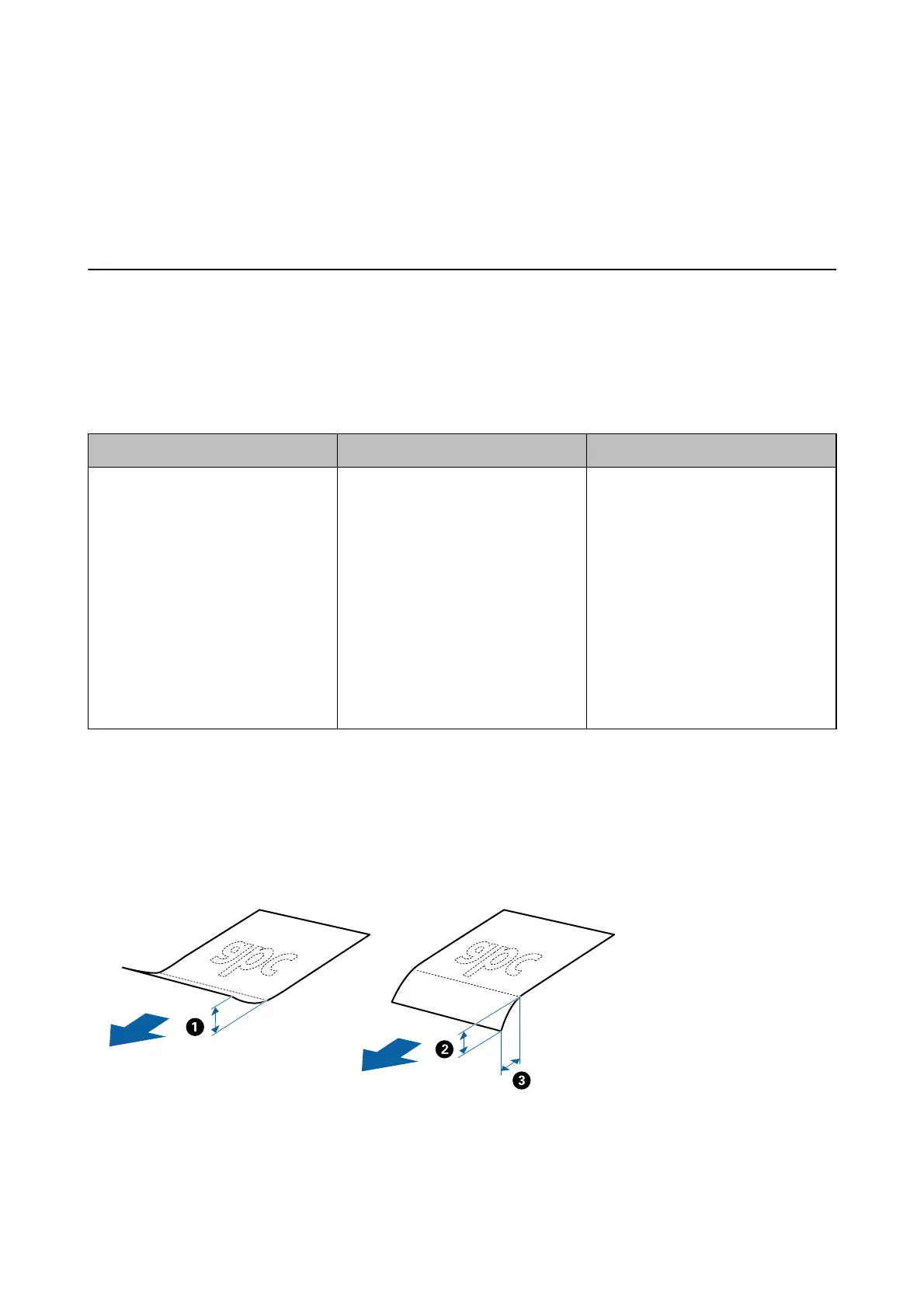Specications of Originals and Placing
Originals
Specications
of Originals
is section explains the specications and conditions of originals that can be loaded in the ADF.
General Specications for Originals being Scanned
Type of Original Thickness Size
Plain paper
Fine paper
Recycled paper
Post card
Business card
Envelopes
Plastic cards complying with ISO7810
ID-1 type (with or without emboss)
Laminated cards
Thermal paper
27 to 413 g/m
A8 size or less: 127 to 413 g/m
Plastic cards: 1.24 mm (0.05 in.) or less
(including emboss)
Laminated Cards: 0.8 mm (0.03 in.) or
less
Maximum: 215.9×6,096.0 mm
(8.5×240.0 in.)
Minimum: 50.8×50.8 mm (2.0×2.0 in.)
The loadable size varies depending on
the type of originals.
Note:
❏ All originals must be at at the leading edge.
❏ Make sure that curls on the leading edge of the originals are kept within the following range.
A
must be 3 mm or less.
B
must be 1 mm or less while
B
is equal to or less than
C
. When
C
is equal to or more than 10 times the size of
B
,
B
can be more than 1 mm.
❏ Even when the original meets the specications for originals that can be placed in the ADF, it may not feed from the ADF
or the scan quality may decline depending on the paper properties or quality.
User's Guide
Specications of Originals and Placing Originals
21