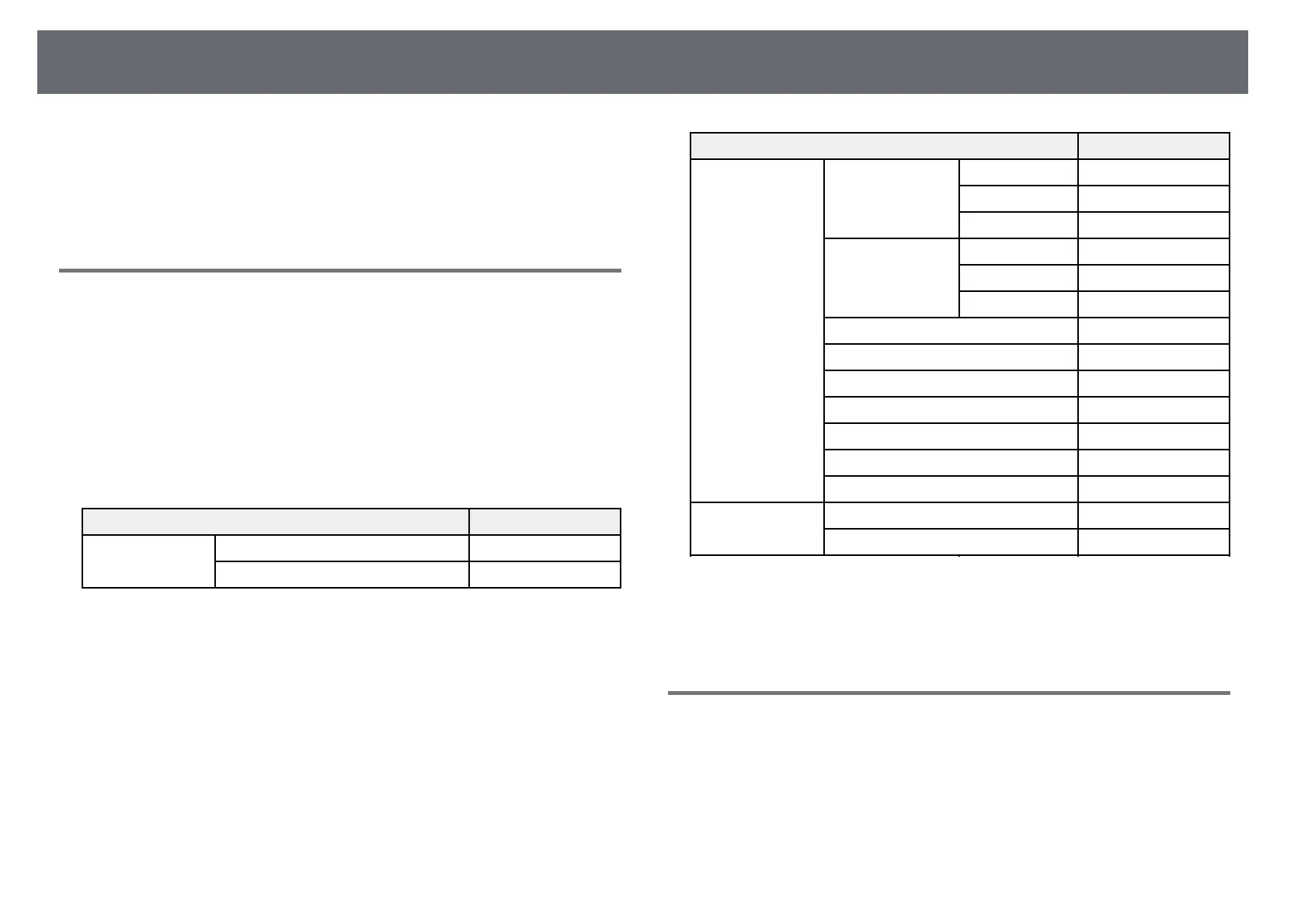Using ESC/VP21 Commands
161
You can control the projector from an external device using ESC/VP21.
gg Related Links
• "ESC/VP21 Command List" p.161
• "Cable Layouts" p.161
ESC/VP21 Command List
When the power ON command is transmitted to the projector, the power
turns on and it enters warm-up mode. When the projector's power has turned
on, a colon ":" (3Ah) is returned.
When a command is input, the projector executes the command and returns a
":", and then accepts the next command.
If the command being processed terminates abnormally, an error message is
output and a ":" is returned.
The following commands are available.
Item Command
Power On/Off On PWR ON
Off PWR OFF
Item Command
Signal selection Computer1 Auto SOURCE 1F
RGB SOURCE 11
Component SOURCE 14
Computer2 Auto SOURCE 2F
RGB SOURCE 21
Component SOURCE 24
HDMI1/MHL SOURCE 30
HDMI2 SOURCE A0
HDMI3 SOURCE C0
Video SOURCE 41
USB Display SOURCE 51
USB SOURCE 52
LAN SOURCE 53
A/V Mute On/Off On MUTE ON
Off MUTE OFF
Add a Carriage Return (CR) code (0Dh) to the end of each command and
transmit.
Contact Epson for more details.
Cable Layouts
Serial connection
• Connector shape: D-Sub 9-pin (male)
• Projector input port name: RS-232C
• Cable type: Crossover (null modem) cable