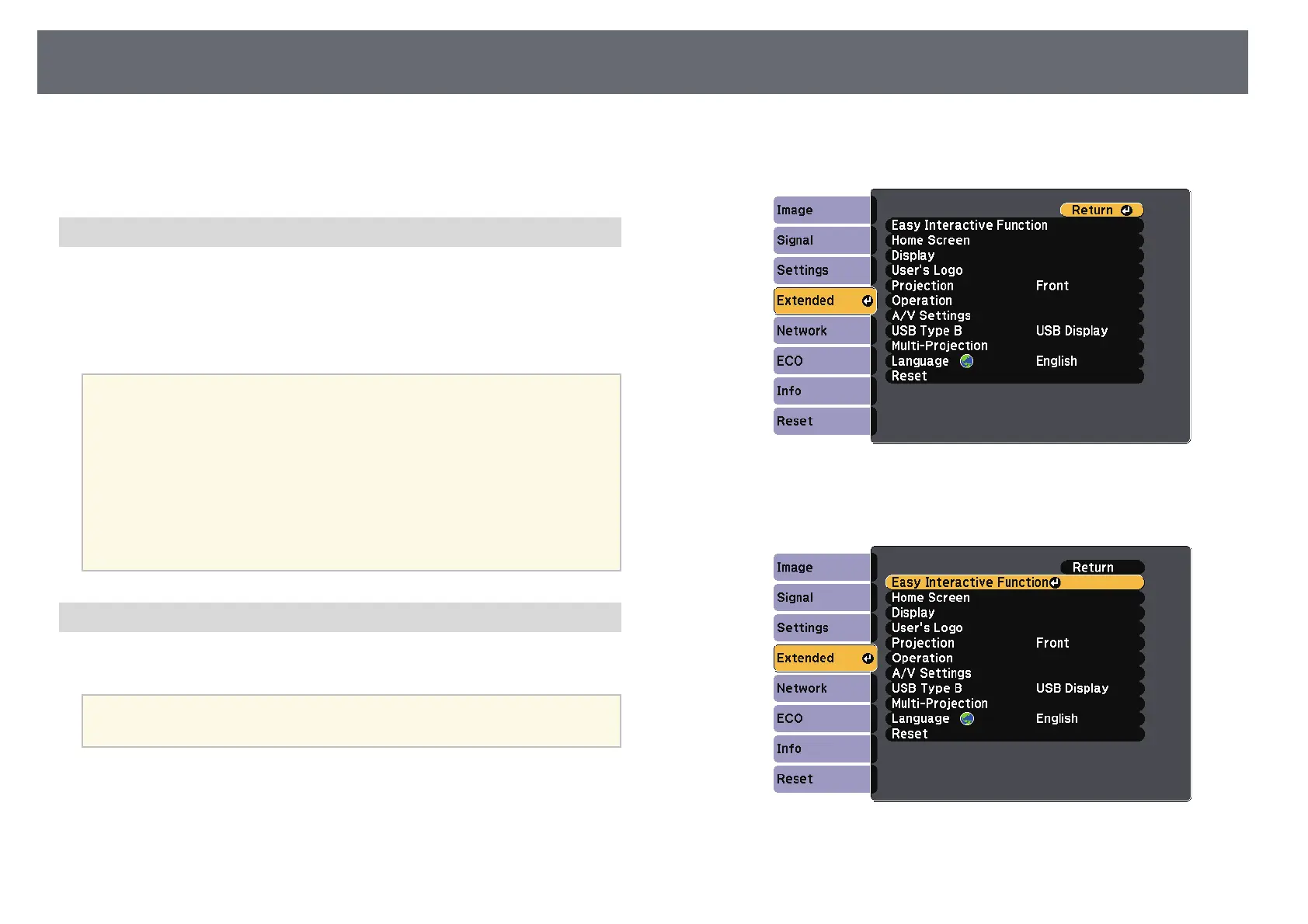Preparing Before Using Interactive Features
77
• "Calibrating Automatically" p.77
• "Calibrating Manually" p.78
• "Projector Parts - Interactive Pens" p.19
Pen Calibration
Calibration coordinates the positioning of the pen with the location of your
cursor. You only need to calibrate the first time you use your projector.
You can use Auto Calibration to calibrate the system, but Manual
Calibration is also available for finer adjustments or if Auto Calibration
failed.
a
• Move any pen you are not using away from the projection screen
while calibrating the system.
• Calibrate the system again if you notice any discrepancy in
positioning after doing any of the following:
• Performing Geometry Correction
• Adjusting the image size
• Using the Image Shift feature
• Changing the projector position
• The calibration results remain until you recalibrate.
Calibrating Automatically
You need to calibrate the first time you use your projector, and you do not
need the pens or a computer for Auto Calibration.
a
You can also start Auto Calibration by pressing the [User] button on
the remote control.
a
Press the [Menu] button, select the Extended menu, and press the
[Enter] button.
b
Select the Easy Interactive Function setting and press the [Enter]
button.