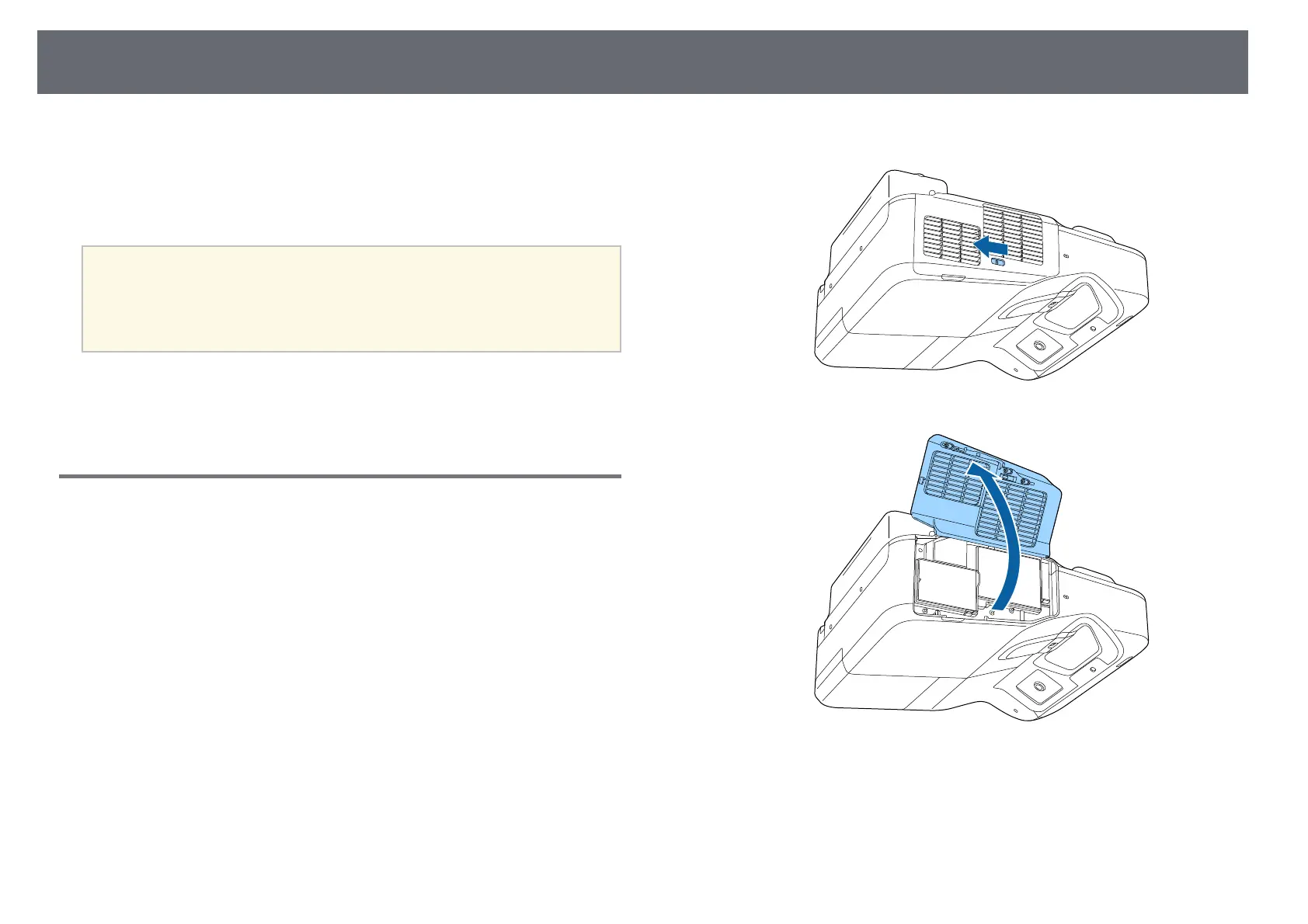Air Filter and Vent Maintenance
203
Regular filter maintenance is important to maintaining your projector. Clean
the air filer when a message appears telling you the temperature inside the
projector has reached a high level. It is recommended that you clean these
parts at least once every three months. Clean them more often than this if you
use the projector in a particularly dusty environment.
Attention
If regular maintenance is not performed, your Epson projector will notify you
when the temperature inside the projector has reached a high level. Do not wait
until this warning appears to maintain your projector filter as prolonged exposure
to high temperatures may reduce the life of your projector or lamp.
gg Related Links
• "Cleaning the Air Filter" p.203
• "Replacing the Air Filter" p.204
Cleaning the Air Filter
Clean the projector's air filter if it gets dusty, or if you see a message telling
you to clean it.
a
Turn off the projector and unplug the power cord.
b
Slide the air filter cover latch and open the air filter cover.