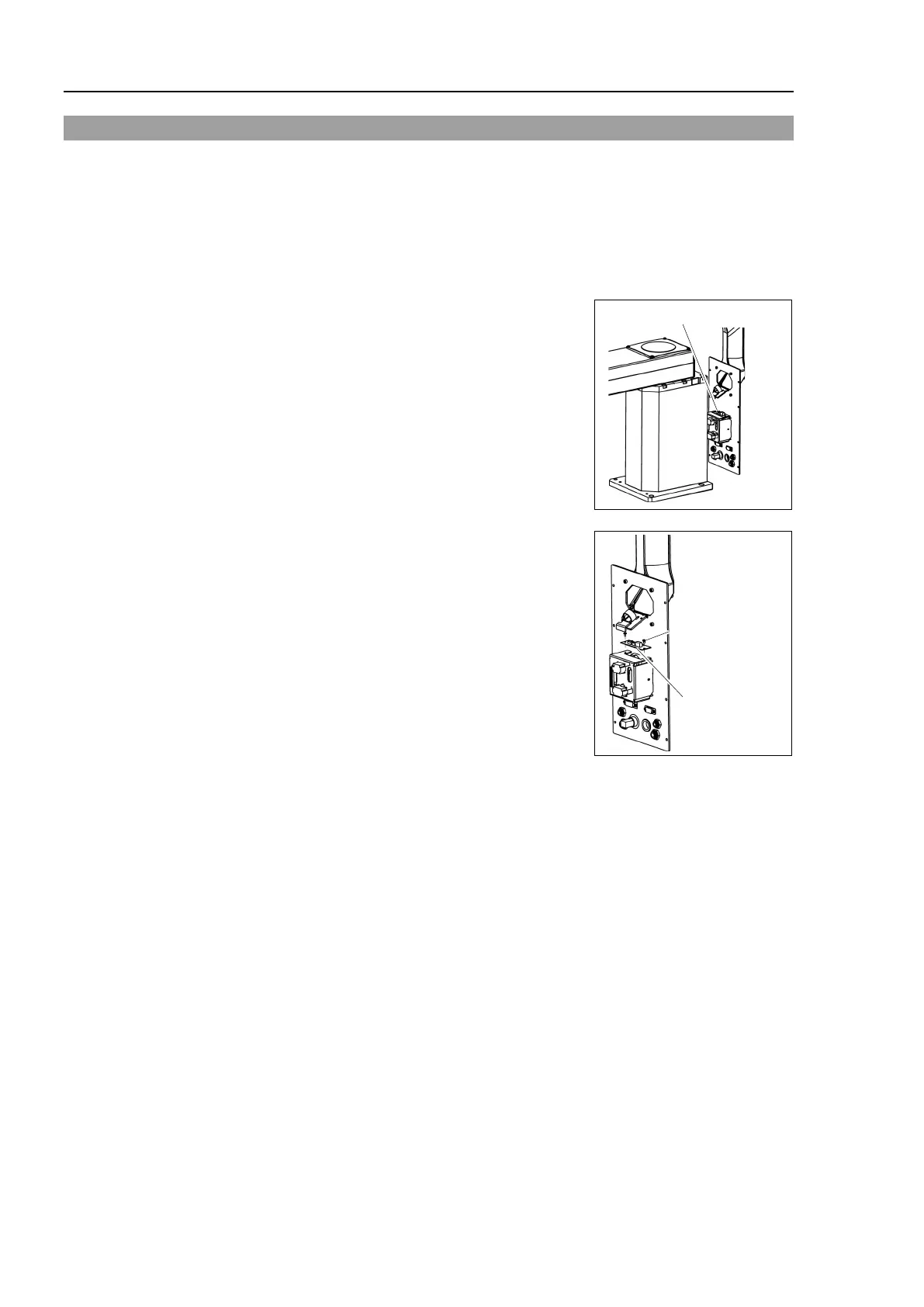Maintenance 11. Boards
154 L
S20-B Rev.4
11.1 Replacing the Converter Board
Board which supplies power to the encoder of the motor is mounted inside the base of the
manipulator. If the board gets damage, the manipulator will not operate.
controller.
Remove the Connector Plate.
For details, refer to Maintenance: 3.4 Connector Plate.
the following connectors which are
connected to the converter board.
Connectors: CV11, CV12, CV13
Remove the converter board from the
mount base.
Binding head small screws:
2-M3 (cross-point screwdriver)
Converter
Board
2-M3
Binding head
small screws
onverter board
Mount the converter board on the mount base.
Binding head small screws: (2-M3)
connectors to the converter board.
Connectors: CV11, CV12, CV13
Mount the Connector Plate.
F
or details, refer to Maintenance: 3.4 Connector Plate.
Make sure no errors occur in all joints.