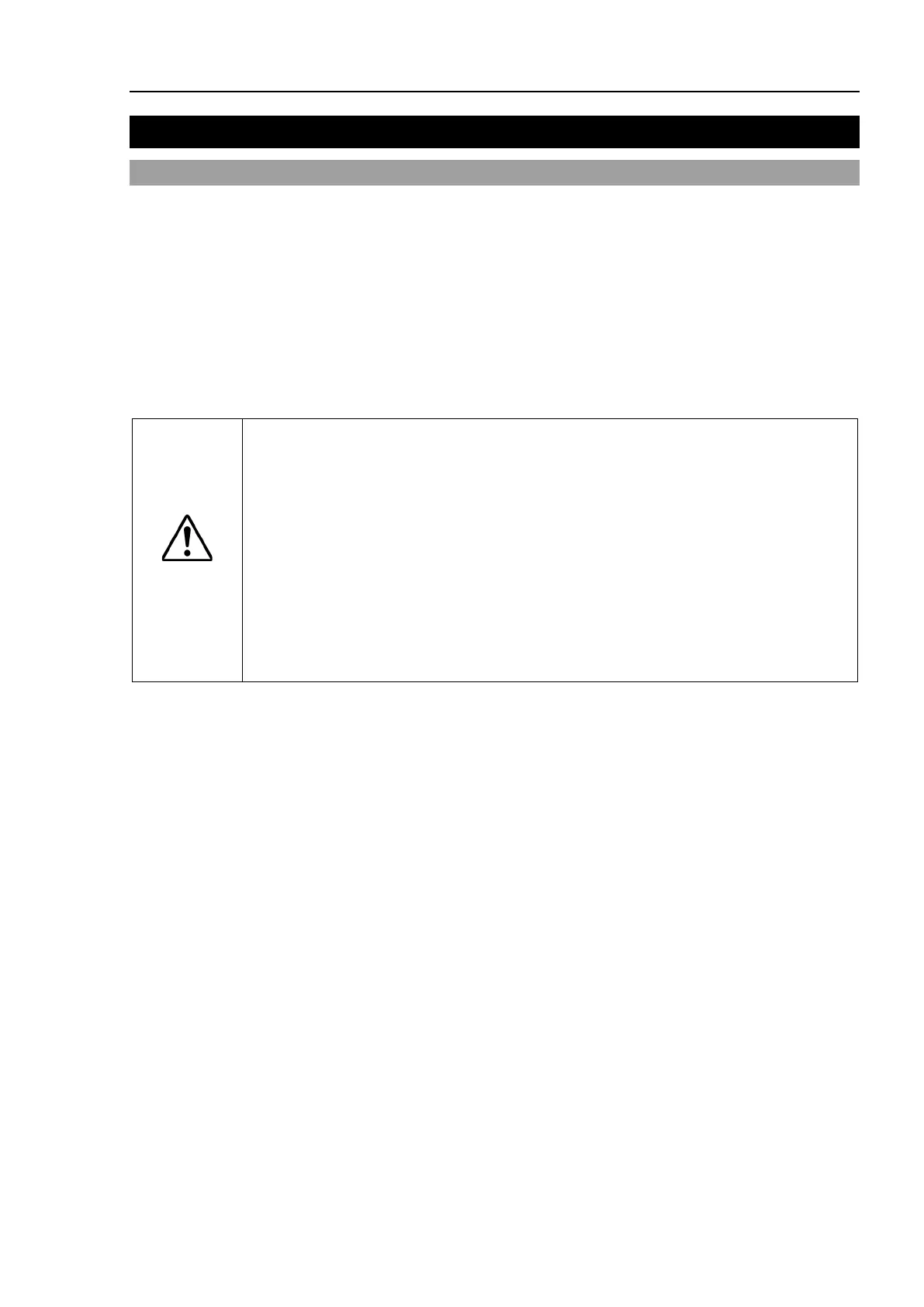Maintenance 13. Calibration
LS20-B Rev.4 157
13. Calibration
13.1 About Calibration
After parts have been replaced (motors, reduction gear units, timing belts, etc.), the
Manipulator cannot execute the positioning properly because a mismatch exists between the
origin stored in each motor and its corresponding origin stored in the Controller.
After replacing the parts, it is necessary to match these origins.
The process of aligning the two origins is called “Calibration”. Note that calibration is not
the same as teaching*.
*: “Teaching” means to teach the Controller coordinate points (including poses) anywhere
in the operating area of the Manipulator.
WARNING
■
To ensure safety, a safeguard must be installed for the robot
system.
For details on the safeguard, refer to EPSON RC+ User
’s Guide: 2.4 Installation
.
Before operating the robot system, make sure that no one is inside the
safeguard
ed area. The robot system can be operated in the mode for teaching
even when someone is inside the safeguard
ed area.
The motion of the Manipulator is always in restricted (low speeds and low power)
status to secure the safety of an operator. However, operating the robot system
while someone is inside the safeguar
ded area is extremely hazardous and may
result in serious safety problems in case that the Manipulator moves
unexpectedly.
Command Input
Calibration procedures include the process to input commands. Select EPSON RC+ menu-
[Tools]-[Command Window] to use the command window.
The information above is omitted in the calibration procedure.
Jog Motion
The process to set the jog motion is included in the [Jog & Teach] page of the Robot Manager.
Select EPSON RC+ menu-[Tools]-[Robot Manager] and select the [Jog & Teach] tab to use
the [Jog & Teach] page.
The page above is indicated as [Jog & Teach] in the calibration procedure.